热门标签
热门文章
- 1C语言基础知识理论版(很详细)_c语言的理论
- 2最新 | Ask Me Anything 一种提示(Prompt)语言模型的简单策略(斯坦福大学 & 含源码)_llm prompt
- 3聚类篇——(二)K-means聚类_kmeans聚类问题描述
- 4【C/C++】【学生成绩管理系统】深度剖析
- 5TTS 语音合成技术学习
- 6独立开发变现周刊(第119期):一个自学开发者创建一个月收入12.5万美元的软件公司...
- 7Python_tkinter(按钮,文本框,多行文本组件)_tkinter button边上加字
- 8Redis进阶 - 朝生暮死之Redis过期策略_redis 定时 过期
- 9Git -- reset 详解_git reset 文件
- 10李宏毅2023机器学习作业HW06解析和代码分享
当前位置: article > 正文
四、本地镜像发布到阿里云
作者:Li_阴宅 | 2024-07-03 08:06:21
赞
踩
四、本地镜像发布到阿里云
目录
一、本地镜像发布到阿里云流程图
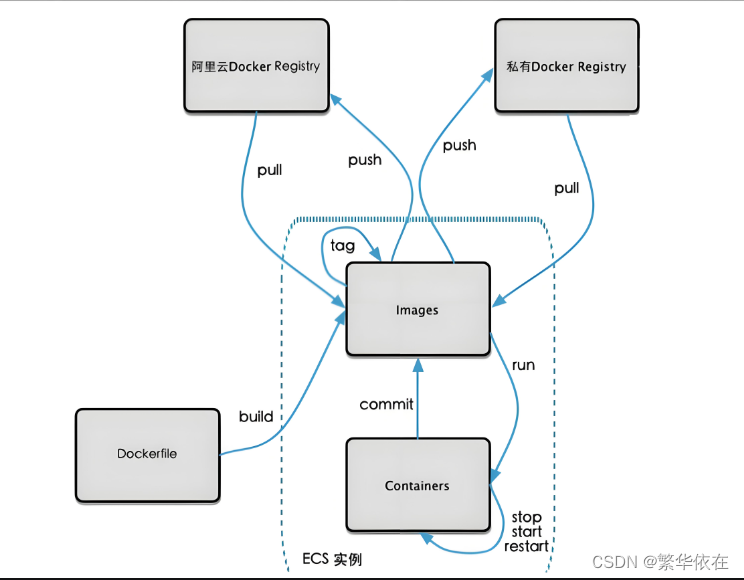
二、镜像的生成方法
1、第三章使用的 commit 方法
2、Dockerfile的方法,后续讲解
三、将本地镜像推送到阿里云
1、登录阿里云
2、选择控制台,进入容器镜像服务
3、选择个人实例
4、创建命名空间
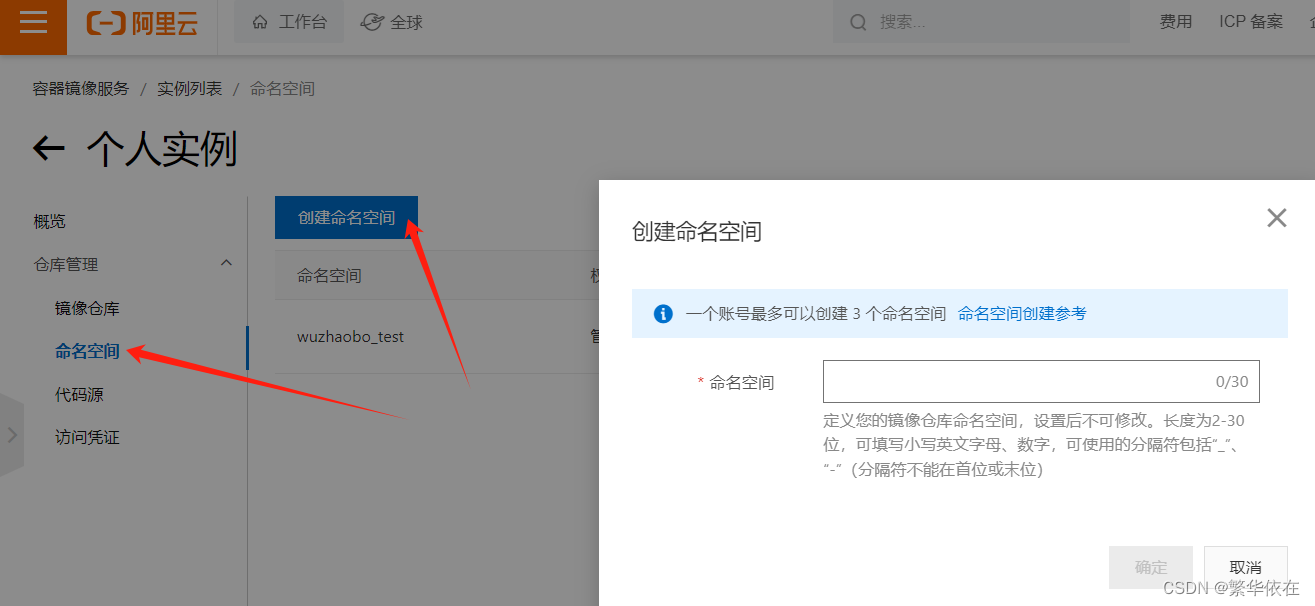
5、创建镜像仓库
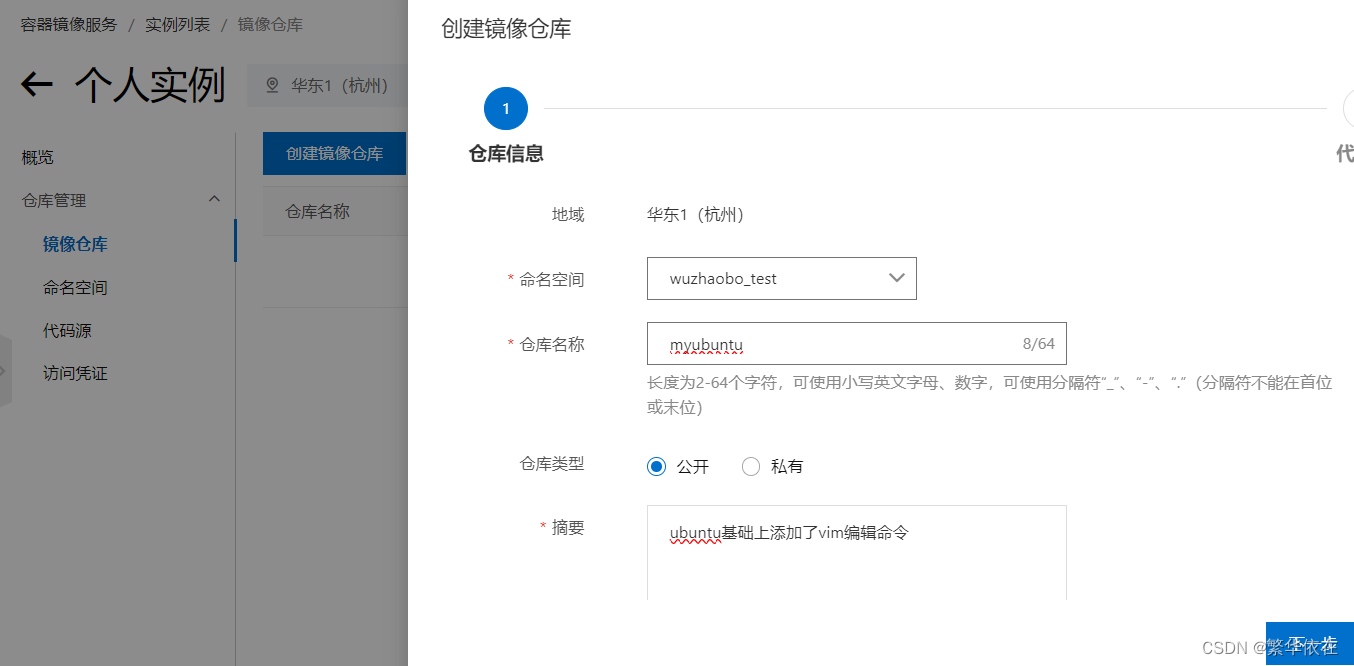
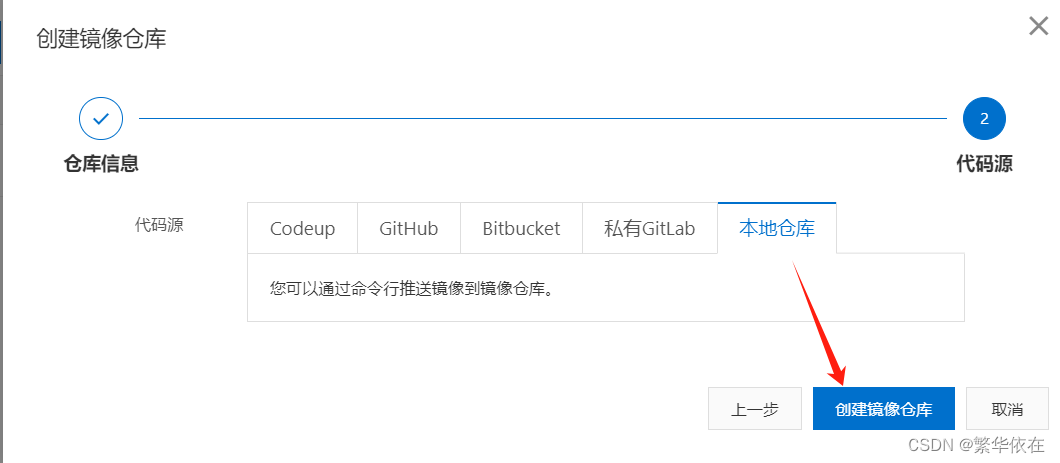
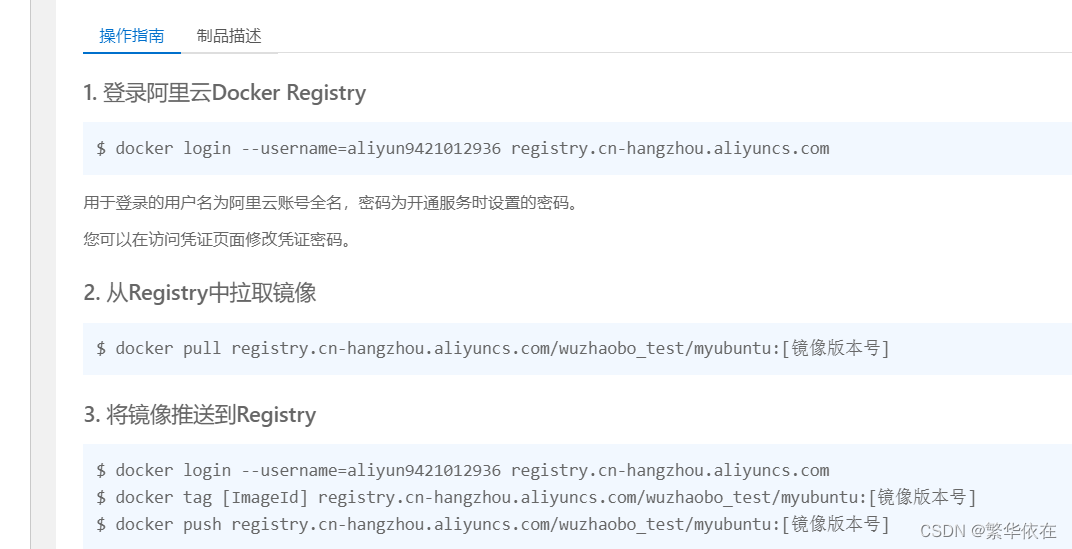
6、将本地镜像推送到阿里云
- [root@localhost ~]# docker images
- REPOSITORY TAG IMAGE ID CREATED SIZE
- wu/ubuntu 1.1 a32a52da6413 20 hours ago 177MB
- wu/ubuntu latest 9fd000d64b52 46 hours ago 72.8MB
- redis latest 7614ae9453d1 2 years ago 113MB
- ubuntu latest ba6acccedd29 2 years ago 72.8MB
- hello-world latest feb5d9fea6a5 2 years ago 13.3kB
- [root@localhost ~]#
-
- [root@localhost ~]# docker login --username=aliyun9421012936 registry.cn-hangzhou.aliyuncs.com
- Password:
- WARNING! Your password will be stored unencrypted in /root/.docker/config.json.
- Configure a credential helper to remove this warning. See
- https://docs.docker.com/engine/reference/commandline/login/#credentials-store
-
- Login Succeeded
- [root@localhost ~]#
- [root@localhost ~]# docker tag a32a52da6413 registry.cn-hangzhou.aliyuncs.com/wuzhaobo_test/myubuntu:1.1
- [root@localhost ~]#
- [root@localhost ~]# docker push registry.cn-hangzhou.aliyuncs.com/wuzhaobo_test/myubuntu:1.1
- The push refers to repository [registry.cn-hangzhou.aliyuncs.com/wuzhaobo_test/myubuntu]
- fd9600ce66a0: Pushed
- fcdbee711a3d: Pushed
- 1.1: digest: sha256:2ffb01e77cbd8c65ab27417a8733818fd05f0897de10751c637c392d2219e4b0 size: 741
- [root@localhost ~]#
-
- 上传完之后,为了验证,需要把本地的镜像删除,从阿里云拉取测试
- [root@localhost ~]# docker images
- REPOSITORY TAG IMAGE ID CREATED SIZE
- wu/ubuntu 1.1 a32a52da6413 20 hours ago 177MB
- registry.cn-hangzhou.aliyuncs.com/wuzhaobo_test/myubuntu 1.1 a32a52da6413 20 hours ago 177MB
- wu/ubuntu latest 9fd000d64b52 46 hours ago 72.8MB
- redis latest 7614ae9453d1 2 years ago 113MB
- ubuntu latest ba6acccedd29 2 years ago 72.8MB
- hello-world latest feb5d9fea6a5 2 years ago 13.3kB
- [root@localhost ~]#
-
- [root@localhost ~]# docker rmi -f a32a52da6413
- Untagged: wu/ubuntu:1.1
- Untagged: registry.cn-hangzhou.aliyuncs.com/wuzhaobo_test/myubuntu:1.1
- Untagged: registry.cn-hangzhou.aliyuncs.com/wuzhaobo_test/myubuntu@sha256:2ffb01e77cbd8c65ab27417a8733818fd05f0897de10751c637c392d2219e4b0
- Deleted: sha256:a32a52da64130f18a01cb0f1a228e87e203fe08738bd651ff616d4c2e564666f
- Deleted: sha256:7e6257efdd107305b9c3e816d52e86104601e79c1e32324e55d0560976f75c4a
- [root@localhost ~]#
- #拉取镜像
- [root@localhost ~]# docker pull registry.cn-hangzhou.aliyuncs.com/wuzhaobo_test/myubuntu:1.1
- 1.1: Pulling from wuzhaobo_test/myubuntu
- 3ad9c1e2849d: Already exists
- 2e2e4f44b383: Pull complete
- Digest: sha256:2ffb01e77cbd8c65ab27417a8733818fd05f0897de10751c637c392d2219e4b0
- Status: Downloaded newer image for registry.cn-hangzhou.aliyuncs.com/wuzhaobo_test/myubuntu:1.1
- registry.cn-hangzhou.aliyuncs.com/wuzhaobo_test/myubuntu:1.1
- [root@localhost ~]#
- [root@localhost ~]# docker images
- REPOSITORY TAG IMAGE ID CREATED SIZE
- registry.cn-hangzhou.aliyuncs.com/wuzhaobo_test/myubuntu 1.1 a32a52da6413 21 hours ago 177MB
- wu/ubuntu latest 9fd000d64b52 46 hours ago 72.8MB
- redis latest 7614ae9453d1 2 years ago 113MB
- ubuntu latest ba6acccedd29 2 years ago 72.8MB
- hello-world latest feb5d9fea6a5 2 years ago 13.3kB
- [root@localhost ~]#
- [root@localhost ~]# docker run -it a32a52da6413 /bin/bash
- root@1f4beccfdf0e:/#
- root@1f4beccfdf0e:/# cd /tmp/
- root@1f4beccfdf0e:/tmp# vim a.txt
- root@1f4beccfdf0e:/tmp#
- root@1f4beccfdf0e:/tmp# cat a.txt
- this is docker
- hello
- root@1f4beccfdf0e:/tmp#

声明:本文内容由网友自发贡献,不代表【wpsshop博客】立场,版权归原作者所有,本站不承担相应法律责任。如您发现有侵权的内容,请联系我们。转载请注明出处:https://www.wpsshop.cn/w/Li_阴宅/article/detail/782358
推荐阅读
相关标签



