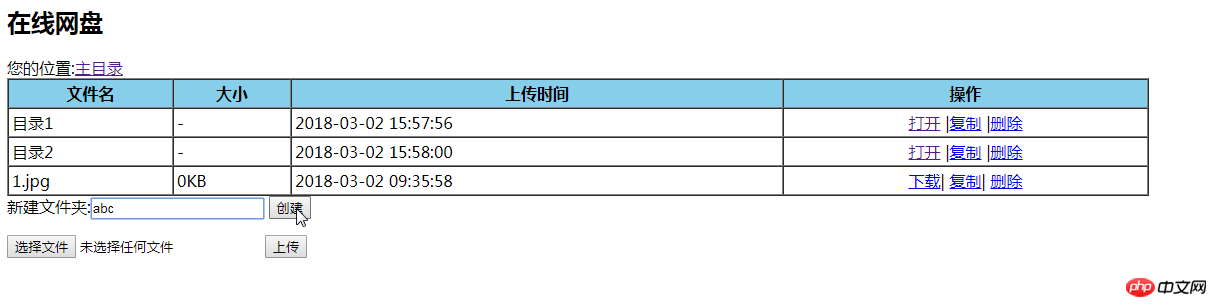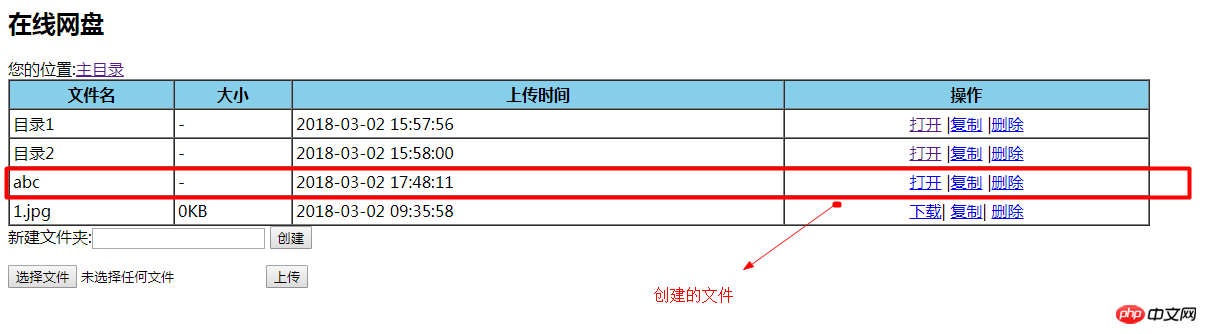- 1NEO dBFT共识机制分析与完善_dbft共识过程
- 2python爬虫 之 完整代码_python爬虫代码
- 3shardingsphere 自定义分片策略_shardingsphere自定义策略
- 4华为OD机试C卷 - 最小矩阵宽度(Java & JS & Python & C & C++)_java.sql.sqlexception: access denied for user 'roo
- 5用python编写用户登录界面,python编写登录窗口_python语言写个登录网页
- 6mybaits中<foreach>的使用
- 7Docker镜像拉取超时解决_群晖docker无法下载镜像
- 8会话跟踪技术——JWT令牌_会话跟踪技术 jwt
- 9Mac 搭建PHP虚拟主机环境_mac php 设置虚拟机
- 10【2020】明哥版-Mac配置PhpStorm/Apache/PHP7.4.10/配置安装使用教程_mac phpstrom配置apache
php网盘 创建文件夹,创建文件夹功能-PHP通过数据库实现在线网盘管理文件上传下载-PHP中文网教程...
赞
踩
1,前端显示创建按钮
在netdisk_html.php页面加入以下代码:<?php
新建文件夹:
可以在input框内写需要创建的文件夹名然后点击创建通过post方式提交
2,在index.php页面获取
因为在index.php文件引入了require('netdisk_html.php'),所以默认提交就是当前页面,不需要再写action="index.php",当然写了也不会报错
获取到post提交的数据对数据执行新建文件夹功能即可,具体代码如下:<?php
//获取表单传来的数据
$newfolder=isset($_POST['newfolder'])?trim($_POST['newfolder']):"";
//创建文件夹功能
if($newfolder==''){
// echo "创建文件夹失败";
}else{
//不能建已经存在的文件夹--进行判断
$sql="select folder_name from netdisk_folder where folder_pid=$folder_id AND folder_name='$newfolder'";
$allfolder=fetchRow($sql);
if($allfolder){
echo "文件名不能重复";
}else{
//正常创建的情况下
$sql="insert into netdisk_folder (folder_name,folder_time,folder_path,folder_pid) values('$newfolder',now(),$folder_id,$folder_id)";
$result=query($sql);
if($result){
// echo '添加成功';
}else{
echo '添加失败';
}
}
}
3,页面展示: