热门标签
当前位置: article > 正文
haproxy_haproxy.service
作者:IT小白 | 2024-08-16 11:04:10
赞
踩
haproxy.service
安装haproxy
| 主机 | IP |
|---|---|
| RS1 | 192.168.220.10 |
| RS2 | 192.168.220.20 |
| haproxy | 192.168.220.30 |
配置RS1
#关闭防火墙和selinux
[root@RS1 ~]# systemctl disable --now firewalld
[root@RS1 ~]# vim /etc/selinux/config
SELINUX=disabled
#部署httpd和网页
[root@RS1 ~]# yum install httpd -y
[root@RS1 ~]# systemctl enable --now httpd
[root@RS1 ~]# echo 'RS1' > /var/www/html/index.html
[root@RS1 ~]# cat /var/www/html/index.html
RS1
- 1
- 2
- 3
- 4
- 5
- 6
- 7
- 8
- 9
- 10
- 11
- 12
访问测试页面

配置RS2
#关闭防火墙和selinux
[root@RS2 ~]# systemctl disable --now firewalld
[root@RS2 ~]# vim /etc/selinux/config
SELINUX=disabled
#部署httpd和网页
[root@RS2 ~]# yum install httpd -y
[root@RS2 ~]# systemctl enable --now httpd
[root@RS2 ~]# echo 'RS2' > /var/www/html/index.html
[root@RS2 ~]# cat /var/www/html/index.html
RS2
- 1
- 2
- 3
- 4
- 5
- 6
- 7
- 8
- 9
- 10
- 11
- 12
访问测试页面
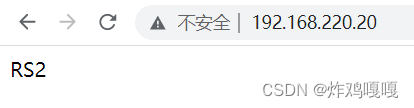
部署haproxy
#下载软件包 [root@haproxy ~]# wget https://github.com/haproxy/haproxy/archive/refs/tags/v2.6.0.tar.gz #安装依赖包 [root@haproxy ~]# yum install make gcc pcre-devel bzip2-devel openssl-devel systemd-devel -y #创建haproxy用户 [root@haproxy ~]# useradd -r -M -s /sbin/nologin haproxy #解压 [root@haproxy ~]# tar -xf v2.6.0.tar.gz [root@haproxy ~]# ls anaconda-ks.cfg haproxy-2.6.0 v2.6.0.tar.gz #编译安装 [root@haproxy ~]# cd haproxy-2.6.0/ [root@haproxy haproxy-2.6.0]# make -j $(grep 'processor' /proc/cpuinfo |wc -l) \ > TARGET=linux-glibc \ > USE_OPENSSL=1 \ > USE_ZLIB=1 \ > USE_PCRE=1 \ > USE_SYSTEMD=1 [root@haproxy haproxy-2.6.0]# make install PREFIX=/usr/local/haproxy [root@haproxy ~]# cd /usr/local/ [root@haproxy local]# ls bin etc games haproxy include lib lib64 libexec sbin share src #设置软连接 让系统能够找到haproxy命令 [root@haproxy ~]# ln -s /usr/local/haproxy/sbin/haproxy /usr/sbin/ [root@haproxy ~]# which haproxy /usr/sbin/haproxy
- 1
- 2
- 3
- 4
- 5
- 6
- 7
- 8
- 9
- 10
- 11
- 12
- 13
- 14
- 15
- 16
- 17
- 18
- 19
- 20
- 21
- 22
- 23
- 24
- 25
- 26
- 27
- 28
- 29
- 30
- 31
- 32
配置各个负载的内核参数
[root@haproxy ~]# echo 'net.ipv4.ip_nonlocal_bind = 1' >> /etc/sysctl.conf
[root@haproxy ~]# echo 'net.ipv4.ip_forward = 1' >> /etc/sysctl.conf
[root@haproxy ~]# sysctl -p
net.ipv4.ip_nonlocal_bind = 1 //ip绑定
net.ipv4.ip_forward = 1 //ip转发
- 1
- 2
- 3
- 4
- 5
提供配置文件
#创建haproxy目录 [root@haproxy ~]# mkdir /etc/haproxy [root@haproxy ~]# cd /etc/haproxy/ #创建haproxy.cfg 文件 [root@haproxy haproxy]# cat haproxy.cfg #--------------全局配置---------------- global log 127.0.0.1 local0 info #log loghost local0 info maxconn 20480 #chroot /usr/local/haproxy pidfile /var/run/haproxy.pid #maxconn 4000 user haproxy group haproxy daemon #--------------------------------------------------------------------- #common defaults that all the 'listen' and 'backend' sections will #use if not designated in their block #--------------------------------------------------------------------- defaults mode http log global option dontlognull option httpclose option httplog #option forwardfor option redispatch balance roundrobin timeout connect 10s timeout client 10s timeout server 10s timeout check 10s maxconn 60000 retries 3 #--------------统计页面配置------------------ listen admin_stats bind 0.0.0.0:8189 stats enable mode http log global stats uri /haproxy_stats //网页登录后续会用到 stats realm Haproxy\ Statistics stats auth admin:admin //网页登陆的用户和密码 #stats hide-version stats admin if TRUE stats refresh 30s #---------------web设置----------------------- listen webcluster bind 0.0.0.0:80 mode http #option httpchk GET /index.html log global maxconn 3000 balance roundrobin cookie SESSION_COOKIE insert indirect nocache server web01 192.168.220.10:80 check inter 2000 fall 5 //RS1 server web02 192.168.220.20:80 check inter 2000 fall 5 //RS2 #server web01 192.168.80.102:80 cookie web01 check inter 2000 fall 5
- 1
- 2
- 3
- 4
- 5
- 6
- 7
- 8
- 9
- 10
- 11
- 12
- 13
- 14
- 15
- 16
- 17
- 18
- 19
- 20
- 21
- 22
- 23
- 24
- 25
- 26
- 27
- 28
- 29
- 30
- 31
- 32
- 33
- 34
- 35
- 36
- 37
- 38
- 39
- 40
- 41
- 42
- 43
- 44
- 45
- 46
- 47
- 48
- 49
- 50
- 51
- 52
- 53
- 54
- 55
- 56
- 57
- 58
- 59
- 60
haproxy.service文件编写
[root@haproxy ~]# cat /usr/lib/systemd/system/haproxy.service [Unit] Description=HAProxy Load Balancer After=syslog.target network.target [Service] ExecStartPre=/usr/local/haproxy/sbin/haproxy -f /etc/haproxy/haproxy.cfg -c -q ExecStart=/usr/local/haproxy/sbin/haproxy -Ws -f /etc/haproxy/haproxy.cfg -p /var/run/haproxy.pid ExecReload=/bin/kill -USR2 [Install] WantedBy=multi-user.target [root@haproxy ~]# systemctl daemon-reload [root@haproxy haproxy]# systemctl enable --now haproxy /启动并设置开机自启 [root@haproxy system]# systemctl status haproxy.service ● haproxy.service - HAProxy Load Balancer Loaded: loaded (/usr/lib/systemd/system/haproxy.service; enabled; vendor preset> Active: active (running) since Mon 2022-08-15 18:29:31 CST; 9s ago Process: 49688 ExecStartPre=/usr/local/haproxy/sbin/haproxy -f /etc/haproxy/hapr> Main PID: 49691 (haproxy) Tasks: 5 (limit: 11175)
- 1
- 2
- 3
- 4
- 5
- 6
- 7
- 8
- 9
- 10
- 11
- 12
- 13
- 14
- 15
- 16
- 17
- 18
- 19
- 20
- 21
- 22
- 23
- 24
启用日志
[root@haproxy ~]# vim /etc/rsyslog.conf
local0.* /var/log/haproxy.log
[root@haproxy ~]# systemctl enable --now rsyslog
- 1
- 2
- 3
- 4
网页登陆测试


声明:本文内容由网友自发贡献,版权归原作者所有,本站不承担相应法律责任。如您发现有侵权的内容,请联系我们。转载请注明出处:【wpsshop博客】
推荐阅读
相关标签



