热门标签
热门文章
- 1NLP分析小说人物关系,找找主人公的真爱。_小说人物关系 nlp
- 2安防网络摄像头海康大华硬盘录像机视频流媒体服务器EasyNVR调用接口时提示未授权问题解决方案_开始回放失败接口调用失败大华
- 3通信隧道技术_隧道通信
- 4【笔记】Spark Streaming笔记总结(Python版)_sparkstreamimg的考点
- 56.4.1.2 UE-requested PDU session establishment procedure initiation_the ue shall not request to create more than one q
- 6No JVM could be found on your system. Please define EXE4J_JAVA_HOME to point to an installed 64-bit
- 7几种非关系型数据库_不用关系库存储数据
- 8基于ADB的Scrcpy实现电脑控制手机_adb scrcpy
- 9⭐️苹果电脑安装windows10双系统【详细图文步骤保姆级教程】【本教材适用于MAC台式机、笔记本MacBook air和pro】_mac装双系统win10详细教程
- 10宝塔安装ssl证书步骤及踩坑,此网站无法提供安全连接,无法打开宝塔面板,rm -f ssl.pl_宝塔ssl
当前位置: article > 正文
eureka(一:服务端启动)_eureka服务端启动
作者:IT小白 | 2024-07-17 08:34:06
赞
踩
eureka服务端启动
一:建立一个springboot模块
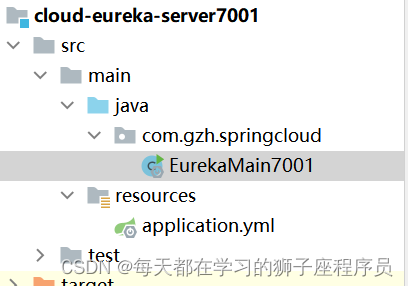
二:pom.xml 加入
<dependency>
<groupId>org.springframework.cloud</groupId>
<artifactId>spring-cloud-starter-netflix-eureka-server</artifactId>
</dependency>
- 1
- 2
- 3
- 4
三:启动类加注解@EnableEurekaServer
@SpringBootApplication
@EnableEurekaServer
public class EurekaMain7001
{
public static void main( String[] args )
{
SpringApplication.run(EurekaMain7001.class,args);
}
}
- 1
- 2
- 3
- 4
- 5
- 6
- 7
- 8
- 9
四 配置文件yml
server:
port: 7001 #服务端口
eureka:
instance:
hostname: localhost
client:
register-with-eureka: false
fetch-registry: false
service-url:
defaultZone: http://${eureka.instance.hostname}:${server.port}/eureka/
- 1
- 2
- 3
- 4
- 5
- 6
- 7
- 8
- 9
- 10
五:启动项目,结果如下则成功
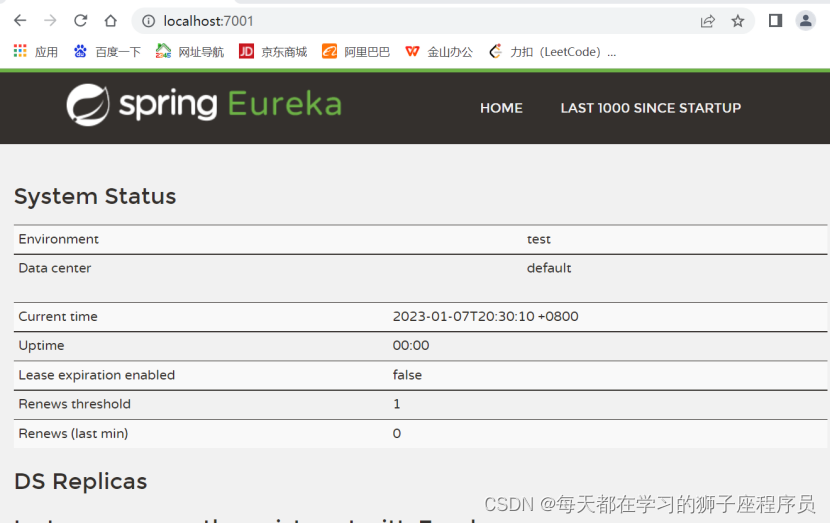
声明:本文内容由网友自发贡献,不代表【wpsshop博客】立场,版权归原作者所有,本站不承担相应法律责任。如您发现有侵权的内容,请联系我们。转载请注明出处:https://www.wpsshop.cn/w/IT小白/article/detail/839024
推荐阅读
相关标签


