- 1mtd-utils工具的使用_mtd-utils对nor测试
- 2【IT人沟通技巧】如何学会结构化倾听_结构化倾听的案例
- 3数据安全与隐私保护:人工智能与大数据的发展与应用
- 4ChatGPT:人工智能语言模型的革命性进步_gpt系列模型在语言生成与理解中的创新与改进
- 5如何运用 AI 提升产品经理工作效率?_ai工具如何帮助互联网产品经理高效完成实际工作开展
- 6【前端开发】Vue + Fabric.js + Element-plus 实现简易的H5可视化图片编辑器_vue fabric
- 7桥接模式C++实现
- 8python实现改进版冒泡排序_改进的冒泡排序pathony
- 9MySQL面试题大全,MySQL必刷的那些面试题(2024版)
- 10【大语言模型】5分钟快速认识ChatGPT、Whisper、Transformer、GAN_chatgpt whisper
Android实现原生分享功能_android实现qq原生分享
赞
踩
本文实例为大家分享了Android实现分享功能的具体代码,供大家参考,具体内容如下
因为公司的需求,最近一直在做分享这一块的功能。大概有这样几种思路:
1.使用Intent调用andoird原生的分享功能;
2.使用第三方的sdk,比如ShareSdk或者友盟;
3.去对应的平台下载jar包,参考官方设计文档写出自己的分享demo,但这种一般也比较复杂,尤其搞不懂qq和微信一家公司的,为什么微信那么麻烦。
不废话了,直接上代码:
一. 新建ShareUtil.java类
import java.io.File; import android.content.ComponentName; import android.content.Context; import android.content.Intent; import android.content.pm.PackageManager; import android.content.pm.PackageManager.NameNotFoundException; import android.net.Uri; import android.text.TextUtils; import android.widget.Toast; public class ShareUtil { private Context context; public ShareUtil(Context context) { this.context = context; } public static final String WEIXIN_PACKAGE_NAME = ""; public static final String QQ_PACKAGE_NAME = ""; // public static final String ; /** * 分享文字 * @param packageName * @param content * @param title * @param subject */ public void shareText(String packageName,String className,String content,String title,String subject){ Intent intent =new Intent(); intent.setAction(Intent.ACTION_SEND); intent.setType("text/plain"); // if(null != className && null != packageName && !TextUtils.isEmpty(className) && !TextUtils.isEmpty(packageName)){ // // }else { // if(null != packageName && !TextUtils.isEmpty(packageName)){ // intent.setPackage(packageName); // } // } if(stringCheck(className) && stringCheck(packageName)){ ComponentName componentName = new ComponentName(packageName, className); intent.setComponent(componentName); }else if(stringCheck(packageName)){ intent.setPackage(packageName); } intent.putExtra(Intent.EXTRA_TEXT, content); if(null != title && !TextUtils.isEmpty(title)){ intent.putExtra(Intent.EXTRA_TITLE, title); } if(null != subject && !TextUtils.isEmpty(subject)){ intent.putExtra(Intent.EXTRA_SUBJECT, subject); } intent.putExtra(Intent.EXTRA_TITLE, title); Intent chooserIntent = Intent.createChooser(intent, "分享到:"); context.startActivity(chooserIntent); } /** * 分享网页 */ public void shareUrl(String packageName,String className,String content,String title,String subject){ Intent intent =new Intent(); intent.setAction(Intent.ACTION_SEND); intent.setType("text/plain"); // if(null != className && null != packageName && !TextUtils.isEmpty(className) && !TextUtils.isEmpty(packageName)){ // // }else { // if(null != packageName && !TextUtils.isEmpty(packageName)){ // intent.setPackage(packageName); // } // } if(stringCheck(className) && stringCheck(packageName)){ ComponentName componentName = new ComponentName(packageName, className); intent.setComponent(componentName); }else if(stringCheck(packageName)){ intent.setPackage(packageName); } intent.putExtra(Intent.EXTRA_TEXT, content); if(null != title && !TextUtils.isEmpty(title)){ intent.putExtra(Intent.EXTRA_TITLE, title); } if(null != subject && !TextUtils.isEmpty(subject)){ intent.putExtra(Intent.EXTRA_SUBJECT, subject); } intent.putExtra(Intent.EXTRA_TITLE, title); Intent chooserIntent = Intent.createChooser(intent, "分享到:"); context.startActivity(chooserIntent); } /** * 分享图片 */ public void shareImg(String packageName,String className,File file){ if(file.exists()){ Uri uri = Uri.fromFile(file); Intent intent = new Intent(); intent.setAction(Intent.ACTION_SEND); intent.setType("image/*"); if(stringCheck(packageName) && stringCheck(className)){ intent.setComponent(new ComponentName(packageName, className)); }else if (stringCheck(packageName)) { intent.setPackage(packageName); } intent.putExtra(Intent.EXTRA_STREAM, uri); Intent chooserIntent = Intent.createChooser(intent, "分享到:"); context.startActivity(chooserIntent); }else { Toast.makeText(context, "文件不存在", 1000).show(); } } /** * 分享音乐 */ public void shareAudio(String packageName,String className,File file){ if(file.exists()){ Uri uri = Uri.fromFile(file); Intent intent = new Intent(); intent.setAction(Intent.ACTION_SEND); intent.setType("audio/*"); if(stringCheck(packageName) && stringCheck(className)){ intent.setComponent(new ComponentName(packageName, className)); }else if (stringCheck(packageName)) { intent.setPackage(packageName); } intent.putExtra(Intent.EXTRA_STREAM, uri); Intent chooserIntent = Intent.createChooser(intent, "分享到:"); context.startActivity(chooserIntent); }else { Toast.makeText(context, "文件不存在", 1000).show(); } } /** * 分享视频 */ public void shareVideo(String packageName,String className,File file){ setIntent("video/*", packageName, className, file); } public void setIntent(String type,String packageName,String className,File file){ if(file.exists()){ Uri uri = Uri.fromFile(file); Intent intent = new Intent(); intent.setAction(Intent.ACTION_SEND); intent.setType(type); if(stringCheck(packageName) && stringCheck(className)){ intent.setComponent(new ComponentName(packageName, className)); }else if (stringCheck(packageName)) { intent.setPackage(packageName); } intent.putExtra(Intent.EXTRA_STREAM, uri); Intent chooserIntent = Intent.createChooser(intent, "分享到:"); context.startActivity(chooserIntent); }else { Toast.makeText(context, "文件不存在", 1000).show(); } } /** * 分享多张图片和文字至朋友圈 * @param title * @param packageName * @param className * @param file 图片文件 */ public void shareImgToWXCircle(String title,String packageName,String className, File file){ if(file.exists()){ Uri uri = Uri.fromFile(file); Intent intent = new Intent(); ComponentName comp = new ComponentName(packageName, className); intent.setComponent(comp); intent.setAction(Intent.ACTION_SEND); intent.setType("image/*"); intent.putExtra(Intent.EXTRA_STREAM, uri); intent.putExtra("Kdescription", title); context.startActivity(intent); }else{ Toast.makeText(context, "文件不存在", Toast.LENGTH_LONG).show(); } } /** * 是否安装分享app * @param packageName */ public boolean checkInstall(String packageName){ try { context.getPackageManager().getPackageInfo(packageName, PackageManager.GET_ACTIVITIES); return true; } catch (NameNotFoundException e) { e.printStackTrace(); Toast.makeText(context, "请先安装应用app", 1500).show(); return false; } } /** * 跳转官方安装网址 */ public void toInstallWebView(String url){ Intent intent = new Intent(); intent.setAction(Intent.ACTION_VIEW); intent.setData(Uri.parse(url)); context.startActivity(intent); } public static boolean stringCheck(String str){ if(null != str && !TextUtils.isEmpty(str)){ return true; }else { return false; } } }
- 1
- 2
- 3
- 4
- 5
- 6
- 7
- 8
- 9
- 10
- 11
- 12
- 13
- 14
- 15
- 16
- 17
- 18
- 19
- 20
- 21
- 22
- 23
- 24
- 25
- 26
- 27
- 28
- 29
- 30
- 31
- 32
- 33
- 34
- 35
- 36
- 37
- 38
- 39
- 40
- 41
- 42
- 43
- 44
- 45
- 46
- 47
- 48
- 49
- 50
- 51
- 52
- 53
- 54
- 55
- 56
- 57
- 58
- 59
- 60
- 61
- 62
- 63
- 64
- 65
- 66
- 67
- 68
- 69
- 70
- 71
- 72
- 73
- 74
- 75
- 76
- 77
- 78
- 79
- 80
- 81
- 82
- 83
- 84
- 85
- 86
- 87
- 88
- 89
- 90
- 91
- 92
- 93
- 94
- 95
- 96
- 97
- 98
- 99
- 100
- 101
- 102
- 103
- 104
- 105
- 106
- 107
- 108
- 109
- 110
- 111
- 112
- 113
- 114
- 115
- 116
- 117
- 118
- 119
- 120
- 121
- 122
- 123
- 124
- 125
- 126
- 127
- 128
- 129
- 130
- 131
- 132
- 133
- 134
- 135
- 136
- 137
- 138
- 139
- 140
- 141
- 142
- 143
- 144
- 145
- 146
- 147
- 148
- 149
- 150
- 151
- 152
- 153
- 154
- 155
- 156
- 157
- 158
- 159
- 160
- 161
- 162
- 163
- 164
- 165
- 166
- 167
- 168
- 169
- 170
- 171
- 172
- 173
- 174
- 175
- 176
- 177
- 178
- 179
- 180
- 181
- 182
- 183
- 184
- 185
- 186
- 187
- 188
- 189
- 190
- 191
- 192
- 193
- 194
- 195
- 196
- 197
- 198
- 199
- 200
- 201
- 202
二. MainActivity.java类
import java.io.File; import android.app.Activity; import android.os.Bundle; import android.os.Environment; import android.view.View; import android.view.View.OnClickListener; import android.widget.Button; public class MainActivity extends Activity implements OnClickListener { Button btnQQ; Button btnWX; Button btnMore; Button btnWxFriendText; Button btnQQFriendText; Button btnWxFriendImg; Button btnQQFriendImg; Button btnWxFriendAudio; Button btnQQFriendAduio; Button btnWxFriendVideo; Button btnQQFriendVideo; ShareUtil shareUtil; private Button btn_wxCircle_img; @Override protected void onCreate(Bundle savedInstanceState) { super.onCreate(savedInstanceState); setContentView(R.layout.activity_main); btnQQ = (Button) findViewById(R.id.btn_qq); btnWX = (Button) findViewById(R.id.btn_wx); btnMore = (Button) findViewById(R.id.btn_more); btnWxFriendText = (Button) findViewById(R.id.btn_wxFriend); btnQQFriendText = (Button) findViewById(R.id.btn_qqFriend); btnWxFriendImg = (Button) findViewById(R.id.btn_wxFriend_img); btnQQFriendImg = (Button) findViewById(R.id.btn_qqFriend_img); btnWxFriendAudio = (Button) findViewById(R.id.btn_wxFriend_audio); btnQQFriendAduio = (Button) findViewById(R.id.btn_qqFriend_audio); btnWxFriendVideo = (Button) findViewById(R.id.btn_wxFriend_video); btnQQFriendVideo = (Button) findViewById(R.id.btn_qqFriend_video); btn_wxCircle_img = (Button) findViewById(R.id.btn_wxCircle_img); btnQQ.setOnClickListener(this); btnWX.setOnClickListener(this); btnMore.setOnClickListener(this); btnWxFriendText.setOnClickListener(this); btnQQFriendText.setOnClickListener(this); btnWxFriendImg.setOnClickListener(this); btnQQFriendImg.setOnClickListener(this); btnWxFriendAudio.setOnClickListener(this); btnQQFriendAduio.setOnClickListener(this); btnWxFriendVideo.setOnClickListener(this); btnQQFriendVideo.setOnClickListener(this); btn_wxCircle_img.setOnClickListener(this); shareUtil = new ShareUtil(this); } @Override public void onClick(View v) { String testImgPath = "/storage/emulated/legacy/display-client/picture/my.png"; String testImagePath = Environment.getExternalStorageDirectory() + "/img.jpg"; String testAudioPath = Environment.getExternalStorageDirectory() + "/audio.mp3"; String testVideoPath = Environment.getExternalStorageDirectory() + "/video.mp4"; File file = new File(testImgPath); File fileImage = new File(testImagePath); File fileAudio = new File(testAudioPath); File fileVideo = new File(testVideoPath); switch (v.getId()) { // qq&文字 case R.id.btn_qq: shareUtil.shareText("com.tencent.mobileqq", null, "这是一条分享信息", "分享标题", "分享主题"); break; // 微信&文字 case R.id.btn_wx: shareUtil.shareText("com.tencent.mm", null, "这是一条分享信息", "分享标题", "分享主题"); break; // 所有&文字 case R.id.btn_more: shareUtil.shareText(null, null, "这是一条分享信息", "分享标题", "分享主题"); break; // 微信朋友&文字 case R.id.btn_wxFriend: if (shareUtil.checkInstall("com.tencent.mm")) { shareUtil.shareText("com.tencent.mm", "com.tencent.mm.ui.tools.ShareImgUI", "http://www.aiipu.com/", "分享标题", "分享主题"); } else { shareUtil.toInstallWebView("http://weixin.qq.com/download"); } break; // qq朋友&文字 case R.id.btn_qqFriend: if (shareUtil.checkInstall("com.tencent.mobileqq")) { shareUtil.shareText("com.tencent.mobileqq", "com.tencent.mobileqq.activity.JumpActivity", "http://www.aiipu.com/", "分享标题", "分享主题"); } else { shareUtil.toInstallWebView("http://im.qq.com/mobileqq/"); } break; // 微信朋友&图片 case R.id.btn_wxFriend_img: shareUtil.shareImg("com.tencent.mm", "com.tencent.mm.ui.tools.ShareImgUI", fileImage); break; // qq朋友&图片 case R.id.btn_qqFriend_img: shareUtil.shareImg("com.tencent.mobileqq", "com.tencent.mobileqq.activity.JumpActivity", fileImage); break; case R.id.btn_wxFriend_audio: shareUtil.shareAudio("com.tencent.mm", "com.tencent.mm.ui.tools.ShareImgUI", fileAudio); break; case R.id.btn_qqFriend_audio: shareUtil.shareAudio("com.tencent.mobileqq", "com.tencent.mobileqq.activity.JumpActivity", fileAudio); break; case R.id.btn_wxFriend_video: shareUtil.shareVideo("com.tencent.mm", "com.tencent.mm.ui.tools.ShareImgUI", fileVideo); break; case R.id.btn_qqFriend_video: shareUtil.shareVideo("com.tencent.mobileqq", "com.tencent.mobileqq.activity.JumpActivity", fileVideo); break; case R.id.btn_wxCircle_img: shareUtil.shareImgToWXCircle("狗狗图片", "com.tencent.mm", "com.tencent.mm.ui.tools.ShareToTimeLineUI", fileImage); break; } } }
- 1
- 2
- 3
- 4
- 5
- 6
- 7
- 8
- 9
- 10
- 11
- 12
- 13
- 14
- 15
- 16
- 17
- 18
- 19
- 20
- 21
- 22
- 23
- 24
- 25
- 26
- 27
- 28
- 29
- 30
- 31
- 32
- 33
- 34
- 35
- 36
- 37
- 38
- 39
- 40
- 41
- 42
- 43
- 44
- 45
- 46
- 47
- 48
- 49
- 50
- 51
- 52
- 53
- 54
- 55
- 56
- 57
- 58
- 59
- 60
- 61
- 62
- 63
- 64
- 65
- 66
- 67
- 68
- 69
- 70
- 71
- 72
- 73
- 74
- 75
- 76
- 77
- 78
- 79
- 80
- 81
- 82
- 83
- 84
- 85
- 86
- 87
- 88
- 89
- 90
- 91
- 92
- 93
- 94
- 95
- 96
- 97
- 98
- 99
- 100
- 101
- 102
- 103
- 104
- 105
- 106
- 107
- 108
- 109
- 110
- 111
- 112
- 113
- 114
- 115
- 116
- 117
- 118
- 119
- 120
- 121
- 122
- 123
- 124
- 125
- 126
- 127
- 128
- 129
- 130
- 131
- 132
三.布局文件activity_main.xml
<RelativeLayout xmlns:android="http://schemas.android.com/apk/res/android" xmlns:tools="http://schemas.android.com/tools" android:layout_width="match_parent" android:layout_height="match_parent" android:paddingBottom="@dimen/activity_vertical_margin" android:paddingLeft="@dimen/activity_horizontal_margin" android:paddingRight="@dimen/activity_horizontal_margin" android:paddingTop="@dimen/activity_vertical_margin" tools:context="com.ai.ipu.share_inent.MainActivity" <Button android:id="@+id/btn_qq" android:layout_width="wrap_content" android:layout_height="wrap_content" android:text="qq"/ <Button android:id="@+id/btn_wx" android:layout_width="wrap_content" android:layout_height="wrap_content" android:text="wx" android:layout_below="@+id/btn_qq"/ <Button android:id="@+id/btn_more" android:layout_width="wrap_content" android:layout_height="wrap_content" android:text="more" android:layout_below="@+id/btn_wx"/ <Button android:id="@+id/btn_wxFriend" android:layout_width="wrap_content" android:layout_height="wrap_content" android:layout_below="@+id/btn_more" android:text="wxFriendText"/ <Button android:id="@+id/btn_qqFriend" android:layout_width="wrap_content" android:layout_height="wrap_content" android:layout_below="@+id/btn_wxFriend" android:text="qqFriendText" / <Button android:id="@+id/btn_wxFriend_img" android:layout_width="wrap_content" android:layout_height="wrap_content" android:layout_below="@+id/btn_more" android:layout_toRightOf="@+id/btn_wxFriend" android:text="wxFriendImg" / <Button android:id="@+id/btn_qqFriend_img" android:layout_width="wrap_content" android:layout_height="wrap_content" android:layout_toRightOf="@+id/btn_qqFriend" android:layout_below="@+id/btn_wxFriend" android:text="qqFriendImg" / <Button android:id="@+id/btn_wxFriend_audio" android:layout_width="wrap_content" android:layout_height="wrap_content" android:layout_below="@+id/btn_more" android:layout_toRightOf="@+id/btn_wxFriend_img" android:text="wxFriendAudio" / <Button android:id="@+id/btn_qqFriend_audio" android:layout_width="wrap_content" android:layout_height="wrap_content" android:layout_toRightOf="@+id/btn_qqFriend_img" android:layout_below="@+id/btn_wxFriend" android:text="qqFriendAudio" / <Button android:id="@+id/btn_wxFriend_video" android:layout_width="wrap_content" android:layout_height="wrap_content" android:layout_below="@+id/btn_qqFriend" android:text="wxFriendVideo" / <Button android:id="@+id/btn_qqFriend_video" android:layout_width="wrap_content" android:layout_height="wrap_content" android:layout_below="@+id/btn_wxFriend_video" android:text="qqFriendVideo" / <Button android:id="@+id/btn_wxCircle_img" android:layout_width="wrap_content" android:layout_height="wrap_content" android:layout_below="@+id/btn_wxFriend_video" android:layout_toRightOf="@+id/btn_wxFriend_img" android:text="wxCircleImg" / </RelativeLayout
- 1
- 2
- 3
- 4
- 5
- 6
- 7
- 8
- 9
- 10
- 11
- 12
- 13
- 14
- 15
- 16
- 17
- 18
- 19
- 20
- 21
- 22
- 23
- 24
- 25
- 26
- 27
- 28
- 29
- 30
- 31
- 32
- 33
- 34
- 35
- 36
- 37
- 38
- 39
- 40
- 41
- 42
- 43
- 44
- 45
- 46
- 47
- 48
- 49
- 50
- 51
- 52
- 53
- 54
- 55
- 56
- 57
- 58
- 59
- 60
- 61
- 62
- 63
- 64
- 65
- 66
- 67
- 68
- 69
- 70
- 71
- 72
- 73
- 74
- 75
- 76
- 77
- 78
- 79
- 80
- 81
- 82
- 83
- 84
- 85
- 86
其中微信的分享只能分享文字和图片,不能单独分享图片或者文字。
更多Android进阶指南 可以扫码 解锁 《Android十大板块文档》
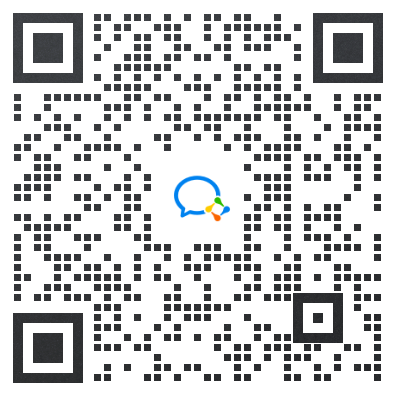
1.Android车载应用开发系统学习指南(附项目实战)
2.Android Framework学习指南,助力成为系统级开发高手
3.2024最新Android中高级面试题汇总+解析,告别零offer
4.企业级Android音视频开发学习路线+项目实战(附源码)
5.Android Jetpack从入门到精通,构建高质量UI界面
6.Flutter技术解析与实战,跨平台首要之选
7.Kotlin从入门到实战,全方面提升架构基础
8.高级Android插件化与组件化(含实战教程和源码)
9.Android 性能优化实战+360°全方面性能调优
10.Android零基础入门到精通,高手进阶之路
敲代码不易,关注一下吧。ღ( ´・ᴗ・` )
Copyright © 2003-2013 www.wpsshop.cn 版权所有,并保留所有权利。



