热门标签
热门文章
- 1【SQL技巧】根据一个表的字段更新另一个表_sql更新一个表的字段到另一个表
- 2爬取网站小说源码_小说网站怎么 检查代码下载
- 3Module ‘“/xxxx/xxx/xxx/xx/Child.vue“‘ has no default export_module has no default export
- 4超详细!AI 绘画神器 Stable Diffusion 基础教程_ai绘图软件stable diffusion
- 5taro tabBar的设置,设置tabbar的文字,设置tabbar的图标
- 6c语言实现http服务器_C语言开发工程师一定要熟读的5个开源项目
- 7【web安全】点击劫持(clickjacking)_web应用程序可能易受clickjacking
- 8最全只会手工测试,裸辞后怎么才能找到工作_只会手工测试找不到工作,2024年最新软件测试界面开发基础
- 9el-button 全局添加自定义icon图标_el-button icon
- 10docker启动rabbitmq教程_rabbitmq docker启动命令
当前位置: article > 正文
为什么QDataStream保存文件多出四个字节_quint32直接append到一个qbytearray对象中会固定占4个字节吗
作者:IT小白 | 2024-06-19 14:33:23
赞
踩
quint32直接append到一个qbytearray对象中会固定占4个字节吗
我在使用QByteArray保存数据到QDataStream时,二进制文件中,发现头部多出4个字节,就像这样。
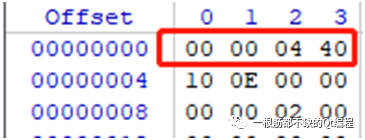
网上搜了一些文章,说这4个字节表示数据存储的长度,我比较关心怎样才可以去掉这4个字节,网上方法不详。
于是我调试了一下Qt源码,发现是这样的。
QDataStream的writeBytes接口实现中,会先写入数据长度len,所以调用writeBytes就会导致此现象。
- /*!
- Writes the length specifier \a len and the buffer \a s to the
- stream and returns a reference to the stream.
-
- The \a len is serialized as a quint32, followed by \a len bytes
- from \a s. Note that the data is \e not encoded.
-
- \sa writeRawData(), readBytes()
- */
- QDataStream &QDataStream::writeBytes(const char *s, uint len)
- {
- CHECK_STREAM_WRITE_PRECOND(*this)
- *this << (quint32)len;// write length specifier
- if (len)
- writeRawData(s, len);
- return *this;
- }
QByteArray在使用<<操作符输入到QDataStream时,会调用writeBytes,导致多出4个字节。
- QDataStream &operator<<(QDataStream &out, const QByteArray &ba)
- {
- if (ba.isNull() && out.version() >= 6) {
- out << (quint32)0xffffffff;
- return out;
- }
- return out.writeBytes(ba.constData(), ba.size());
- }
然后我发现,使用writeRawData可以避免写入头4个字节的数据。
除了QByteArray,这些类使用<<对QDataStream输入时,也会多出4个字节。
QBitArray
QPicture
const char*
如果只希望保存原始数据,就需要先从数据源中取出数据,再直接调用QDataStream的writeRawData接口即可。
声明:本文内容由网友自发贡献,不代表【wpsshop博客】立场,版权归原作者所有,本站不承担相应法律责任。如您发现有侵权的内容,请联系我们。转载请注明出处:https://www.wpsshop.cn/w/IT小白/article/detail/736736
推荐阅读
相关标签


