热门标签
热门文章
- 1【jetsonnano】jetsonnano串口通信与esp8266 cutecom和minicom使用_import serial as ser
- 2【labview】基于Labview的齿轮传动测控系统设计与研究_labview mqtt
- 3K倍区间(蓝桥杯)
- 4好记性不如烂笔头——记录项目过程中的编译错误及解决方法(持续记录中)_make vcs指令无效
- 5buuctf-Misc 题目解答分解70-72_buuctf mics 压缩包
- 6系统启动速度优化-Android OS启动优化_preloadclasses的优化
- 7Qt/C++开发经验小技巧合集_mac qt c++开发指南
- 8Mac下不安装Xcode但需要使用Command Line_如何不安装xcode 只安装codesign命令
- 9linux管道pipe详解
- 10微信小程序bindtap和carchtap的区别_bindtap 和chatchtap
当前位置: article > 正文
uniapp结合uView自定义tabbar_uniapp uview tabbar
作者:IT小白 | 2024-03-16 17:40:58
赞
踩
uniapp uview tabbar
效果如下
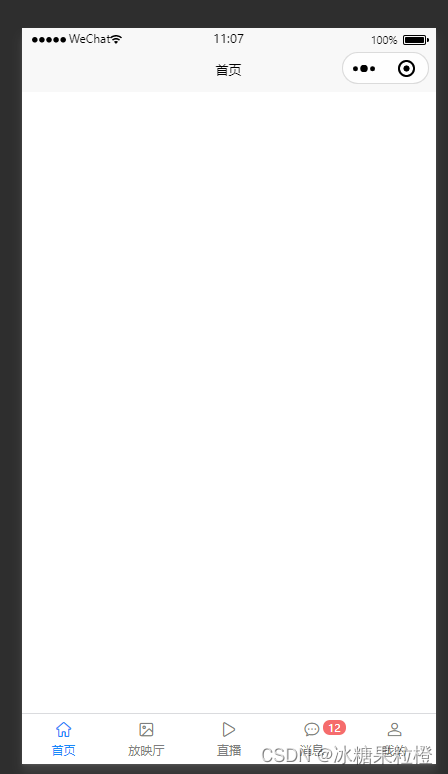
封装tabbar.vue
- <template>
- <view class="tabbar">
- <u-tabbar style="color: red;" :value="currentTab" :fixed="true" :placeholder="true" :safeAreaInsetBottom="true"
- zIndex='1000'>
- <u-tabbar-item text="首页" icon="home" name="index" @click="handTab(0)" />
- <u-tabbar-item text="放映厅" icon="photo" name='activity' />
- <u-tabbar-item text="直播" icon="play-right" name='community' />
- <u-tabbar-item text="消息" icon="chat" :badge="12" name="message" @click="handTab(3)" />
- <u-tabbar-item text="我的" icon="account" name="user" @click="handTab(4)" />
- </u-tabbar>
- </view>
- </template>
-
- <script>
- export default {
- name: "TabBar",
- props: {
- currentTab: {
- type: String,
- default: 'index'
- }
- },
- data() {
- return {
- switchTab: [
- "/pages/index/index",
- "/pages/activity/activity",
- "/pages/community/community",
- "/pages/message/message",
- "/pages/user/user"
- ]
- }
- },
- methods: {
- handTab(index) {
- uni.switchTab({
- url: this.switchTab[index]
- })
- }
- }
- }
- </script>

index.vue中引用
- <template>
- <view>
- <view>
- 主体内容
- <view>
- <tabbar currentTab='index' />
- </view>
- </template>
-
- <script>
- import tabbar from "@/components/tabbar.vue"
-
- export default {
- components: {
- tabbar,
- },
- }
- </script>

pages.json 中配置 (注:可不配置tabBar当成普通页面进行使用也是可以的)
- "tabBar": {
- "custom": true,
- "list": [{
- "pagePath": "pages/index/index"
- }, {
- "pagePath": "pages/activity/activity"
- },
- {
- "pagePath": "pages/community/community"
- },
- {
- "pagePath": "pages/message/message"
- },
-
- {
- "pagePath": "pages/user/user"
- }
- ]
- }

注:app可能会导致原生tabbar占位问题,如下图所示

只需要在app.vue中添加以下代码即可隐藏原生tabbar
onLaunch() {
uni.hideTabBar()
}
声明:本文内容由网友自发贡献,不代表【wpsshop博客】立场,版权归原作者所有,本站不承担相应法律责任。如您发现有侵权的内容,请联系我们。转载请注明出处:https://www.wpsshop.cn/w/IT小白/article/detail/251087
推荐阅读
相关标签


