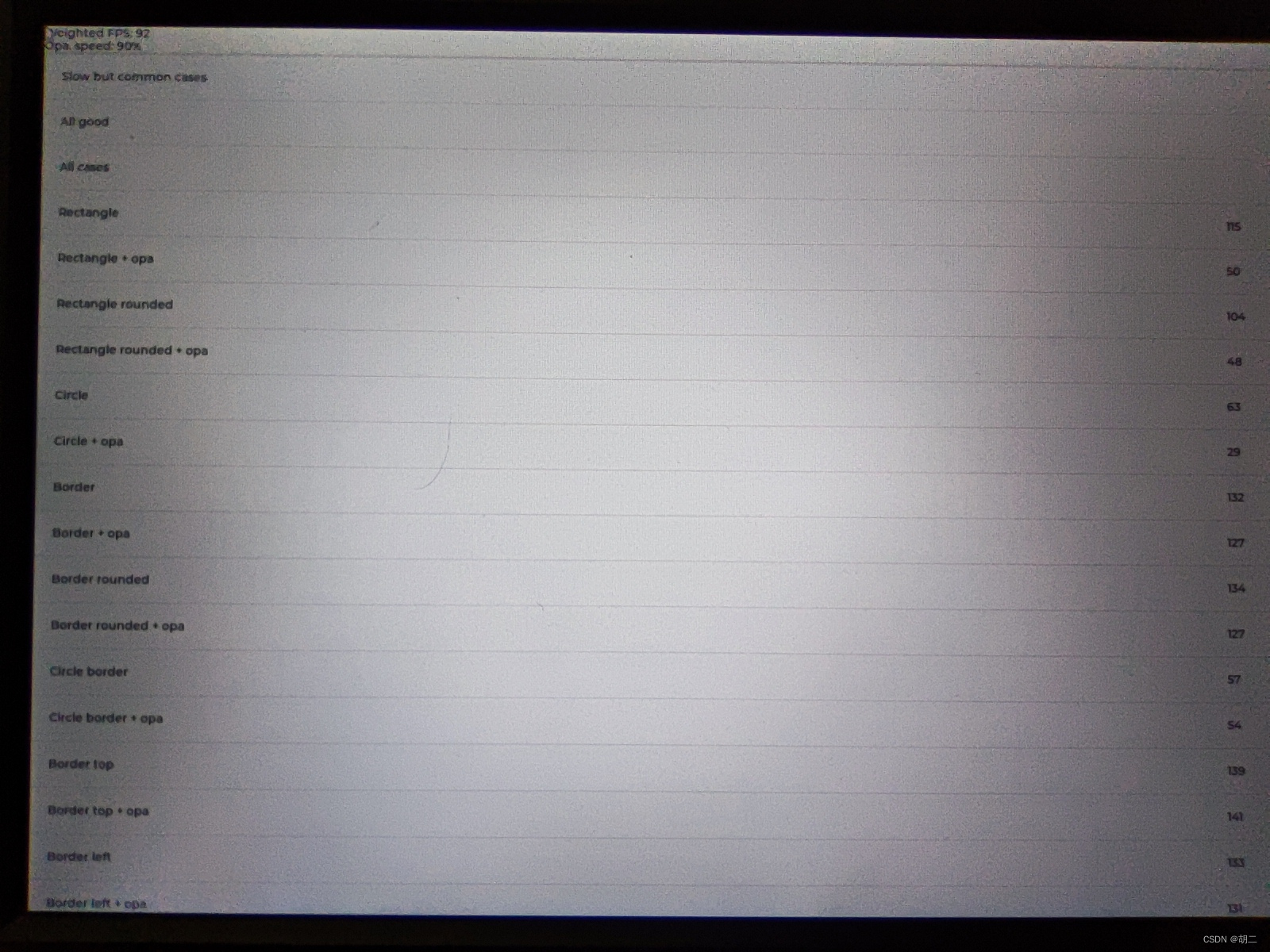- 1后端必备 Git 分支开发:规范指南
- 2自我介绍怎么说面试不会凉?
- 3微信二次开发-微信视频号开发-微信api开发-VideosApi_微信视频号 视频上传api
- 4c++ web 框架 ---ricky.chu_网页版c++框架
- 5“5G+AI”到底有啥用?这篇漫画告诉你答案…
- 6远程管理 Linux:putty软件(mac版windows版)_putty for mac
- 7安装pyspark过程,超级easy_pyspark 安装
- 8【保姆级教程】Windows 远程登陆 Linux 服务器的两种方式:SSH + VS Code,开发必备_windows远程登录linux
- 9VASA-1:实时音频驱动的数字人说话面部视频生成技术_vasa-1 数字人
- 10gitlab拉取项目不用输用户名密码_idea gitlab clone输入token而不是用户名密码
创龙T113学习记录--LVGL8.2编译_t113 lvgl
赞
踩
开发板:TLT113-MiniEVM_V1.2
系统:Ubuntu 20.04
源码下载:
1.github上面通过git拉取lv_port_linux_frame_buffer,并切换到release/v8.2分支
![]()
2.在lv_port_linux_frame_buffer文件夹下拉取lvgl代码,并切换到release/v8.2分支
![]()
3.在lv_port_linux_frame_buffer文件夹下继续拉取lv_drivers,并切换到release/v8.2分支
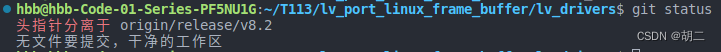
4.在lv_port_linux_frame_buffer文件夹下继续拉取lv_demos
此时,文件层级关系如下图所示:
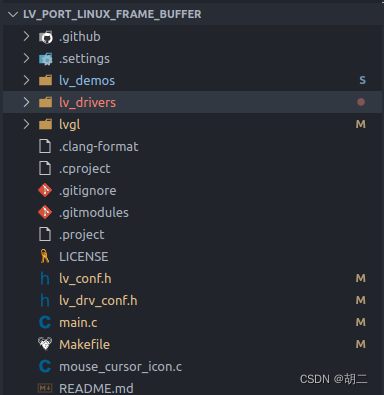
LVGL头文件修改:
由于lv_port_linux_frame_buffer文件夹下本身带有lv_conf.h和lv_drv_conf.h,直接在其基础上进行修改了
lv_conf.h修改:
颜色格式,由于开发板外接的HDMI-1080的屏,本处没有修改
- /*Color depth: 1 (1 byte per pixel), 8 (RGB332), 16 (RGB565), 32 (ARGB8888)*/
- #define LV_COLOR_DEPTH 32
为了查看帧率,使能了LV_USE_PERF_MONITOR
- /*1: Show CPU usage and FPS count*/
- #define LV_USE_PERF_MONITOR 1
- #if LV_USE_PERF_MONITOR
- #define LV_USE_PERF_MONITOR_POS LV_ALIGN_BOTTOM_RIGHT
- #endif
FONT USAGE中,使能用到的字体
- /*==================
- * FONT USAGE
- *===================*/
- /*Montserrat fonts with ASCII range and some symbols using bpp = 4
- *https://fonts.google.com/specimen/Montserrat*/
- #define LV_FONT_MONTSERRAT_8 0
- #define LV_FONT_MONTSERRAT_10 0
- #define LV_FONT_MONTSERRAT_12 1
- #define LV_FONT_MONTSERRAT_14 1
- #define LV_FONT_MONTSERRAT_16 1
- #define LV_FONT_MONTSERRAT_18 0
- #define LV_FONT_MONTSERRAT_20 0
- #define LV_FONT_MONTSERRAT_22 0
- #define LV_FONT_MONTSERRAT_24 0
- #define LV_FONT_MONTSERRAT_26 0
- #define LV_FONT_MONTSERRAT_28 0
- #define LV_FONT_MONTSERRAT_30 0
- #define LV_FONT_MONTSERRAT_32 0
- #define LV_FONT_MONTSERRAT_34 0
- #define LV_FONT_MONTSERRAT_36 0
- #define LV_FONT_MONTSERRAT_38 0
- #define LV_FONT_MONTSERRAT_40 0
- #define LV_FONT_MONTSERRAT_42 0
- #define LV_FONT_MONTSERRAT_44 0
- #define LV_FONT_MONTSERRAT_46 0
- #define LV_FONT_MONTSERRAT_48 0

lvgl官方demo使能:
#define LV_USE_DEMO_WIDGETS 1lv_drv_conf.h修改:
由于没有使用DRM/KMS方式,使用的是fb的方式,所以使能了fb:
- /*-----------------------------------------
- * Linux frame buffer device (/dev/fbx)
- *-----------------------------------------*/
- #ifndef USE_FBDEV
- # define USE_FBDEV 1
- #endif
-
- #if USE_FBDEV
- # define FBDEV_PATH "/dev/fb0"
- #endif
开发板使用鼠标作为了输入设备,经查为event6:
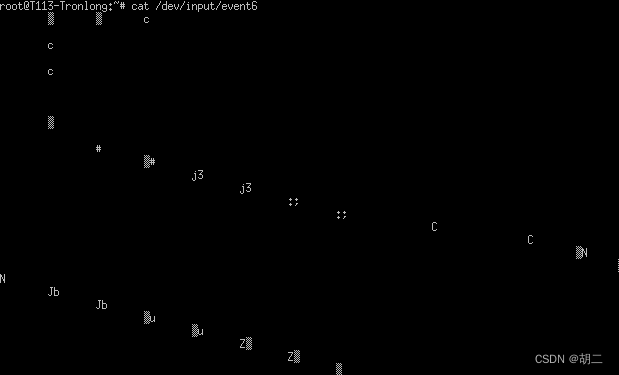
故修改输入设备节点为event6
- /*-------------------------------------------------
- * Mouse or touchpad as evdev interface (for Linux based systems)
- *------------------------------------------------*/
- #ifndef USE_EVDEV
- # define USE_EVDEV 1
- #endif
-
- #ifndef USE_BSD_EVDEV
- # define USE_BSD_EVDEV 0
- #endif
-
- #if USE_EVDEV || USE_BSD_EVDEV
- # define EVDEV_NAME "/dev/input/event6" /*You can use the "evtest" Linux tool to get the list of devices and test them*/
main.c中修改了分辨率:
- /*Initialize and register a display driver*/
- static lv_disp_drv_t disp_drv;
- lv_disp_drv_init(&disp_drv);
- disp_drv.draw_buf = &disp_buf;
- disp_drv.flush_cb = fbdev_flush;
- disp_drv.hor_res = 1920;
- disp_drv.ver_res = 1080;
- lv_disp_drv_register(&disp_drv);
Makfile更改:
指定编译器:
CC = /home/hbb/T113/T113-i_v1.0/out/gcc-linaro-5.3.1-2016.05-x86_64_arm-linux-gnueabi/bin/arm-linux-gnueabi-gcc由于工具链不支持如下编译选项,因此在CFLAGS注释掉如下内容:
- #-Wshift-negative-value
- CFLAGS ?= -O3 -g0 -I$(LVGL_DIR)/ -Wall -Wshadow -Wundef -Wmissing-prototypes -Wno-discarded-qualifiers -Wall -Wextra -Wno-unused-function -Wno-error=strict-prototypes -Wpointer-arith -fno-strict-aliasing -Wno-error=cpp -Wuninitialized -Wmaybe-uninitialized -Wno-unused-parameter -Wno-missing-field-initializers -Wtype-limits -Wsizeof-pointer-memaccess -Wno-format-nonliteral -Wno-cast-qual -Wunreachable-code -Wno-switch-default -Wreturn-type -Wmultichar -Wformat-security -Wno-ignored-qualifiers -Wno-error=pedantic -Wno-sign-compare -Wno-error=missing-prototypes -Wdouble-promotion -Wclobbered -Wdeprecated -Wempty-body -Wtype-limits -Wstack-usage=2048 -Wno-unused-value -Wno-unused-parameter -Wno-missing-field-initializers -Wuninitialized -Wmaybe-uninitialized -Wall -Wextra -Wno-unused-parameter -Wno-missing-field-initializers -Wtype-limits -Wsizeof-pointer-memaccess -Wno-format-nonliteral -Wpointer-arith -Wno-cast-qual -Wmissing-prototypes -Wunreachable-code -Wno-switch-default -Wreturn-type -Wmultichar -Wno-discarded-qualifiers -Wformat-security -Wno-ignored-qualifiers -Wno-sign-compare
开始编译:
在lv_port_linux_frame_buffer文件夹下,编译,完成后查看:
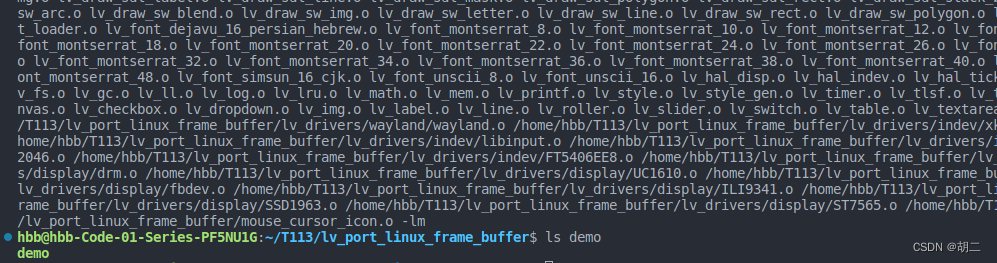
成功的话,出现demo文件
已经搭建好了ssh,使用scp传到开发板:
- hbb@hbb-Code-01-Series-PF5NU1G:~/T113/lv_port_linux_frame_buffer$ scp demo root@192.168.1.251:/root
- demo 100% 1028KB 10.9MB/s 00:00
在开发板上运行此demo:
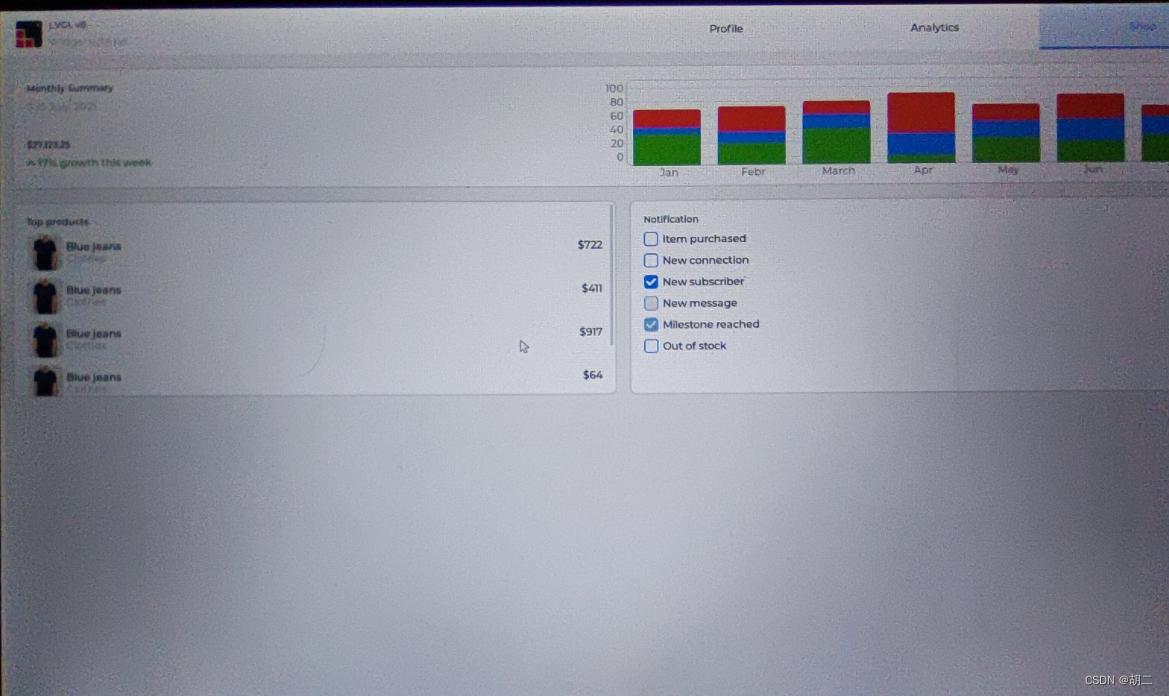
鼠标在demo启动前插入没有问题,如果是在启动后再插入,出现无法操作的情况,putty倒是有插入的打印信息,先这样吧,下次再查查看是哪里没配置好。
最后跑了下benchmark例程,1080P下92帧,不确定正不正常。