- 1linux系统中mysql 连接出现“too many connections”问题解决办法_linux mysql too many connections
- 2半监督生成对抗网络_IGARSS2019 | 基于图生成对抗网络的半监督遥感图像变化检测...
- 3白天研究生系列:炼丹专题第三集《本地部署大语言模型保姆级教程——以ChatGLM-6B为例》_chatglm4-6b
- 4kali中的kalitools首页讲解_kali tools
- 5使用了ElasticSearch之后,公司系统查询速度快了50倍,工资直接翻一倍_elasticsearch速度能有多快
- 6人工神经网络-在ANN上测试你的技能的25个问题
- 7使用IPython在服务器上打断点(交互式编程)_embed 退出
- 8机器学习模型——决策树
- 9Bert改进模型汇总(4)_sop 目标补偿了一部分因为 embedding 和 ffn 共享而损失的性能。bert 原版的 n
- 10mayapython学习笔记(4)结合使用变量和maya命令_maya学习笔记
使用 Vim 开发 golang_vim golang
赞
踩
前言
从 Android 开发转 go 开发之后有很长一段时间都是用的 vim,主要是因为公司 go 工程本身并不是很复杂,也一直想试试脱离鼠标写代码是怎样的感受。刚开始用的是 SpaceVim,开箱即用,集成了大部分常用的插件,支持的语言也非常的多。但是最近突然开始报错,有一些文件夹无法创建,自己切到相应的目录底下 mkdir 也不行,于是便想着自己整一套最简单的可以用来开发 vim 的配置,我集成的插件:
-
Vundle:插件管理
-
dracula/vim:主题
-
lightline:状态行
-
vim-go:go 的 vim 插件,装了之后 control + ] 可以跳转代码了
-
YouCompleteMe:代码提示
完整配置
先直接放完整的配置文件,vim 对应的是 ~/.vimrc,neovim 对应的是 ~/.config/nvim/init.vim:
set number set ignorecase set nocompatible " be iMproved, required filetype off " required " set the runtime path to include Vundle and initialize set rtp+=~/.vim/bundle/Vundle.vim call vundle#begin() " alternatively, pass a path where Vundle should install plugins "call vundle#begin('~/some/path/here') " let Vundle manage Vundle, required Plugin 'VundleVim/Vundle.vim' " The following are examples of different formats supported. " Keep Plugin commands between vundle#begin/end. " plugin on GitHub repo " Plugin 'tpope/vim-fugitive' " plugin from http://vim-scripts.org/vim/scripts.html " Plugin 'L9' " Git plugin not hosted on GitHub " Plugin 'git://git.wincent.com/command-t.git' " git repos on your local machine (i.e. when working on your own plugin) " Plugin 'file:///home/gmarik/path/to/plugin' " The sparkup vim script is in a subdirectory of this repo called vim. " Pass the path to set the runtimepath properly. " Plugin 'rstacruz/sparkup', {'rtp': 'vim/'} " Install L9 and avoid a Naming conflict if you've already installed a " different version somewhere else. " Plugin 'ascenator/L9', {'name': 'newL9'} " All of your Plugins must be added before the following line " " themes Plugin 'dracula/vim', { 'name': 'dracula' } " golang plugin Plugin 'fatih/vim-go' " code complete Plugin 'ycm-core/YouCompleteMe' " light line Plugin 'itchyny/lightline.vim' call vundle#end() " required filetype plugin indent on " required " To ignore plugin indent changes, instead use: "filetype plugin on " " Brief help " :PluginList - lists configured plugins " :PluginInstall - installs plugins; append `!` to update or just :PluginUpdate " :PluginSearch foo - searches for foo; append `!` to refresh local cache " :PluginClean - confirms removal of unused plugins; append `!` to auto-approve removal " " see :h vundle for more details or wiki for FAQ " Put your non-Plugin stuff after this line au BufReadPost * if line("'\"") > 0 | if line("'\"") <= line("$") | exe("norm '\"") | else |exe "norm $"| endif | endif colorscheme dracula set encoding=utf-8 inoremap ( ()<ESC>i inoremap [ []<ESC>i inoremap { {}<ESC>i inoremap < <><ESC>i vnoremap <leader>y "+y let g:ycm_confirm_extra_conf = 0
- 1
- 2
- 3
- 4
- 5
- 6
- 7
- 8
- 9
- 10
- 11
- 12
- 13
- 14
- 15
- 16
- 17
- 18
- 19
- 20
- 21
- 22
- 23
- 24
- 25
- 26
- 27
- 28
- 29
- 30
- 31
- 32
- 33
- 34
- 35
- 36
- 37
- 38
- 39
- 40
- 41
- 42
- 43
- 44
- 45
- 46
- 47
- 48
- 49
- 50
- 51
- 52
- 53
- 54
- 55
- 56
- 57
- 58
- 59
- 60
- 61
- 62
- 63
- 64
- 65
- 66
- 67
- 68
- 69
- 70
- 71
-
set number:开启行号
-
set ignorecase:vim 中搜索忽略大小写
-
au BufReadPost * if line(“'”“) > 0 | if line(”'“”) <= line(“”) | exe(“norm '”") | else |exe "norm "| endif | endif:vim 打开文件自动跳转到上一次光标所在位置
-
colorscheme dracula:指定主题
-
inoremap ( ()i
inoremap [ []i
inoremap { {}i
inoremap < <>i:输入左边的括号自动补全右边的 -
vnoremap y "+y:vim 中的 leader 默认为 \,可以改,我这没改,visual 模式下复制选中内容
直接使用这套配置,在 vim 打开之后执行 :PluginInstall,待插件安装完成后即可,但是代码提示 YouCompleteMe 需要额外的准备工作。编译 YouCompleteMe 需要依赖一些工具:cmake、python、go、nodejs,我是 mac 直接执行:
$ brew install cmake python go nodejs
- 1
安装完成后进入 YouCompleteMe 的目录:
cd ~/.vim/bundle/YouCompleteMe
- 1
如果没有,先将 YouCompleteMe clone 到对应目录:
git clone git@github.com:ycm-core/YouCompleteMe.git ~/.vim/bundle/YouCompleteMe
- 1
安装 go support:
./install.py --go-completer
- 1
等待执行完毕,一个简单可用的 vim go 开发环境就搭建完成了。至于有些人可能习惯将 vim 当成 ide,装上项目内搜索、文件目录插件,而我只是将之作为代码编辑器,其他的操作都可以通过命令代替:ag、grep、tree、ls -lah、touch、mkdir 等,见仁见智。代码片段其实也很有必要,很多模板代码可以快捷生成,自己敲确实也挺麻烦的,比如 go 中常见的 if err != nil,完全可以用 ierr + tab 直接生成出来,这里我没有安装,可以自己去装:https://github.com/honza/vim-snippets,代码提示还有 ale、coc.nvim 等,觉得编 YouCompleteMe 太麻烦的话可以尝试一下别的代码提示。
效果:
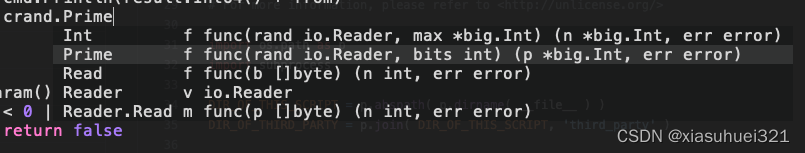
提到的插件地址:
- dracula/vim:https://github.com/dracula/vim
- vim-go:https://github.com/fatih/vim-go
- lightline:https://github.com/itchyny/lightline.vim
- YouCompleteMe:https://github.com/ycm-core/YouCompleteMe



