热门标签
热门文章
- 1添加作者_投稿后,你要临时加“作者”?别逗了……
- 2利用LSTM+CNN+glove词向量预训练模型进行微博评论情感分析(二分类)_glove lstm 情感分类
- 3鸿蒙Harmony应用开发—ArkTS声明式开发(容器组件:Grid)_arkts grid
- 4安装pyrender和OSMesa(非常详细)从零基础入门到精通,看完这一篇就够了
- 5国内外各ChatGPT类语言大模型API价格汇总, 对比,ChatGPT/Gmini/PaLM/Clude/Ernie/ChatGLM/千问/混元/星火/Minimax/百川
- 6three-sum(3个数的和)_three sum
- 7神经网络:GRU基础学习
- 8NLP自然语言处理的基本语言任务介绍_nlp基础任务
- 9前端学习笔记____基础篇HTML&CSS_前端学习时,一个盒子上边时ul加li,下边是img,为社么给ul加padding-bottom没有效
- 10Pygame —— 一个好玩的游戏 Python 库_pygame库
当前位置: article > 正文
Cursor攻略,吃个螃蟹_cursor接入第三方key
作者:Cpp五条 | 2024-03-27 12:53:58
赞
踩
cursor接入第三方key
Cursor攻略,一款基于GPT4强大的开发工具,要入坑吗?# 1、工具安装与介绍
1.1 工具下载与安装
首先打开 Cursor 的官网:https://www.cursor.so/
Cursor 支持 Windows、Mac、Linux 三大平台,我们直接下载 Windows 版本即可。
Cursor 安装的过程中,会引导你进行初始化设置,你即可以选择 VIM 或者 Emacs 的操作习惯,也可以保持默认设置,另外它还支持绑定 Copilot。
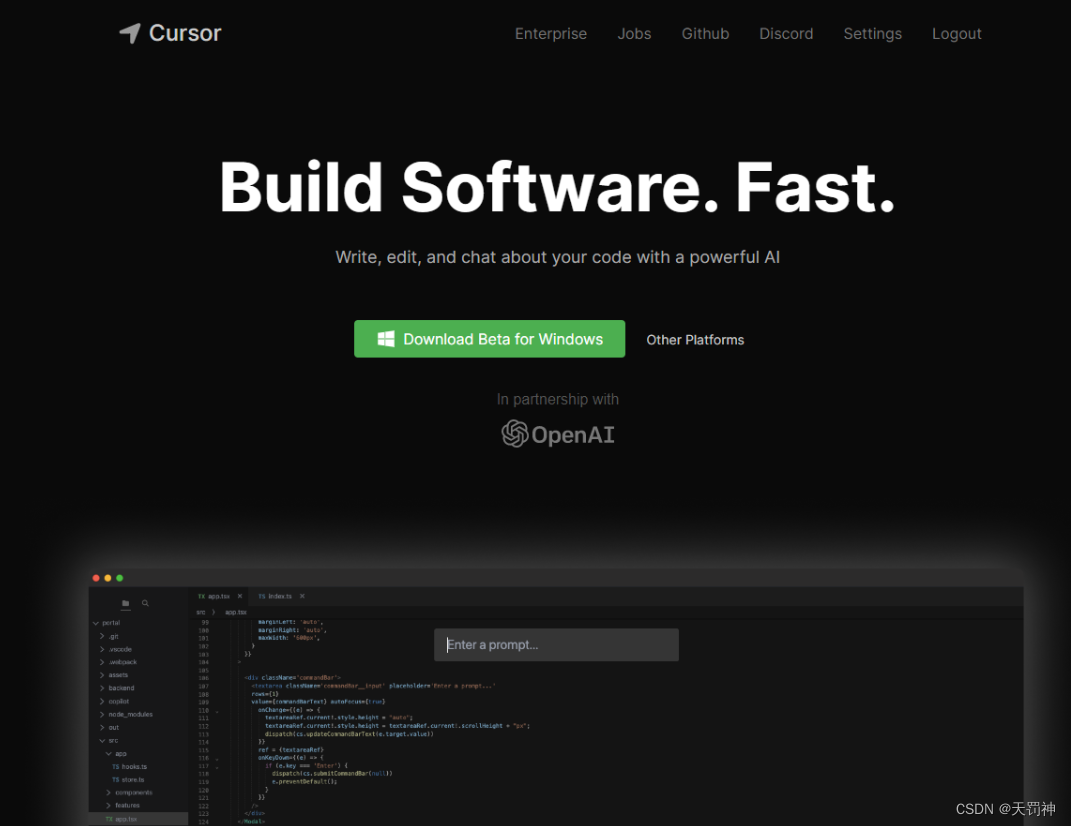
1.2 工具的原理
Cursor 的开发工具是基于vscode开发工具修改,集成了gpt4的codex模型,以下是主题修改的对比图。
vscode
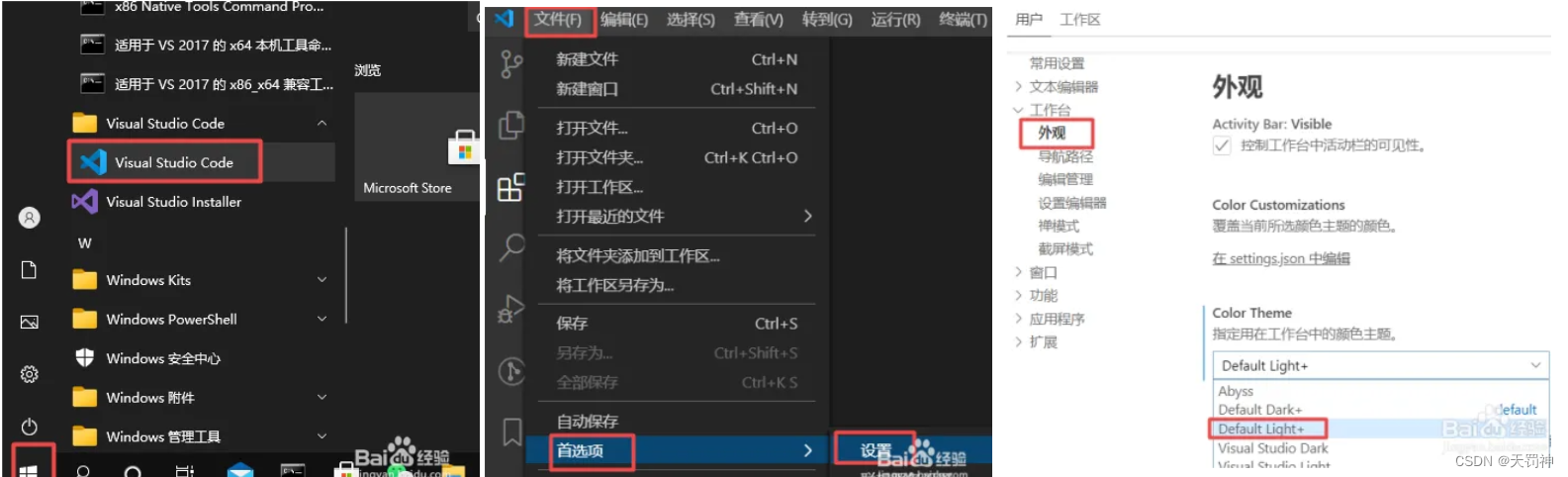
Cursor
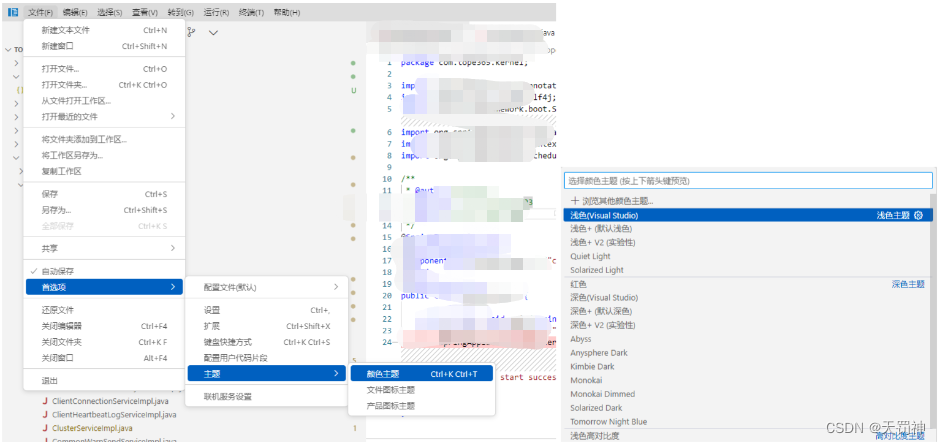
2、Api key生成与配置
2.1 生成Api key
登录官网生成:https://platform.openai.com/account/api-keys
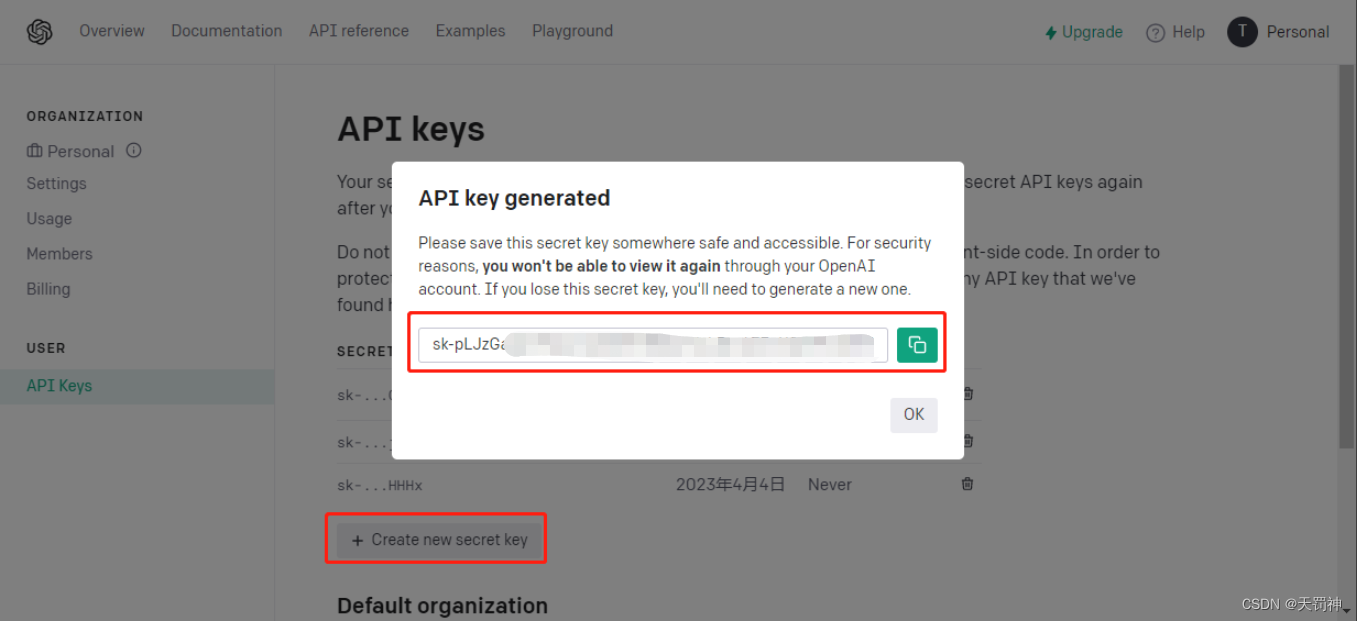
2.2 设置Api key
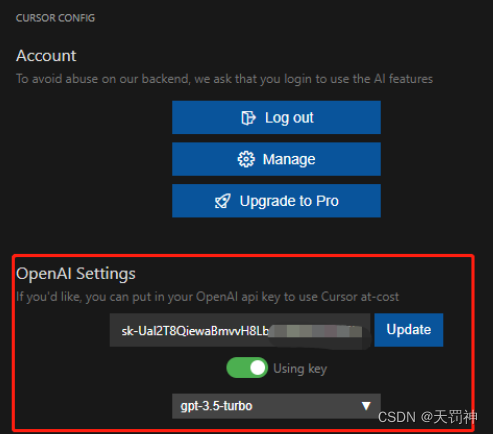
3、工具插件多元化使用手册
3.1 汉化插件
ctrl + shit + x

ctrl + shit + p ->configure display language
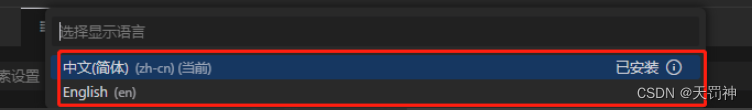
汉化后效果(先玩中文,熟悉之后可以切为英文)
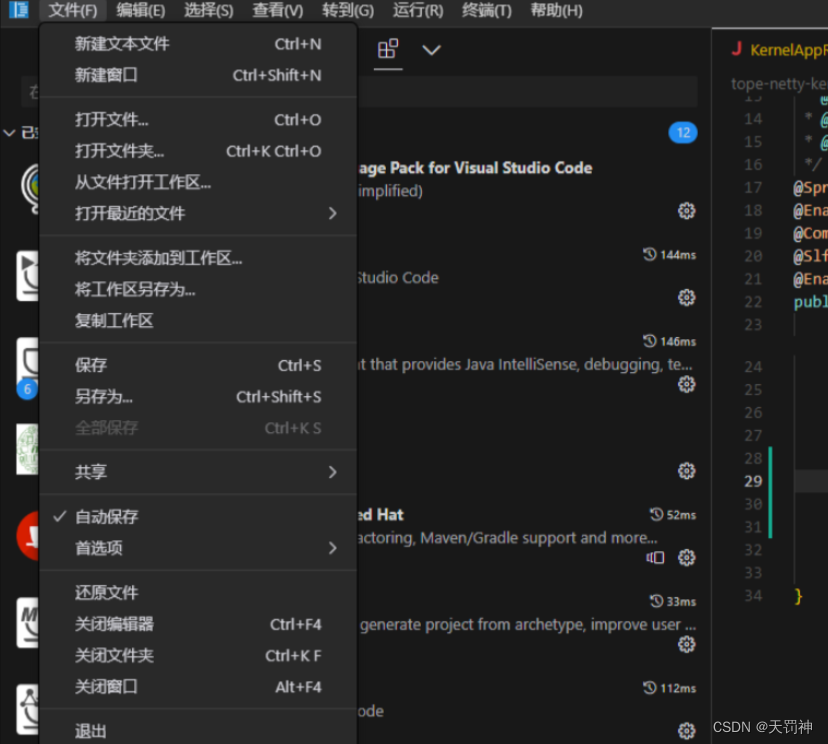
3.2 SpringBoot、Maven插件(ctrl + shit + x)
根据项目情况选择性安装:SpringBoot、Maven
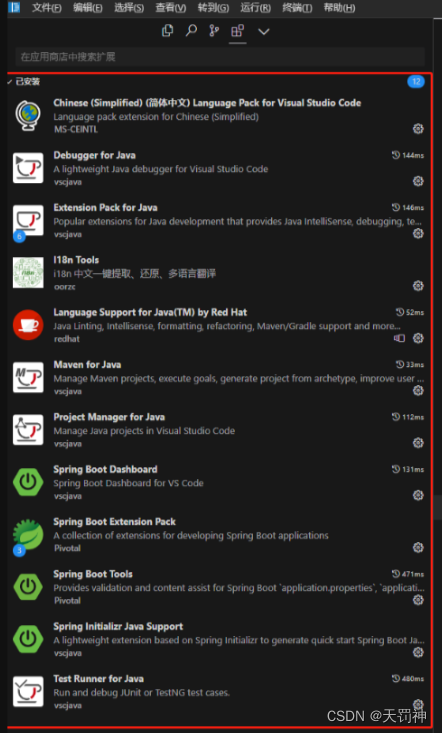
3.3 Git插件(ctrl + shit + x)
安装了Git Project Manager,其他的几个git插件也自动安装了
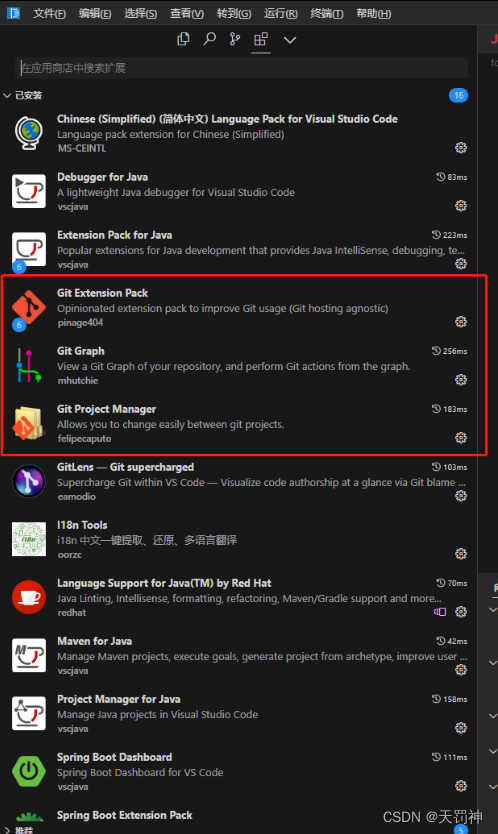
4、工具功能
4.1 快捷键
Ctrl+K:负责代码生成与编辑;
Ctrl+L:负责代码理解和注释。
- 1
- 2
4.2 ChatGPT提问(ctrl + L)

4.3 ChatGPT代码分析(ctrl + k)
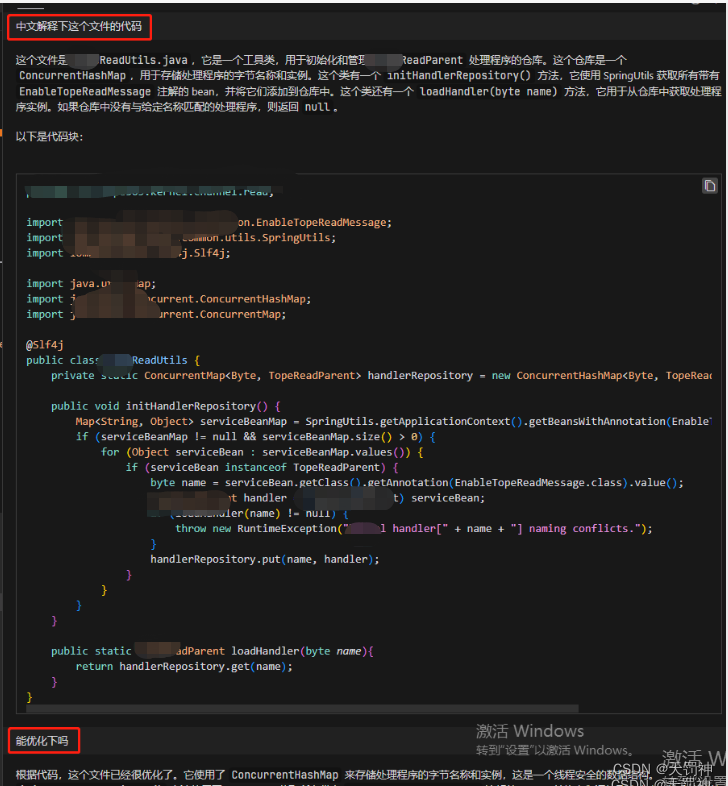
4.4 代码重构(ctrl + k)
- 选中所需重构的代码,
- 执行 ctrl + L,
- 在备注框输入你需要的调整,如5.2样例
- 如果修改后的代码是你所需,执行Accept All
- 如果不满意,修正提示词,重复1-4
4.5 代码实现(ctrl + k)
- 执行 ctrl + L,
- 在备注框输入你需要的调整,如5.2样例
- 如果修改后的代码是你所需,执行Accept All
- 如果不满意,修正提示词,重复1-3
5、开发实践
5.1 打开项目文件夹(可以使用Cursor修改代码,使用idea调试)
不贴图了,懂的都懂。
5.2 爬虫需求实现
使用 ctrl+k输入:帮我写个爬虫,爬取https://blog.csdn.net/qiushily2030/article/details/130004414网址中模型介绍之后的内容,并打印出来
import java.io.IOException; import org.jsoup.Jsoup; import org.jsoup.nodes.Document; import org.jsoup.nodes.Element; import org.jsoup.select.Elements; public class SnakeGame { public static void main(String[] args) throws IOException { String url = "https://blog.csdn.net/qiushily2030/article/details/130004414"; Document doc = Jsoup.connect(url).get(); Element modelIntro = doc.selectFirst("#article_content > div > div > p:nth-child(5)"); Elements contents = modelIntro.nextElementSiblings(); for (Element content : contents) { System.out.println(content.text()); } } }
- 1
- 2
- 3
- 4
- 5
- 6
- 7
- 8
- 9
- 10
- 11
- 12
- 13
- 14
- 15
- 16
- 17
- 18
- 19
声明:本文内容由网友自发贡献,不代表【wpsshop博客】立场,版权归原作者所有,本站不承担相应法律责任。如您发现有侵权的内容,请联系我们。转载请注明出处:https://www.wpsshop.cn/w/Cpp五条/article/detail/324266
推荐阅读
相关标签



