热门标签
热门文章
- 1LeetCode练习——跳跃游戏、组合求和_一个数组,每次最多跳3格,求和最小
- 2PyQt环境的搭建:安装python+pyqt+eric_python eric pyqt
- 3Linux服务器快速安装Java JDK教程_服务器安装jdk
- 4Vue Loading插件_vue.prototype.$loading
- 5WinServer 2019 组策略开启远程桌面(增改)_windowsserver2019开启远程桌面
- 6基于Springboot+Vue实现的宿舍管理系统
- 7算法学习05:离散化、区间合并
- 8SpringBoot整合Netty_springboot整合netty长连接
- 9excel表被锁定了没办法删除怎么办_matlab输出的excel被锁定无法删除
- 10充电头PD协议和QC协议的理解
当前位置: article > 正文
【Harmony OS】WebView调用JS并获取执行结果_鸿蒙webview 导入js
作者:Cpp五条 | 2024-03-17 22:26:03
赞
踩
鸿蒙webview 导入js
WebView提供了在应用中集成Web页面的能力。在日常的开发中也会经常用到。
WebView派生于通用组件Component,可以像普通组件一样进行使用。
今天我们就介绍如何在应用内调用页面内的JavaScript方法。
参考网址:
文档中心
代码实现:
html代码如下:
- <!DOCTYPE html>
- <html>
- <meta charset="UTF-8">
- <title>本地html</title>
- <body>
- <br>
- <h1 id="helloName">这是一个本地HTML页面</h1>
- <br>
- <button
- id="button"
- style="background-color:#70DBDB;height:30px;">调用Java方法
- </button>
-
- <input style="background-color:#70DBDB;height:30px; " >
-
- <script type="text/javascript">
- // 应用调用Web页面
- function callJS(message) {
- alert(message);
- return '123'
- }
-
- function sendData() {
- if (window.JsCallJava && window.JsCallJava.call) {
- // Web页面调用应用
- var rst = window.JsCallJava.call("这个是来自本地Web页面的消息");
- } else {
- alert('发送消息给WebviewSlice失败');
- }
- }
-
- function getCookie(name) {
- var prefix = name + "="
- var start = document.cookie.indexOf(prefix)
-
- if (start == -1) {
- return null;
- }
-
- var end = document.cookie.indexOf(";", start + prefix.length)
- if (end == -1) {
- end = document.cookie.length;
- }
-
- var value = document.cookie.substring(start + prefix.length, end)
- return unescape(value);
- }
-
- </script>
- </body>
- </html>

xml代码如下:
- <?xml version="1.0" encoding="utf-8"?>
- <DirectionalLayout
- xmlns:ohos="http://schemas.huawei.com/res/ohos"
- ohos:height="match_parent"
- ohos:width="match_parent"
- ohos:orientation="vertical">
- <Image
- ohos:id="$+id:myImage"
- ohos:height="100vp"
- ohos:width="100vp"
- ohos:image_src="$media:icon"/>
-
- <ohos.agp.components.webengine.WebView
- ohos:id="$+id:webview"
- ohos:height="0vp"
- ohos:weight="1"
- ohos:width="match_parent">
- </ohos.agp.components.webengine.WebView>
-
- </DirectionalLayout>

Java代码如下:
- package com.example.newwebview.slice;
-
- import com.example.newwebview.ResourceTable;
- import com.example.newwebview.utils.HiLogUtils;
- import ohos.aafwk.ability.AbilitySlice;
- import ohos.aafwk.content.Intent;
- import ohos.agp.components.Component;
- import ohos.agp.components.webengine.*;
- import ohos.agp.render.BlendMode;
- import ohos.agp.render.Paint;
- import ohos.agp.utils.TextTool;
- import ohos.agp.window.service.WindowManager;
- import ohos.global.resource.Resource;
- import ohos.hiviewdfx.HiLog;
- import ohos.media.image.ImagePacker;
- import ohos.media.image.PixelMap;
- import ohos.media.image.common.PixelFormat;
- import ohos.media.image.common.Size;
- import ohos.utils.net.Uri;
-
- import java.io.*;
- import java.net.*;
-
- public class WebViewAbility extends AbilitySlice {
- private static final String URL_LOCAL = "dataability://example.com/rawfile/example.html";
- @Override
- protected void onStart(Intent intent) {
- super.onStart(intent);
- setUIContent(ResourceTable.Layout_new_web_view);
- getWindow().setInputPanelDisplayType(WindowManager.LayoutConfig.INPUT_ADJUST_PAN);
- WebView webview= (WebView) findComponentById(ResourceTable.Id_webview);
- // 是否支持Javascript,默认值false
- webview.getWebConfig().setJavaScriptPermit(true);
-
- webview.setWebAgent(new WebAgent() {
- @Override
- public ResourceResponse processResourceRequest(WebView webView, ResourceRequest request) {
- final String authority = "example.com";
- final String rawFile = "/rawfile/";
- final String local = "/local/";
- Uri requestUri = request.getRequestUrl();
- if (authority.equals(requestUri.getDecodedAuthority())) {
- String path = requestUri.getDecodedPath();
- if (TextTool.isNullOrEmpty(path)) {
- return super.processResourceRequest(webView, request);
- }
- if (path.startsWith(rawFile)) {
- // 根据自定义规则访问资源文件
- String rawFilePath = "entry/resources/rawfile/" + path.replace(rawFile, "");
- String mimeType = URLConnection.guessContentTypeFromName(rawFilePath);
- try {
- Resource resource = getResourceManager().getRawFileEntry(rawFilePath).openRawFile();
- ResourceResponse response = new ResourceResponse(mimeType, resource, null);
- return response;
- } catch (IOException e) {
- // HiLog.info(TAG, "open raw file failed");
- }
- }
- if (path.startsWith(local)) {
- // 根据自定义规则访问本地文件
- String localFile = getContext().getFilesDir() + path.replace(local, "/");
- // HiLog.info(TAG, "open local file " + localFile);
- File file = new File(localFile);
- if (!file.exists()) {
- // HiLog.info(TAG, "file not exists");
- return super.processResourceRequest(webView, request);
- }
- String mimeType = URLConnection.guessContentTypeFromName(localFile);
- try {
- InputStream inputStream = new FileInputStream(file);
- ResourceResponse response = new ResourceResponse(mimeType, inputStream, null);
- return response;
- } catch (IOException e) {
- // HiLog.info(TAG, "open local file failed");
- }
- }
- }
- return super.processResourceRequest(webView, request);
- }
-
-
-
- });
- webview.setBrowserAgent(new BrowserAgent(WebViewAbility.this){
- @Override
- public boolean onJsMessageShow(WebView webView, String url, String message, boolean isAlert, JsMessageResult result) {
-
- HiLogUtils.PrintLog(url);
- return false;
- }
- });
-
-
- webview.load(URL_LOCAL);
- findComponentById(ResourceTable.Id_myImage).setClickedListener(new Component.ClickedListener() {
- @Override
- public void onClick(Component component) {
- webview.executeJs("callJS('这是来自JavaSlice的消息')", msg -> {
- // 在这里处理Java调用Js的方法的返回值
- HiLogUtils.PrintLog("msg====>>>"+msg);
- });
- }
- });
-
-
- }
-
- private void setWindowBgToAdaptWebView() {
- final String backgroundFileName = "_bg.jpg";
- File file = new File(getContext().getFilesDir(), backgroundFileName);
- if (file.exists()) {
- getWindow().setBackground(file.getPath());
- return;
- }
- PixelMap pixelMap = createBgPixelMap();
- if (pixelMap == null) {
- return;
- }
- ImagePacker imagePacker = ImagePacker.create();
- try (OutputStream outputStream = new FileOutputStream(file)) {
- ImagePacker.PackingOptions options = new ImagePacker.PackingOptions();
- if (!imagePacker.initializePacking(outputStream, options)) {
- return;
- }
- if (!imagePacker.addImage(pixelMap)) {
- return;
- }
- if (imagePacker.finalizePacking() < 0) {
- return;
- }
- } catch (IOException e) {
- e.printStackTrace();
- } finally {
- imagePacker.release();
- }
-
- }
-
-
-
- private PixelMap createBgPixelMap() {
-
- final int length = 10;
-
- PixelMap.InitializationOptions initializationOptions = new PixelMap.InitializationOptions();
-
- initializationOptions.size = new Size(length, length);
-
- initializationOptions.pixelFormat = PixelFormat.ARGB_8888;
-
- initializationOptions.editable = true;
-
- int[] defaultColors = new int[length * length];
-
- return PixelMap.create(defaultColors, initializationOptions);
-
- }
-
- }

运行效果如下:
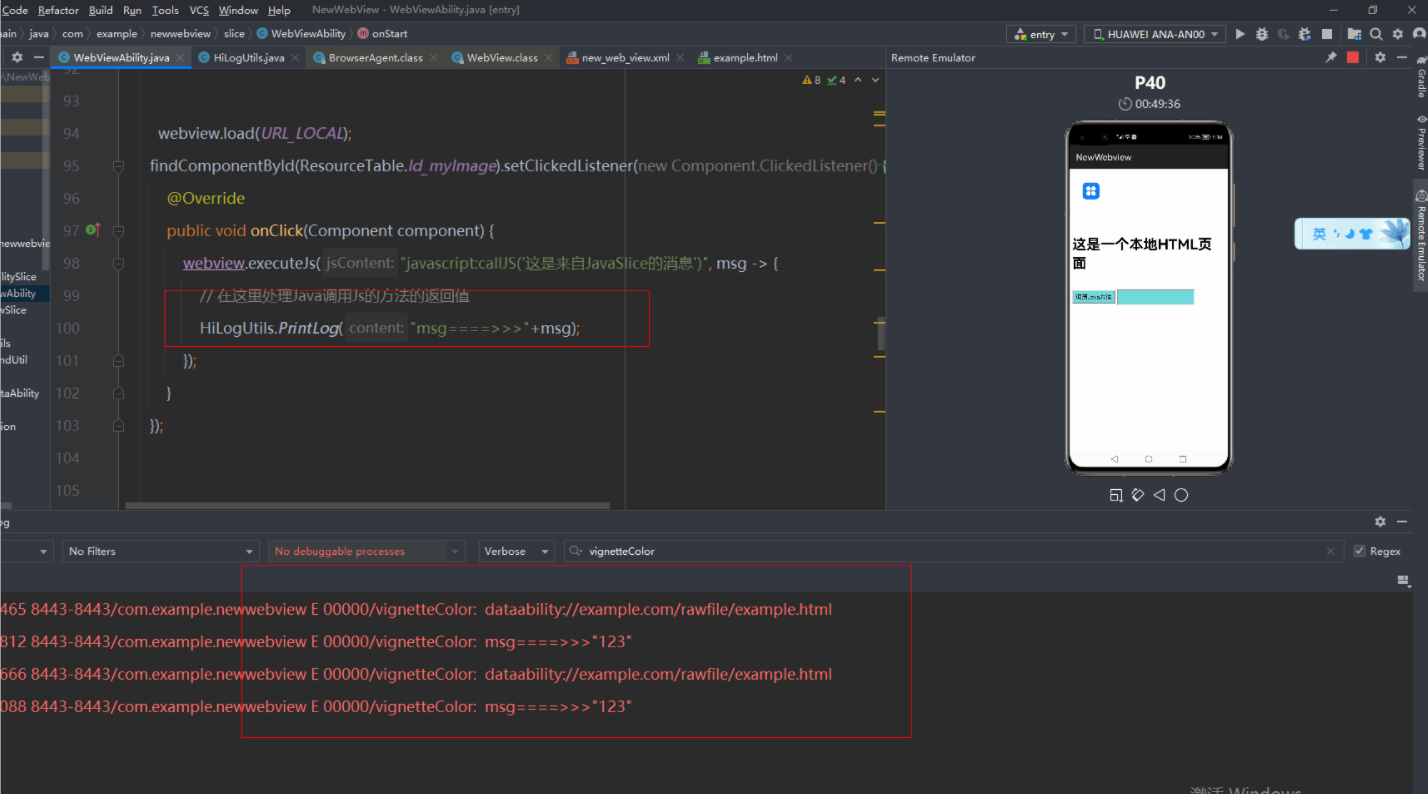
注:如果执行的js是不能编辑的页面,可以参考:
Android WebView 调用JS方法获取返回值_Luckie stone的博客-CSDN博客_js调用android的方法返回值
欲了解更多更全技术文章,欢迎访问https://developer.huawei.com/consumer/cn/forum/?ha_source=zzh
声明:本文内容由网友自发贡献,版权归原作者所有,本站不承担相应法律责任。如您发现有侵权的内容,请联系我们。转载请注明出处:【wpsshop博客】
推荐阅读
相关标签


