热门标签
热门文章
- 1Windows 11 安卓子系统安裝教程,保姆级别一看就会!_win11安卓子系统安装教程
- 2基于springboot的农产品销售管理系统/电商项目/水果超市管理系统/微信小程序毕设/农村电商资源对接平台【附源码】_基于springboot的特色农产品销售平台
- 3群晖安装、卸载、停用套件_群晖删除套件
- 4Intel MCE UCR ERRORS(三) UCR的错误分类_错误类型ucna
- 5基于Springboot框架北京某大学二手物品交易系统设计与实现 研究背景和意义、国内外现状_国外二手交易的研究现状
- 6Python+Vue计算机毕业设计健身房管理系统m127n(源码+程序+LW+部署)_基于python的健身房管理系统开题报告
- 7游戏中的AI算法总结与改进_欧几里得距离 对角线距离
- 83GPP规范命名规则解读_ts26.114
- 9python import caffe时 报错【四】:ImportError: No module named caffe
- 10linux查询端口速率,在Linux下肿么查看网络接口的速率?
当前位置: article > 正文
Vue3 Hooks函数使用及封装思想_vue3 hooks封装
作者:Cpp五条 | 2024-03-17 18:00:38
赞
踩
vue3 hooks封装
目录
一. 什么是hooks函数?
专业解释:Vue 3中的Hooks函数是一种用于在组件中共享可复用逻辑的方式。
大白话:将单独功能的js代码抽离出来, 加工成公共函数,从而达到逻辑复用。
在尤大大开发Vue3 Composition API 主要考虑了以下两点 :
- 对Vue社区调研,了解了许多使用Vue的开发者对于更好的组件逻辑组织方式的期望。
- 对React Hooks和其他前端框架的解决方案进行了学习和借鉴。
有了composition API 意味着我们就可以自定义封装hooks,最终的目的都是进行复用,在Vue2中复用的方式大部分都是采取的mixin,但相比hooks,hooks更清楚复用的功能来源及功能。
二、如何封装一个hooks函数
例如实现一个点击按钮获取body的宽度和高度
- <script setup lang="ts">
- import { reactive } from "vue";
-
- const data = reactive({
- width: 0,
- height:0
- })
-
- const getViewportSize = () => {
- data.width = document.body.clientWidth;
- data.height = document.body.clientHeight;
- }
- </script>
-
- <template>
- <button @click="getViewportSize" > 获取窗口大小 </button>
- <div>
- <div>宽度 : {{data.width}}</div>
- <div>宽度 : {{data.height}}</div>
- </div>
- </template>

抽离逻辑,封装成hooks函数
hooks封装规范:
1. 新建hooks文件;
2. 函数名前缀加上use;
3. 合理利用Vue提供的响应式函数及生命周期;
4. 暴露出 变量 和 方法 提供外部需要时使用;
src/hooks/index.js
- import { reactive } from "vue";
-
- export function useVwSize() {
-
- const data = reactive({
- width: 0,
- height:0
- })
-
- const getViewportSize = () => {
- data.width = document.body.clientWidth;
- data.height = document.body.clientHeight;
- }
-
- return {
- data,getViewportSize
- }
- }

index.vue 使用hooks
- <script setup lang="ts">
- import { useVwSize } from "@/hooks";
- const { data, getViewportSize } = useVwSize();
- </script>
-
- <template>
- <button @click="getViewportSize">获取窗口大小</button>
- <div>
- <div>宽度 : {{ data.width }}</div>
- <div>宽度 : {{ data.height }}</div>
- </div>
- </template>
三、Hooks 常用 Demo
(1)验证码倒计时
-
- /**
- * 倒计时
- * @param {Number} second 倒计时秒数
- * @return {Number} count 倒计时秒数
- * @return {Function} countDown 倒计时函数
- * @example
- * const { count, countDown } = useCountDown()
- * countDown(60)
- * <div>{{ count }}</div>
- */
-
- export function useCountDown() {
- const count = ref(0);
- const timer = ref(null);
- const countDown = (second= 60 , ck = () => {}) => {
- if (count.value === 0 && timer.value === null) {
- ck();
- count.value = second;
- timer.value = setInterval(() => {
- count.value--;
- if (count.value === 0) {
- clearInterval(timer.value);
- timer.value = null
- }
- }, 1000);
- }
- };
-
- onBeforeMount(() => {
- timer.value && clearInterval(timer.value);
- });
-
- return {
- count,
- countDown,
- };
- }

- <script setup lang="ts">
- import {useCountDown} from "@/hooks";
-
- // 倒计时
- const { count, countDown } = useCountDown();
-
- const sendCode = () => {
- console.log("发送验证码");
- };
-
- </script>
-
- <button :disabled="count!=0" @click="countDown(5,sendCode)">倒计时 {{ count || '' }} </button>
(2)防抖
-
- /**
- * @params {Function} fn 需要防抖的函数 delay 防抖时间
- * @returns {Function} debounce 防抖函数
- * @example
- * const { debounce } = useDebounce()
- * const fn = () => { console.log('防抖') }
- * const debounceFn = debounce(fn, 1000)
- * debounceFn()
- *
- */
-
- export function useDebounce() {
- const debounce = (fn, delay) => {
- let timer = null;
- return function () {
- if (timer) clearTimeout(timer);
- timer = setTimeout(() => {
- fn.apply(this, arguments);
- }, delay);
- };
- };
-
- return { debounce };
- }
-

- <script setup lang="ts">
- import { useDebounce } from "@/hooks";
- // 防抖
- const { debounce } = useDebounce()
-
- const fn = () => {
- console.log('点击了哈');
- }
- const debounceClick = debounce(fn,1000)
- <button @click="debounceClick">防抖点击</button>
- </script>
(3)节流
- /**
- * @params {Function} fn 需要节流的函数 delay 节流时间
- * @returns {Function} throttle 节流函数
- * @example
- * const { throttle } = useThrottle()
- * const fn = () => { console.log('节流') }
- * const throttleFn = throttle(fn, 1000)
- * throttleFn()
- *
- *
- * */
- export function useThrottle() {
- const throttle = (fn, delay) => {
- let timer = null;
- return function () {
- if (!timer) {
- timer = setTimeout(() => {
- fn.apply(this, arguments);
- timer = null;
- }, delay);
- }
- };
- };
-
- return { throttle };
- }

- <script setup lang="ts">
- import { useThrottle} from "@/hooks";
- const fn = () => {
- console.log('点击了哈');
- }
- const { throttle } = useThrottle()
- const throttleClick = throttle(fn,1000)
- </script>
-
- <button @click="throttleClick">节流点击</button>
后面遇到不错的hooks也会持续更新哈..,也欢迎评论出你觉得不错的hooks 函数!!!
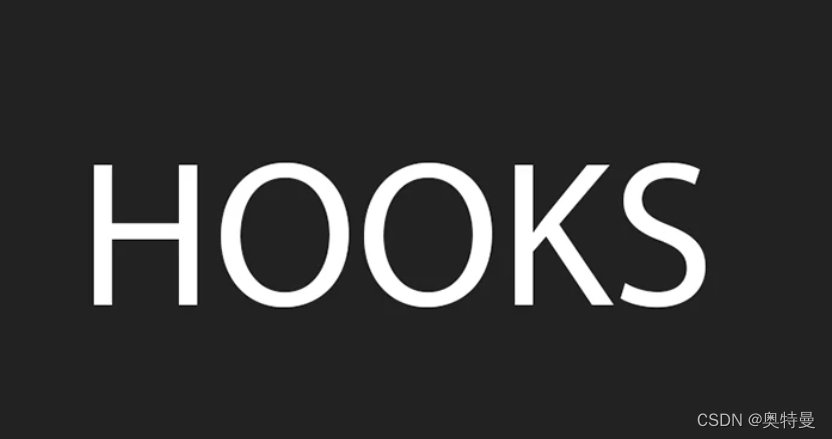
声明:本文内容由网友自发贡献,不代表【wpsshop博客】立场,版权归原作者所有,本站不承担相应法律责任。如您发现有侵权的内容,请联系我们。转载请注明出处:https://www.wpsshop.cn/w/Cpp五条/article/detail/257358
推荐阅读
相关标签


