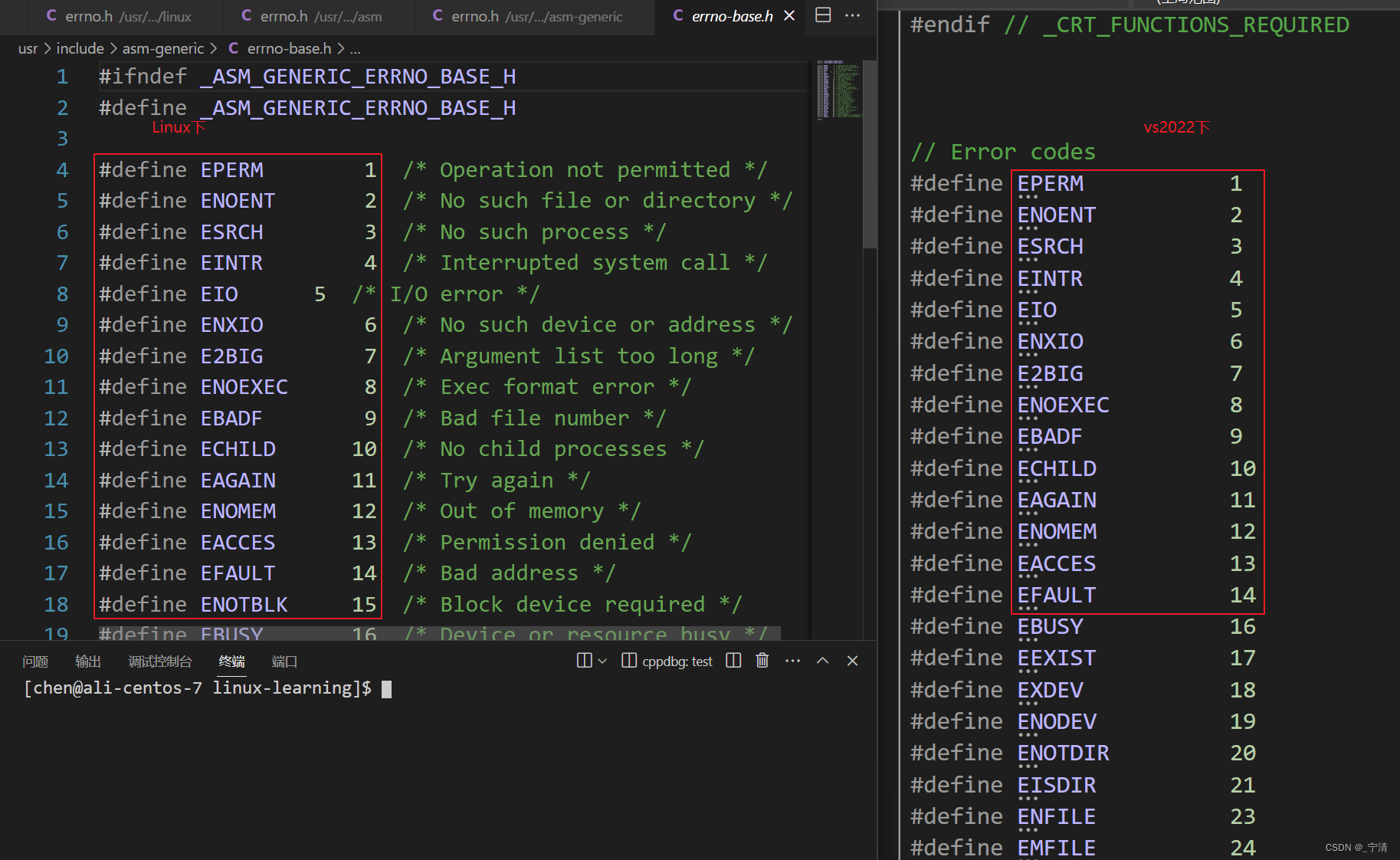- 1linux bios ssd硬盘设置映射,bios设置ssd启动的方法步骤
- 2深度分析|《电信用户流失预测模型Telco customer churn》(所有分类模型精度平均得分在0.8以上)_telco-customer
- 3鸢尾花数据集的KNN探索与乳腺癌决策树洞察_breast cancer wisconsin数据集
- 42024年最新基于Spring Cloud的微服务架构分析,千峰Java_2024微服务架构
- 5IDEA中将项目放到SVN服务器上_使用ideaspring boot的maven项目的代码上传到自己的svn服务端
- 6【opencv】python实现人脸检测和识别训练_opencv 识别训练
- 7ECC算法介绍
- 8数据结构:哈希表
- 9字节跳动三面Java经历,斩获年薪50W的Offer,面试真题整理分享_字节java三面
- 10经典文献阅读之--FAST-LIVO(Fast-LIO系列的激光视觉惯性里程计)
【C语言】异常处理 | assert函数 | errno错误码_c语言除数为0 errno
赞
踩
C语言传统的处理错误的方式
C语言传统的处理错误的方式主要包括assert终止程序和返回或设置错误码两种方式。
1. 终止程序(例如使用 assert)
#include <stdio.h> #include <assert.h> void divide(int a, int b) { assert(b != 0); // 防止除0错误:如果b为0,则终止程序 int result = a / b; printf("Result: %d\n", result); } int main() { divide(10, 2); // 正常情况 divide(5, 0); // 会终止程序,因为除数为0 return 0; }
- 1
- 2
- 3
- 4
- 5
- 6
- 7
- 8
- 9
- 10
- 11
- 12
- 13
- 14
- 15
- 16
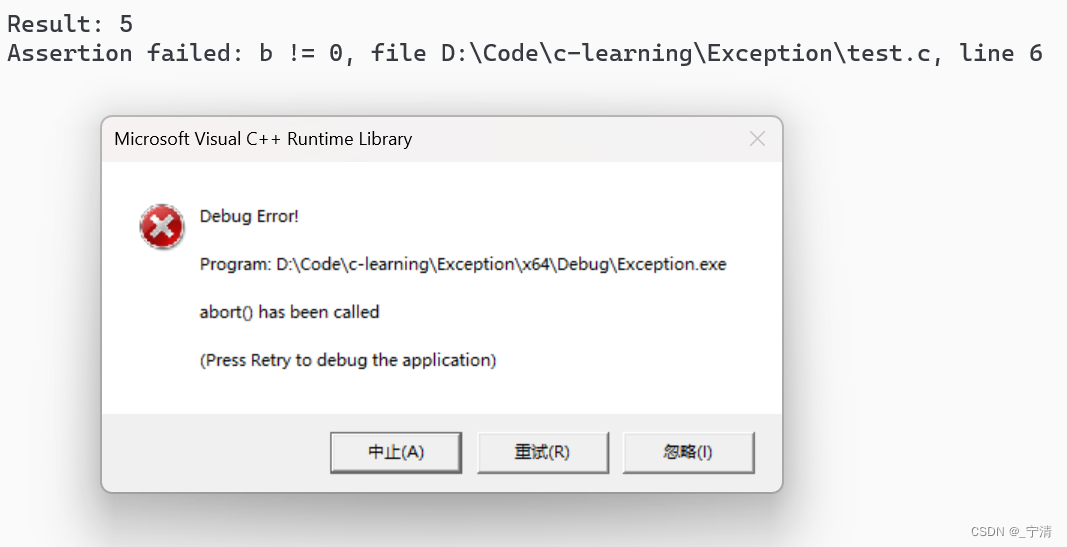
上述代码中,divide 函数使用 assert 来确保除数不为0,如果除数为0,则终止程序。这种方式的缺陷在于终止程序对用户来说不够友好,且难以接受。
2. 返回/设置错误码
手动实现
#include <stdio.h> #include <stdlib.h> int divide(int a, int b, int* result) { if (b == 0) { return -1; // 返回错误码表示除数为0 } *result = a / b; return 0; // 返回0表示成功 } int main() { int result; int status; status = divide(10, 2, &result); if (status == 0) { printf("Result: %d\n", result); } else { printf("Error: Division by zero\n"); } status = divide(5, 0, &result); if (status == 0) { printf("Result: %d\n", result); } else { printf("Error: Division by zero\n"); } return 0; }
- 1
- 2
- 3
- 4
- 5
- 6
- 7
- 8
- 9
- 10
- 11
- 12
- 13
- 14
- 15
- 16
- 17
- 18
- 19
- 20
- 21
- 22
- 23
- 24
- 25
- 26
- 27
- 28
- 29
- 30
- 31
- 32
- 33
- 34
- 35
- 36
- 37
- 38
- 39
- 40
上述代码中,divide 函数返回一个整数作为状态码,如果除数为0,则返回-1表示错误,否则返回0表示成功。在 main 函数中,根据返回的状态码来判断是否出现错误,并进行相应的处理。这种方式的缺陷在于程序员需要手动检查错误码,并进行处理,不够直观。
当然,如Linux系统的很多库的接口函数、C语言的标准库都是通过把错误码放到errno中,表示错误。
而且,Linux系统调用和C标准库中的errno使用的是几乎同一套错误码。
C语言库函数内置的错误码
使用C语言的标准库的库函数时,这些函数通常会将发生的错误码存储在全局变量errno中。errno是一个整数,在<errno.h>头文件中定义了一系列常量,每个常量代表一个可能的错误码。
程序员可以使用strerror函数获取与特定错误码相对应的错误字符串,然后将其打印出来。下面是一个简单的示例:
#include <stdio.h> #include <stdlib.h> #include <errno.h> #include <string.h> int main() { FILE *file = fopen("nonexistent_file.txt", "r"); if (file == NULL) { perror("打开文件时发生错误"); printf("错误码:%d,错误信息:%s\n", errno, strerror(errno)); } else { // 文件打开成功,进行相应的操作 fclose(file); } return 0; }
- 1
- 2
- 3
- 4
- 5
- 6
- 7
- 8
- 9
- 10
- 11
- 12
- 13
- 14
- 15
- 16
- 17
- 18
- 19
- 20
- 21
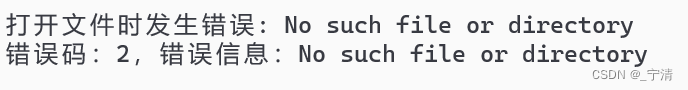
在这个例子中,如果fopen打开文件失败,perror函数将打印与当前errno值相对应的错误信息(中文提示),而strerror函数用于获取错误字符串,然后将其打印出来。这有助于程序员更容易理解和处理发生的错误。
Linux系统调用内置的错误码
当在Linux(例如CentOS 7)下使用系统调用或库函数时,errno的使用方式是相似的。以下是一个使用系统调用open的例子,演示如何检查错误并打印相关信息:
#include <stdio.h> #include <fcntl.h> #include <errno.h> #include <string.h> #include <unistd.h> int main() { int fd = open("nonexistent_file.txt", O_RDONLY); if (fd == -1) { perror("打开文件时发生错误"); printf("错误码:%d,错误信息:%s\n", errno, strerror(errno)); } else { // 文件打开成功,进行相应的操作 close(fd); } return 0; }
- 1
- 2
- 3
- 4
- 5
- 6
- 7
- 8
- 9
- 10
- 11
- 12
- 13
- 14
- 15
- 16
- 17
- 18
- 19

在这个例子中,open系统调用尝试打开一个不存在的文件。如果调用失败,perror函数将打印中文错误信息,strerror函数将打印与errno值相对应的英文错误字符串。程序员可以根据错误信息更好地了解发生的问题,并根据需要采取适当的处理措施。
总结一下:
实际中,C语言通常结合使用 assert断言 和 设置错误码 这两种方式:
- 对于非常严重的错误,例如内存错误,除0错误等,会选择终止程序。
- 对于一些可以预见的错误,会使用返回错误码的方式进行处理,方便程序员根据需要进行错误处理。