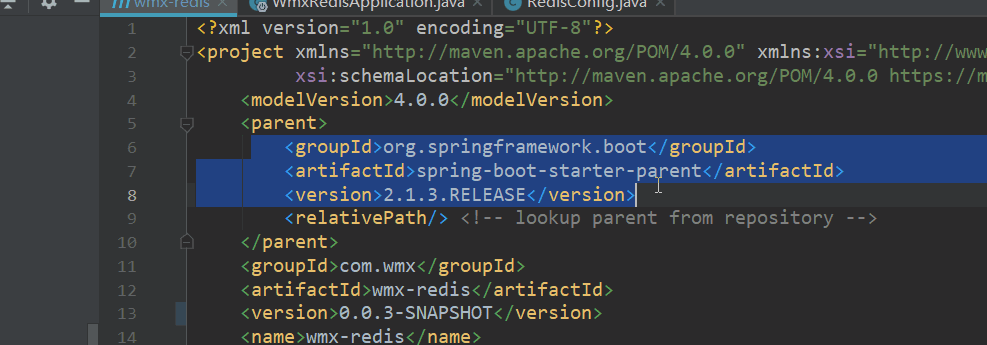Spring Boot 服务优雅关闭/下线方式汇总, Spring Boot 打包排除指定文件_springboot actuator shutdown
赞
踩
目录
ConfigurableApplicationContext 关闭服务
服务优雅关闭 与 暴力关闭
1、使用 Spring Boot 服务时,都要涉及到服务的停止和启动,停止服务很多时候大家都是 kill -9 暴力杀掉进程,而很多时候都需要安全的将服务停止,把没有处理完的工作继续处理完成,比如停止一些依赖的服务,输出一些日志,发一些信号给其他的应用系统等等,这在保证系统的高可用是非常有必要的。
2、优雅关闭服务:
第一步:停止接收请求和内部线程。
第二步:判断是否有线程正在执行。
第三步:等待正在执行的线程执行完毕。
第四步:停止容器。
3、为了能明显看到服务关闭,在启动类中加上 @PreDestroy 标识的方法(可以在任意 bean 中添加 @PreDestroy),服务关闭的时候会销毁 Bean,销毁时就会调用 bean 中 PreDestroy 标识的方法。
- import org.slf4j.Logger;
- import org.slf4j.LoggerFactory;
- import org.springframework.boot.SpringApplication;
- import org.springframework.boot.autoconfigure.SpringBootApplication;
- import javax.annotation.PreDestroy;
- /**
- * @author wangmaoxiong
- */
- @SpringBootApplication
- public class MybatisStudyApplication {
-
- private static final Logger logger = LoggerFactory.getLogger(MybatisStudyApplication.class);
-
- public static void main(String[] args) {
- SpringApplication.run(MybatisStudyApplication.class, args);
- }
- /**
- * 服务关闭的时候会销毁 Bean,此时就会调用 bean 中 PreDestroy 标识的方法
- */
- @PreDestroy
- public void shutdownApp() {
- logger.info("应用关闭!");
- }
- }

Actuator shutdown 优雅关闭服务
1、Spring Boot Actuator 提供的 shutdown 端点允许应用以优雅的方式关闭。
一:导入 Actuator 依赖
- <!--监控和管理应用程序-->
- <dependency>
- <groupId>org.springframework.boot</groupId>
- <artifactId>spring-boot-starter-actuator</artifactId>
- </dependency>
二:启用 shutdown 端点并公开
- management:
- endpoint:
- shutdown:
- enabled: true #启用 shutdown 端点,默认是未启用的
- endpoints:
- web:
- exposure:
- include: health,info,shutdown #对外公开 health,info,shutdown 端点,默认只会公开前两个
三:post 访问 shutdown 端点即可优雅关闭服务:http://127.0.0.1:8080/actuator/shutdown
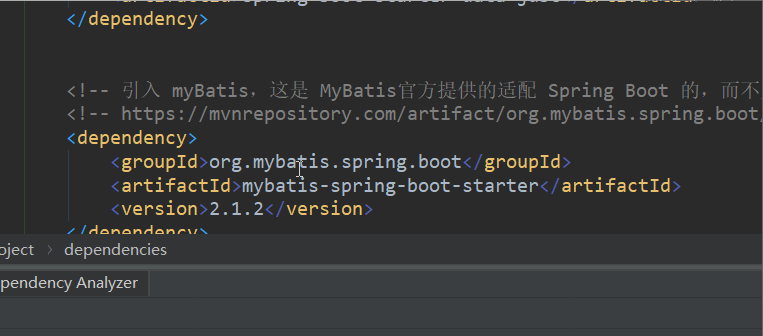
更多 Actuator 可参考:Spring Boot Actuator 监控和管理应用程序
ConfigurableApplicationContext 关闭服务
1、获取 Spring boot 服务启动时候的 ConfigurableApplicationContext,其中提供了关闭应用的方法。
2、对外提供一个关闭服务的接口:
- import com.wmx.mybatisstudy.MybatisStudyApplication;
- import org.slf4j.Logger;
- import org.slf4j.LoggerFactory;
- import org.springframework.web.bind.annotation.GetMapping;
- import org.springframework.web.bind.annotation.RestController;
- /**
- * @author wangMaoXiong
- * @version 1.0
- * @date 2020/10/19 19:36
- */
- @RestController
- public class AppController {
- private static Logger logger = LoggerFactory.getLogger(AppController.class);
- /**
- * http://127.0.0.1:8080/app/shutdown
- *
- * @return
- */
- @GetMapping("app/shutdown")
- public void shutdown() {
- logger.info("用户手动请求关闭服务.");
- MybatisStudyApplication.configurableApplicationContext.close();
- }
- }

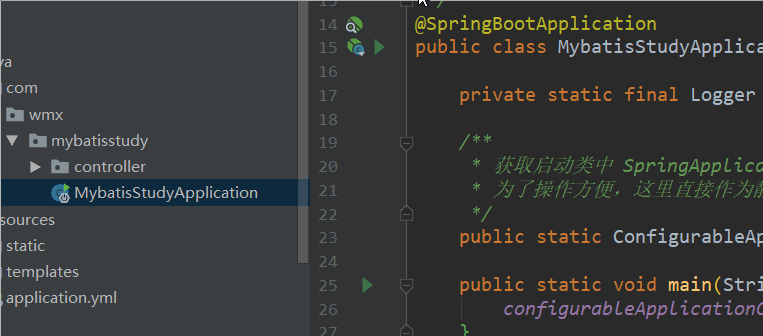
Spring Boot 服务打包排除指定文件或目录
1、Spring boot 应用打包时忽略某些文件或者目录,本文环境 Java JDK 1.8 + Spring Boot 2.1.3。
2、亲测在 pom.xml 中使用 <resources> 的 <excludes> 无法排除,需要借助 maven-jar-plugin 插件才行。
源码:pom-exlude.xml · 汪少棠/wmx-redis - Gitee.com