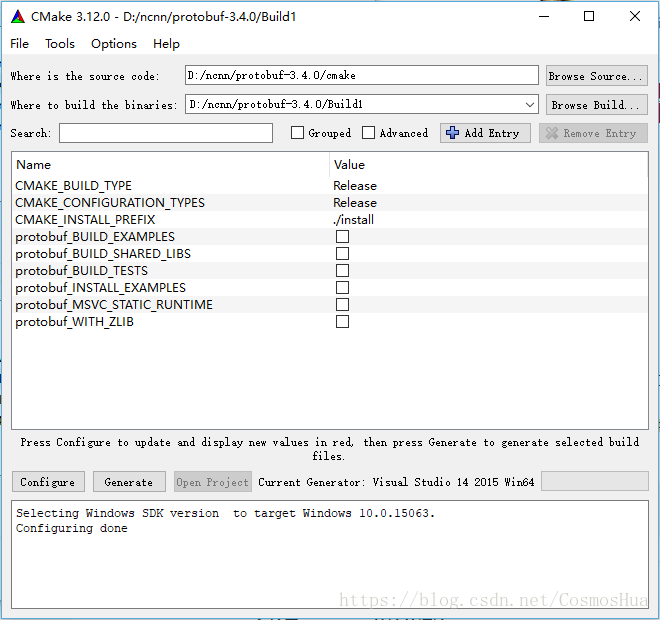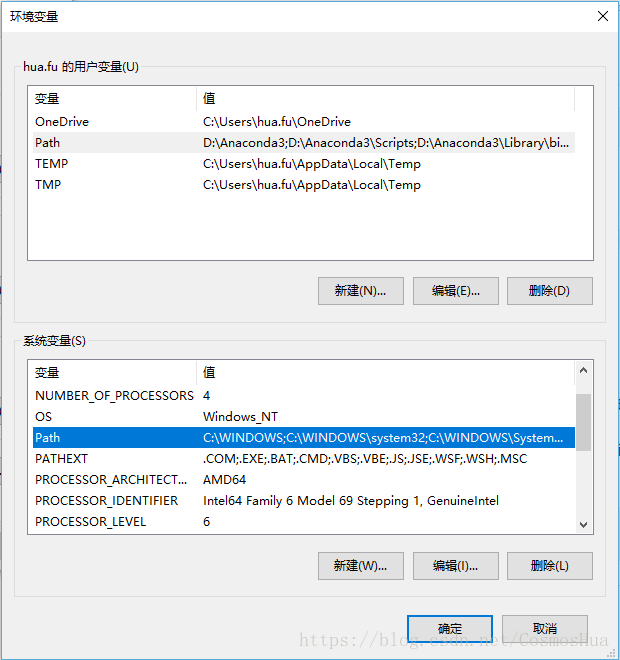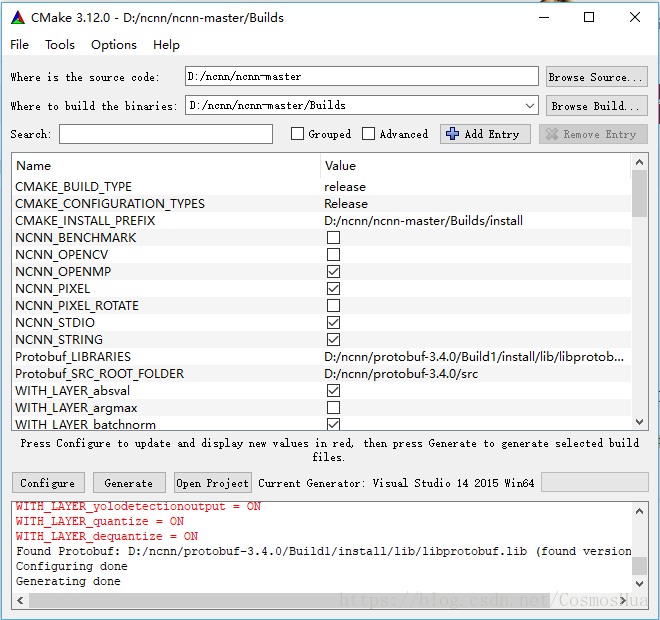热门标签
热门文章
- 1Android studio连接MySQL数据库,在fragment中使用listview显示数据(Navicat操作数据库)(夜神模拟器运行)_andriod studio fragment访问数据库
- 2机器学习的应用_机器学习应用
- 3C语言第三十弹---自定义类型:结构体(上)
- 4实现Android应用调用第三方(高德、百度、腾讯)地图应用导航(仿微信调用第三方地图)_android仿微信调用第三方地图导航
- 5OpenJudge - 13:大整数的因子
- 6手把手带你调参Yolo v5(二)
- 7android百度地图集成,android 百度地图集成之 导航
- 8java对接打码平台用selenium实现对图片验证码识别(对接文档看这一个就够了)_java+selenium自动化测试获取验证码
- 9AIGC学习手册_liblibai有tag反推吗
- 10破解压缩包的打开密码_codeformer解压密码
当前位置: article > 正文
VS2015编译ncnn_ncnn windows cmake-gui.exe compile
作者:AllinToyou | 2024-03-23 22:20:07
赞
踩
ncnn windows cmake-gui.exe compile
系统:Win10;Visual Studio 2015;CMake3.12.0;GitHub: Tencent/ncnn。
参考官方文献:https://github.com/Tencent/ncnn/wiki/how-to-build
1. 预备工作:
先安装好:VS2015+CMake3.12.0。
2. 编译Protobuf:
- 下载并解压:protobuf-3.4.0
- 打开CMake-GUI:
设置 源文件目录:D:/protobuf-3.4.0/cmake
设置 目标文件目录:D:/protobuf-3.4.0/Builds
点击 Configure:选择VS2015 Win64->Finish
不勾选:protobuf_BUILD_TESTS和protobuf_MSVC_STATIC_RUNTIME
点击 Add Entry:CMAKE_BUILD_TYPE=Release
修改(可选):CMAKE_CONFIGURATION_TYPES=Release
修改:CMAKE_INSTALL_PREFIX=./install
再点2次 Configure
点击 Generate - 打开VS2015:
打开 目标文件目录(D:/protobuf-3.4.0/Builds)中的工程文件(protobuf.sln),编译其中的INSTALL项目即可。
备注:在系统的环境变量中,在系统变量PATH中添加路径:
D:\protobuf-3.4.0\Builds\install\bin;然后重启系统!
否则,可能遇到坑:cmake ncnn时,添加不上Protobuf_INCLUDE_DIR项。
3. 编译ncnn:
- 下载并解压:ncnn
- 打开CMake-GUI:
设置 源文件目录:D:/ncnn-master
设置 目标文件目录:D:/ncnn-master/Builds
点击 Configure:选择VS2015 Win64->Finish
点击 Add Entry:Protobuf_LIBRARIES=D:\protobuf-3.4.0\Builds\install\lib\libprotobuf.lib
点击 Add Entry:Protobuf_INCLUDE_DIR=D:\protobuf-3.4.0\Builds\install\include
点击 Add Entry:Protobuf_PROTOC_EXECUTABLE=D:\protobuf-3.4.0\Builds\install\install/bin/protoc.exe
修改(可选):CMAKE_CONFIGURATION_TYPES=Release
修改:Protobuf_SRC_ROOT_FOLDER=D:/protobuf-3.4.0/src
再次点击 Configure
点击 Generate - 打开VS2015:
打开 目标文件目录(D:/ncnn-master/Builds)中的工程文件(ncnn.sln),编译其中的INSTALL项目即可。
编译结束后,在目标文件目录的install和tools目录下,即可看到编译好的文件。至此,ncnn编译完成。
声明:本文内容由网友自发贡献,不代表【wpsshop博客】立场,版权归原作者所有,本站不承担相应法律责任。如您发现有侵权的内容,请联系我们。转载请注明出处:https://www.wpsshop.cn/w/AllinToyou/article/detail/298040?site
推荐阅读
相关标签