热门标签
热门文章
- 1netstat 命令详解_netstat命令
- 2计算机视觉:分割一切AI大模型segment-anything
- 3git流程_on branch dev your branch is up to date with 'orig
- 4声纹识别(说话人识别)技术_声纹识别算法
- 5深度学习工程师能力评估标准_aigc工程能力要求
- 6请问centos系统/etc/cron.daily/下的脚本,是在哪里设置的定时执行呢?
- 7使用Android Studio 开发APP入门经验_androidstudio与idea交互完成app开发
- 8人工智能语音如何实现?_人工智能语言是怎样实现的
- 9MTK日志adb指令开启和关闭方法_adb 判断mtk日志是否打开
- 10Android Framework 全面分析 FallbackHome
当前位置: article > 正文
Element UI Table实现可编辑表格+校验(行和行,列和列)_element table 可编辑
作者:AllinToyou | 2024-03-06 19:48:15
赞
踩
element table 可编辑
Table:
- <template>
- <div class="as-details-section">
- <span class="title">任务分解表</span>
- <div class="as-detail-list">
- <el-table
- :data="tableData"
- :row-key="getRowKeys"
- border
- style="width: 100%">
- <el-table-column
- prop="stageName"
- label="阶段"
- width="120">
- </el-table-column>
- <el-table-column
- prop="taskName"
- label="任务"
- width="190">
- </el-table-column>
- <el-table-column
- prop="planStartTime"
- label="计划开始时间"
- className="editable"
- width="120">
- <template slot-scope="{ row, column, $index }">
- <table-date-picker
- v-if="row.isTask && !row.isDisabled"
- v-model="row.planStartTime"
- :valueValid="row.planStartTimeValid"
- :valueEmpty="row.planStartTimeEmpty"
- @change="change(row, column, $index)"
- @blur="onBlur(row, column)">
- </table-date-picker>
- <span v-else class="cell-value">{{row.planStartTime | dateFormat}}</span>
- </template>
- </el-table-column>
- <el-table-column
- prop="planEndTime"
- label="计划结束时间"
- className="editable"
- width="120">
- <template slot-scope="{ row, column, $index }">
- <table-date-picker
- v-if="row.isTask && !row.isDisabled"
- v-model="row.planEndTime"
- :valueValid="row.planEndTimeValid"
- :valueEmpty="row.planEndTimeEmpty"
- isEndDate
- @change="change(row, column, $index)"
- @blur="onBlur(row, column)">
- </table-date-picker>
- <span v-else class="cell-value">{{row.planEndTime | dateFormat}}</span>
- </template>
- </el-table-column>
- <el-table-column
- prop="actualStartTime"
- label="实际开始"
- className="editable"
- width="120">
- <template slot-scope="{ row, column, $index }">
- <table-date-picker
- v-if="row.isTask && !row.isDisabled"
- v-model="row.actualStartTime"
- :valueValid="row.actualStartTimeValid"
- :valueEmpty="row.actualStartTimeEmpty"
- :disabled="row.isActualDisabled"
- :pickerOptions="pickerOptions"
- @change="changeRealDate(row, column, $index)">
- </table-date-picker>
- <span v-else class="cell-value">{{row.actualStartTime | dateFormat}}</span>
- </template>
- </el-table-column>
- <el-table-column
- prop="actualEndTime"
- label="实际结束"
- className="editable"
- width="120">
- <template slot-scope="{ row, column, $index }">
- <table-date-picker
- v-if="row.isTask && !row.isDisabled"
- v-model="row.actualEndTime"
- :valueValid="row.actualEndTimeValid"
- :valueEmpty="row.actualEndTimeEmpty"
- :disabled="row.isActualDisabled"
- :pickerOptions="pickerOptions"
- isEndDate
- @change="changeRealDate(row, column, $index)">
- </table-date-picker>
- <span v-else class="cell-value">{{row.actualEndTime | dateFormat}}</span>
- </template>
- </el-table-column>
- <el-table-column
- prop="projectWbsTaskResourceList"
- label="资源及投入比例"
- min-width="200">
- <template slot-scope="{ row, column, $index }">
- <table-person-picker
- v-if="row.isTask && !row.isDisabled"
- v-model="row.projectWbsTaskResourceList"
- :projectWbsTrackId="row.id"
- :valueEmpty="row.projectWbsTaskResourceListEmpty"
- @change="percentChange(row, column, $index)"
- @blur="onBlur(row, column)"
- ></table-person-picker>
- <span v-else class="cell-value">{{ resourceFormat(row.projectWbsTaskResourceList) }}</span>
- </template>
- </el-table-column>
- <el-table-column
- prop="planWorkHour"
- label="预计工时(天)"
- width="120">
- </el-table-column>
- <el-table-column
- prop="actualWorkHour"
- label="实际工时(天)"
- width="120">
- </el-table-column>
- <el-table-column
- prop="planWorkDay"
- label="预计工期(天)"
- width="120">
- </el-table-column>
- <el-table-column
- prop="actualWorkDay"
- label="实际工期(天)"
- width="120">
- </el-table-column>
- </el-table>
- </div>
- <el-dialog
- title="流转确认"
- :visible.sync="dialogVisible"
- :close-on-click-modal="false"
- width="400px">
- <el-row v-if="!isShowRollback">确认要流转至下一阶段吗?</el-row>
- <el-row v-else>确认要流转至下一阶段吗?</el-row>
- <span slot="footer" class="dialog-footer">
- <el-button v-if="!isShowRollback" @click="dialogVisible = false">取 消</el-button>
- <el-button v-if="isShowRollback" @click="promoteProject(true)">回滚至2分</el-button>
- <el-button type="primary" @click="promoteProject()">确 定</el-button>
- </span>
- </el-dialog>
- </div>
- </template>

TablePersonPicker:
- <template>
- <div class="table-date-picker">
- <div class="cell-content-wrap">
- <span class="cell-content">{{displayValue}}</span>
- <i
- class="el-icon-edit-outline"
- style="float: right"
- ></i>
- </div>
- </div>
- </template>
-
- <script>
- import TablePersonPickerDialog from '@/components/projectManagement/TablePersonPickerDialog'
-
- export default {
- name: 'TablePersonPicker',
- model: {
- prop: 'value',
- event: 'change'
- },
- props: {
- value: {
- type: Array,
- default() {
- return [];
- }
- },
- valueValid: {
- type: Boolean,
- default() {
- return true;
- }
- },
- valueEmpty: {
- type: Boolean,
- default() {
- return false;
- }
- },
- disabled: {
- type: Boolean,
- default() {
- return false;
- }
- },
- projectWbsTrackId: {
- type: String,
- default() {
- return null;
- }
- }
- },
- data() {
- return {
- newValue: [],
- displayValue: '',
- pencentArr: []
- };
- },
- mounted() {
- // 点击表格td,编辑状态,输入框获取焦点
- this.$el.parentNode.parentNode.onclick = () => {
- if (!this.disabled) {
- this.showDialog();
- }
- }
- },
- methods: {
- showDialog() {
- this.$utils.create(TablePersonPickerDialog, {
- context: this,
- keyName: this.id,
- deliveryDept: this.options,
- value: this.value
- });
- },
- confirm(data) {
- this.pencentArr = data;
- this.displayValue = this.formatDisaplyValue();
- this.$emit('change', this.pencentArr);
- },
- getItemById(personId) {
- let item = null;
- // 新增人员
- for (const obj of this.data) {
- if (obj.personId === personId) {
- item = obj;
- break;
- }
- }
- return item;
- },
- formatDisaplyValue() {
- const displayArr = [];
- for (const item of this.pencentArr) {
- displayArr.push(`${item.personLabel}(${item.inputPercentage}%)`)
- }
- return displayArr.join(',');
- },
- formatOptions() {
- const optons = [];
- let option = null;
- for (const item of this.$store.state.DICT_DATA.delivery_dept) {
- option = {
- id: item.dictValue,
- personLabel: item.dictName,
- disabled: true
- };
- optons.push(option);
- }
- return optons;
- }
- },
- created() {
- this.options = this.formatOptions();
- let template = null;
- for (const item of this.value) {
- this.newValue.push(item.personId);
- template = {
- personId: item.personId,
- projectWbsTrackId: this.projectWbsTrackId,
- inputPercentage: item.inputPercentage,
- personLabel: item.personLabel
- };
- this.pencentArr.push(template);
- }
- this.displayValue = this.formatDisaplyValue();
- },
- watch: {
- valueEmpty() {
- if (this.valueEmpty) {
- this.$el.parentNode.parentNode.style.background = '#FEF0F0';
- } else {
- this.$el.parentNode.parentNode.style.background = 'none';
- }
- },
- valueValid() {
- if (!this.valueValid) {
- this.$el.parentNode.parentNode.style.background = '#FEF0F0';
- } else {
- this.$el.parentNode.parentNode.style.background = 'none';
- }
- }
- }
- };
- </script>
- <style scoped lang="scss">
- .table-date-picker {
- display: flex;
- flex-flow: row;
- align-items: center;
- .cell-content-wrap {
- display: flex;
- flex-flow: row;
- align-items: center;
- i {
- color: #20a0ff;
- margin-left: 8px;
- cursor: pointer;
- }
- }
- .cell-content {
- padding: 0 8px;
- flex: 1;
- }
- }
- </style>

输入校验:
-
- /**
- * 表格预计开始时间和预计结束时间注册事件
- */
- change(row, column, $index) {
- const { property } = column;
- const value = row[property];
- if ((!value || value === '') && value !== 0) {
- row[`${property}Empty`] = true;
- } else {
- row[`${property}Empty`] = false;
- // 时间发生变化,往下开始计算时间
- this.calculatePlanDate(row, column, $index);
- // 计算预计工时和预计工期
- this.caculatePlanData();
- // 任务预计开始时间小于任务结束时间
- const isValid = this.validateDate(row.planStartTime, row.planEndTime);
- if (!isValid) {
- this.$message.error('预计结束时间必须大于等于预计开始时间!');
- }
- // 任务的预计开始时间大于上一个阶段的结束时间
- const isStartDateValid = this.validateTaskStartDate(row, property, $index);
- if (!isStartDateValid) {
- this.$message.error('任务的预计开始时间和预计结束时间必须大于上一个阶段的预计结束时间');
- }
- if (isValid && isStartDateValid) {
- row[`${property}Valid`] = true;
- } else {
- row[`${property}Valid`] = false;
- }
- this.$set(this.tableData, $index, Object.assign({}, row));
- }
- },

效果图:
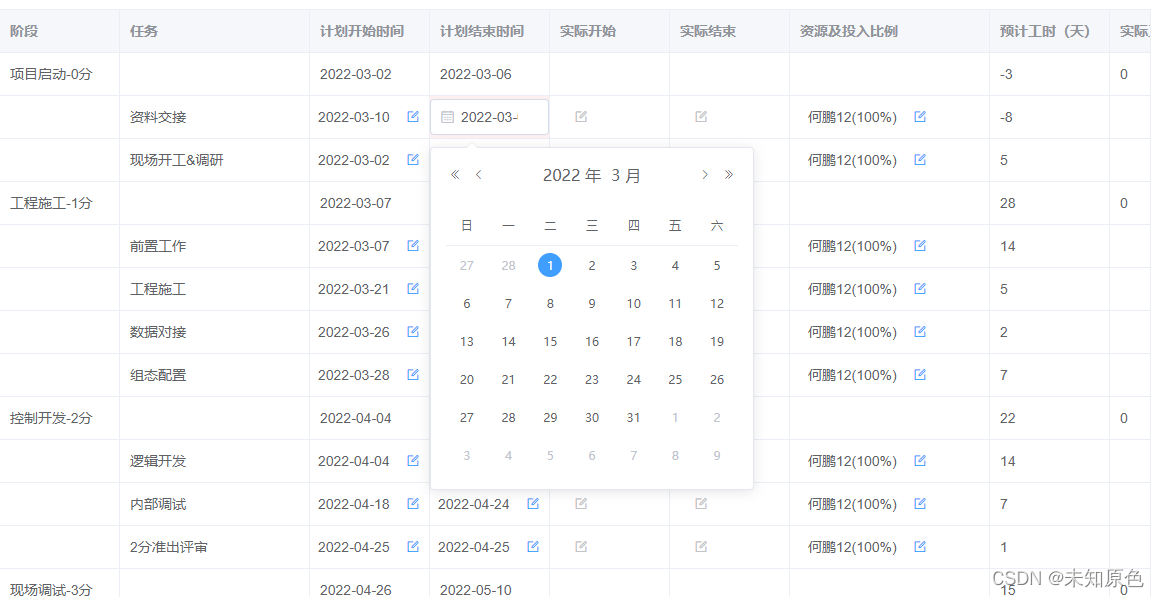

声明:本文内容由网友自发贡献,不代表【wpsshop博客】立场,版权归原作者所有,本站不承担相应法律责任。如您发现有侵权的内容,请联系我们。转载请注明出处:https://www.wpsshop.cn/w/AllinToyou/article/detail/201161
推荐阅读
相关标签


