热门标签
热门文章
- 1Android 换肤方案详解(一)
- 2mac vbox 共享文件夹_mac下virtualbox设置共享文件夹
- 3(附源码)计算机毕业设计ssm电影网上购票系统_电影在线购票系统代码
- 4CSS主题切换方案说明
- 5鸿蒙系统学习 框架概述(一)_鸿蒙学习
- 6Opencv图像拼接_cv::mat 拼接
- 7深度学习案例之基于 CNN 的 MNIST 手写数字识别_mnist手写数字集可视化
- 8【vite】vite打包优化:_vitecompression
- 9HUAWEI DevEco Studio 3.1版本发布,配套ArkTS声明式开发全面升级_deveco是开发harmonyos应用的一站式集成开发环境
- 1023. Opencv——图像拼接项目_cv2.surf_create()
当前位置: article > 正文
JS-常见this指向问题_this 选择上一级
作者:2023面试高手 | 2024-02-06 16:43:29
赞
踩
this 选择上一级
一:首先解决如何绑定this取值:
比如下面代码:
- const person = {
- name:"thc",
- age: 18,
- test: function(){
- console.log(this);
- }
- }
-
- person.test();
-
- const test = person.test;
- test();
控制台输出:
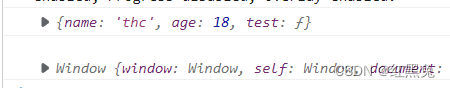
可见
person.test(): 输出的是person的对象object
test():输出的是window
解决方法:绑定this取值,通常用bind进行绑定
修改后的代码例如:
- const person = {
- name:"thc",
- age: 18,
- test: function(){
- console.log(this);
- }
- }
-
- person.test();
-
- const test = person.test.bind(person);
- test();
控制台输出:
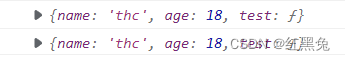
结论1:与大多语言不一样,在JavaScript中,函数里的this指向的是执行时的调用者,而非定义时所在的对象。
二:如何获取函数外层的this
还是从代码的角度去讲解,如下:
- const person1 = {
- test:function(){
- setTimeout(function(){
- console.log(this)
- },1000);
- }
- };
-
- person1.test(); // 输出window
//注释:setTimeout(func, time)表示time时间后执行func函数从上述结果可以表明,函数输出的this是window,并没有输出person这个对象
解决方法:当我们需要去获取外层的this时,常用两种方法
第一种:在外层将this记录下来,例如:
- const person1 = {
- test:function(){
- let outer = this
- setTimeout(function(){
- console.log(outer)
- },1000);
- }
- };
-
- person1.test(); // 输出{test: f}
第二种: 使用箭头函数,箭头函数不重新绑定this的取值,它会绑定上层的object,例如:
- const person2 = {
- test:function(){
- setTimeout(() => {
- console.log(this)
- },1000);
- }
- };
-
- person2.test(); // 输出{test:f}
结论二:箭头函数不重新绑定this的取值
声明:本文内容由网友自发贡献,不代表【wpsshop博客】立场,版权归原作者所有,本站不承担相应法律责任。如您发现有侵权的内容,请联系我们。转载请注明出处:https://www.wpsshop.cn/w/2023面试高手/article/detail/63532
推荐阅读
相关标签


