热门标签
热门文章
- 1再说机器学习
- 2【热门话题】计算机视觉入门:探索数字世界中的“视觉智能”
- 3AI智能写作:重塑文学之路
- 4鸿蒙OpenHarmony hi3516开发板,标准系统按钮开关灯_鸿蒙系统如何实现充电指示灯
- 5如何正确清理Macbook电脑系统上的垃圾缓存文件,释放空间?
- 6如何利用gpt修改文章2023最新更新_gpt最新文章
- 7python 去除非中文字符_python过滤一段文字中的非中文
- 8为什么你看书记不住,记住不会用?-我的技术学习方法论_在书里学到的东西不会运用
- 9JBoss Developer Studio和JBoss Tools之间的区别
- 10ME1M 报表Layout调整_me1m如何调整输出格式
当前位置: article > 正文
使用 python 拆分 excel 文件
作者:2023面试高手 | 2024-03-27 09:06:15
赞
踩
使用 python 拆分 excel 文件
1、安装虚拟环境(在特定文件夹内)
brew install python3
xcode-select --install
python3 -m venv my_pandas_venv
source my_pandas_venv/bin/activate
pip install pandas
pip install openpyxl
- 1
- 2
- 3
- 4
- 5
- 6
2、脚本 split.sh
#!/bin/bash # 检查 Python3 和 pandas 库是否已安装 if ! command -v python3 &> /dev/null; then echo "需要安装 Python3。" exit 1 fi if ! python3 -c "import pandas" &> /dev/null; then echo "需要安装 pandas 库(对于Python3)。" exit 1 fi # 输入参数验证 if [ $# -ne 1 ]; then echo "请提供要拆分的 Excel 文件的路径作为参数。" exit 1 fi input_file="$1" # 使用 pandas 读取 Excel 文件 python3 << EOF import pandas as pd # 读取 Excel 文件 try: df = pd.read_excel("$input_file") except Exception as e: print("读取 Excel 文件时发生错误:", str(e)) exit(1) # 获取总行数 total_rows = len(df) # 计算每个文件应包含的行数(向上取整) rows_per_file = -(-total_rows // 2) # 拆分并保存到两个文件 file1 = df[:rows_per_file] file2 = df[rows_per_file:] try: file1.to_excel("output1.xlsx", index=False) file2.to_excel("output2.xlsx", index=False) except Exception as e: print("保存拆分文件时发生错误:", str(e)) exit(1) print("拆分完成。") EOF
- 1
- 2
- 3
- 4
- 5
- 6
- 7
- 8
- 9
- 10
- 11
- 12
- 13
- 14
- 15
- 16
- 17
- 18
- 19
- 20
- 21
- 22
- 23
- 24
- 25
- 26
- 27
- 28
- 29
- 30
- 31
- 32
- 33
- 34
- 35
- 36
- 37
- 38
- 39
- 40
- 41
- 42
- 43
- 44
- 45
- 46
- 47
- 48
- 49
- 50
3、运行脚本(在特定文件夹内)
chmod +x split.sh
source my_pandas_venv/bin/activate
(my_pandas_venv) ➜ excelSplit ./split.sh split.xlsx
- 1
- 2
- 3
4、结果

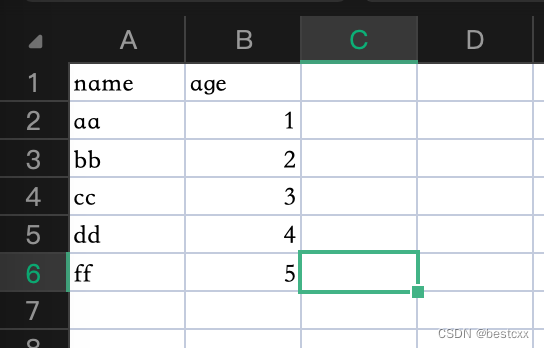
拆分后的文件
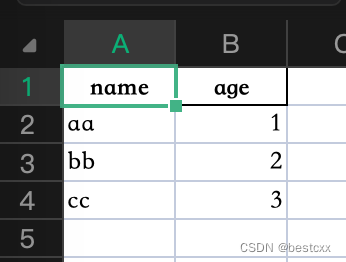
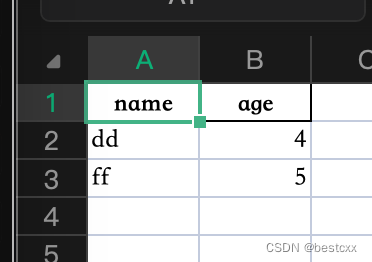
声明:本文内容由网友自发贡献,不代表【wpsshop博客】立场,版权归原作者所有,本站不承担相应法律责任。如您发现有侵权的内容,请联系我们。转载请注明出处:https://www.wpsshop.cn/w/2023面试高手/article/detail/323110
推荐阅读
相关标签



