热门标签
热门文章
- 1十六进制转换到十进制(java)_java十六进制转十进制
- 2基于java协同过滤算法的图书推荐系统-springboot Vue源码_基于协同过滤算法的图书推荐系统
- 3Springboot2.X 集成 RocketMQ_mqclientexception: code: 13 desc: the message body
- 4机器学习常用模型-线性回归模型详解(简单易懂)_在机器学习算法中,线性回归模型的参数求解一般使用
- 5VUE学习(十四)、TodoList案例(基于props实现组件间通信通)_vue单文件 props todolist
- 6C#发起http的GET/POST请求并处理响应,及其函数封装_c# http get
- 7qt qimage 获取rgb 图像转yuv教程(一)_qt rgb转yuv
- 8群晖支持dts_群晖Video Station不支持dts eac3的解决方案
- 9Android Studio布局模板二之Navigation Menu_android studio layout模板
- 10鸿蒙手表开发连不到图片,鸿蒙应用开发之手表真机展示Hello World
当前位置: article > 正文
【Flutter】自定义TabBarController_flutter 自定义tabbarcontroller
作者:2023面试高手 | 2024-03-17 18:11:08
赞
踩
flutter 自定义tabbarcontroller
tabIcon_data.dart
// ignore_for_file: file_names class TabIconData { TabIconData({ this.imagePath = '', this.index = 0, this.selectedImagePath = '', this.centerImage = '', this.title = '', this.isSelected = false, }); String imagePath; String selectedImagePath; String centerImage; String title; bool isSelected; int index; static List<TabIconData> tabIconsList = <TabIconData>[ TabIconData( imagePath: 'assets/app/tab_1.png', selectedImagePath: 'assets/app/tab_1s.png', title: '首页', index: 0, isSelected: true, ), TabIconData( imagePath: 'assets/app/tab_2.png', selectedImagePath: 'assets/app/tab_2s.png', title: '财富', index: 1, isSelected: false, ), TabIconData( imagePath: '', selectedImagePath: '', centerImage: 'assets/app/tab_2s.png', title: '发布', index: 4, isSelected: false, ), TabIconData( imagePath: 'assets/app/tab_3.png', selectedImagePath: 'assets/app/tab_3s.png', title: '钱包', index: 2, isSelected: false, ), TabIconData( imagePath: 'assets/app/tab_4.png', selectedImagePath: 'assets/app/tab_4s.png', title: '我的', index: 3, isSelected: false, ), ]; }
- 1
- 2
- 3
- 4
- 5
- 6
- 7
- 8
- 9
- 10
- 11
- 12
- 13
- 14
- 15
- 16
- 17
- 18
- 19
- 20
- 21
- 22
- 23
- 24
- 25
- 26
- 27
- 28
- 29
- 30
- 31
- 32
- 33
- 34
- 35
- 36
- 37
- 38
- 39
- 40
- 41
- 42
- 43
- 44
- 45
- 46
- 47
- 48
- 49
- 50
- 51
- 52
- 53
- 54
- 55
- 56
- 57
- 58
tab_view_controller.dart
import 'package:flutter/material.dart'; import '../models/tabIcon_data.dart'; class TabViewController extends StatefulWidget { late List<TabIconData> tabIconsList; late List<Widget> pages; int initialPage = 0; bool isScrollPage = false; @override _TabViewControllerState createState() => _TabViewControllerState(); } class _TabViewControllerState extends State<TabViewController> with TickerProviderStateMixin { late PageController pageController; late int page; int currentIndex = 0; @override void initState() { super.initState(); page = currentIndex; pageController = PageController(initialPage: widget.initialPage); } @override Widget build(BuildContext context) { bool isScrollPage = widget.isScrollPage; double windowBottom = (MediaQuery.of(context).padding.bottom + 35.0); PageView pageView; if (isScrollPage) { pageView = PageView( children: widget.pages, controller: pageController, onPageChanged: onPageChanged, ); } else { pageView = PageView( physics: const NeverScrollableScrollPhysics(), children: widget.pages, controller: pageController, onPageChanged: onPageChanged, ); } Widget align = Container(); if (widget.tabIconsList.length > 4) { TabIconData data = widget.tabIconsList[2]; Widget centerImage = Container(); if (data.centerImage != '') { centerImage = Image.asset(data.centerImage); } align = Align( child: Padding( padding: EdgeInsets.only(bottom: windowBottom), child: FloatingActionButton( backgroundColor: Colors.white, child: centerImage, onPressed: onCenterTap, ), ), alignment: Alignment.bottomCenter, ); } return Scaffold( primary: true, appBar: PreferredSize( child: Container( height: 0, //标题置顶 decoration: const BoxDecoration(), child: const SafeArea(child: Text("")), ), preferredSize: const Size(double.infinity, 60)), body: Stack(children: <Widget>[ Scaffold( body: pageView, bottomNavigationBar: bottomNavigationBar(), ), align ])); } Widget bottomNavigationBar() { List<BottomNavigationBarItem> items = []; for (int i = 0; i < widget.tabIconsList.length; i++) { TabIconData data = widget.tabIconsList[i]; if (currentIndex == i) { data.isSelected = true; } else { data.isSelected = false; } BottomNavigationBarItem item; if (data.imagePath == '' || data.selectedImagePath == '') { item = BottomNavigationBarItem( icon: const Icon(null), label: data.title, backgroundColor: Colors.white, ); } else { item = BottomNavigationBarItem( icon: Padding( padding: const EdgeInsets.all(5), child: Image.asset( data.isSelected ? data.selectedImagePath : data.imagePath, width: 25, height: 25, )), label: data.title, ); } items.add(item); } return Theme( data: ThemeData( splashColor: Colors.transparent, highlightColor: Colors.transparent, ), child: BottomNavigationBar( onTap: (index) { currentIndex = index; pageController.jumpToPage(index); }, currentIndex: page, type: BottomNavigationBarType.fixed, items: items)); } void onCenterTap() { currentIndex = 2; pageController.jumpToPage(2); } void onPageChanged(int page) { setState(() { currentIndex = page; this.page = page; }); } }
- 1
- 2
- 3
- 4
- 5
- 6
- 7
- 8
- 9
- 10
- 11
- 12
- 13
- 14
- 15
- 16
- 17
- 18
- 19
- 20
- 21
- 22
- 23
- 24
- 25
- 26
- 27
- 28
- 29
- 30
- 31
- 32
- 33
- 34
- 35
- 36
- 37
- 38
- 39
- 40
- 41
- 42
- 43
- 44
- 45
- 46
- 47
- 48
- 49
- 50
- 51
- 52
- 53
- 54
- 55
- 56
- 57
- 58
- 59
- 60
- 61
- 62
- 63
- 64
- 65
- 66
- 67
- 68
- 69
- 70
- 71
- 72
- 73
- 74
- 75
- 76
- 77
- 78
- 79
- 80
- 81
- 82
- 83
- 84
- 85
- 86
- 87
- 88
- 89
- 90
- 91
- 92
- 93
- 94
- 95
- 96
- 97
- 98
- 99
- 100
- 101
- 102
- 103
- 104
- 105
- 106
- 107
- 108
- 109
- 110
- 111
- 112
- 113
- 114
- 115
- 116
- 117
- 118
- 119
- 120
- 121
- 122
- 123
- 124
- 125
- 126
- 127
- 128
- 129
- 130
- 131
- 132
- 133
- 134
- 135
- 136
- 137
- 138
- 139
- 140
- 141
main.dart
import 'dart:io'; import 'package:demo1/models/tabIcon_data.dart'; import 'package:demo1/routes/first_screen/first_page.dart'; import 'package:demo1/routes/home/four_page.dart'; import 'package:demo1/routes/home/scan_page.dart'; import 'package:demo1/routes/home/second_page.dart'; import 'package:demo1/routes/home/third_page.dart'; import 'package:demo1/views/tab_view_controller.dart'; import 'package:flutter/material.dart'; import 'package:flutter/services.dart'; void main() { runApp(const MyApp()); if (Platform.isAndroid) { //以下两行 设置android状态栏为透明的沉浸。写在组件渲染之后,是为了在渲染后进行set赋值,覆盖状态栏,写在渲染之前MaterialApp组件会覆盖掉这个值。 SystemChrome.setSystemUIOverlayStyle(const SystemUiOverlayStyle(statusBarColor: Colors.transparent)); } } class MyApp extends StatelessWidget { const MyApp({Key? key}) : super(key: key); // This widget is the root of your application. @override Widget build(BuildContext context) { TabViewController tabViewController = TabViewController(); tabViewController.tabIconsList = TabIconData.tabIconsList; tabViewController.isScrollPage = false; tabViewController.pages = [FirstPage(), SecondPage(), ScanPage(), ThirdPage(), FourPage()]; return MaterialApp( debugShowCheckedModeBanner: false, title: 'Flutter Demo', theme: ThemeData( primarySwatch: Colors.blue, ), home: tabViewController, routes: { "home_page": (context) => FirstPage(), }, onGenerateRoute: (RouteSettings settings) { return MaterialPageRoute(builder: (context) { String? routeName = settings.name; // 如果访问的路由页需要登录,但当前未登录,则直接返回登录页路由, // 引导用户登录;其它情况则正常打开路由。 debugPrint(routeName); if (routeName == 'home_page') { return FirstPage(); } return FirstPage(); }); }); } }
- 1
- 2
- 3
- 4
- 5
- 6
- 7
- 8
- 9
- 10
- 11
- 12
- 13
- 14
- 15
- 16
- 17
- 18
- 19
- 20
- 21
- 22
- 23
- 24
- 25
- 26
- 27
- 28
- 29
- 30
- 31
- 32
- 33
- 34
- 35
- 36
- 37
- 38
- 39
- 40
- 41
- 42
- 43
- 44
- 45
- 46
- 47
- 48
- 49
- 50
- 51
- 52
- 53
- 54
- 55
运行结果:
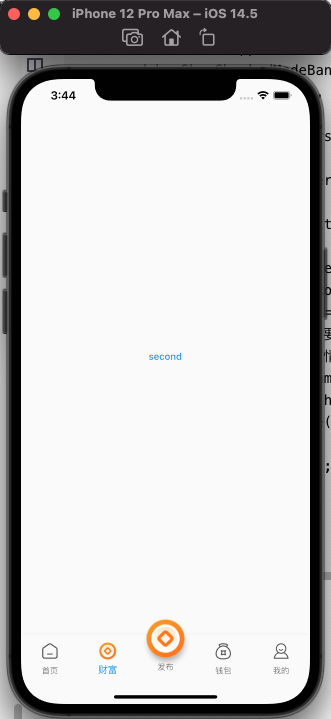
本文内容由网友自发贡献,转载请注明出处:https://www.wpsshop.cn/w/2023面试高手/article/detail/257401
推荐阅读
相关标签



