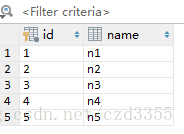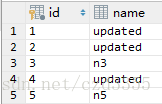热门标签
热门文章
- 1Your build settings specify a provisioning profile with the UUID, no provisioning profile was found_runner" requires a provisioning profile. select a
- 2数据结构的逻辑结构与物理结构_逻辑数据流图和物理数据流图的主要区别
- 3Spring6.0实战指南
- 4YOLOv5-Lite:NCNN+Int8部署和量化,树莓派也可实时_树莓派ncnn实时检测显示实时帧数
- 5力扣-1984. 学生分数的最小差值
- 6项目日记(1): boost搜索引擎
- 7rl: (7) Failed to connect to raw.githubusercontent.com port 443: 拒绝连接_rl: (7) failed to connect to 10.71.23.248 port 443
- 8Python 的 os 库介绍_python常用库os
- 9【计算机选题推荐】基于uniapp的宿舍报修小程序_uniapp 项目推荐
- 10对ArrayList
中按照T的某个属性进行排序_android 快速实现arraylist根据某个属性排序
当前位置: article > 正文
mybatis foreach 属性及其三种使用情况_mybatis foreach object
作者:我家自动化 | 2024-06-23 07:24:52
赞
踩
mybatis foreach object
foreach 属性介绍
foreach 用于迭代传入过来的参数。
它的属性介绍分别是
- collection:表示传入过来的参数的数据类型。该参数为必选。要做 foreach 的对象,作为入参时,List 对象默认用 list 代替作为键,数组对象有 array 代替作为键,Map 对象没有默认的键。当然在作为入参时可以使用 @Param(“keyName”) 来设置键,设置 keyName 后,list,array 将会失效。 除了入参这种情况外,还有一种作为参数对象的某个字段的时候。举个例子:
如果 User 有属性 List ids。入参是 User 对象,那么这个 collection = “ids” 如果 User 有属性 Ids ids;其中 Ids 是个对象,Ids 有个属性 List id;入参是 User 对象,那么 collection = “ids.id”
- 如果传入的是单参数且参数类型是一个 List 的时候,collection 属性值为 list
- 如果传入的是单参数且参数类型是一个 array 数组的时候,collection 的属性值为 array
- 如果传入的参数是多个的时候,我们就需要把它们封装成一个 Map 了,当然单参数也可以封装成 map。
- item: 循环体中的具体对象。支持属性的点路径访问,如 item.age,item.info.details。具体说明:在 list 和数组中是其中的对象,在 map 中是 value,该参数为必选。(它是每一个元素进行迭代时的别名)
- index:在 list 和数组中,index 是元素的序号;在 map 中,index 是元素的 key。
- open:表示该语句以什么开始
- close:表示该语句以什么结束
- separator:表示在每次进行迭代之间以什么符号作为分隔符
介绍完属性之后,下面就进入实践。首先先来看一个简单到爆炸的表(表名:t_test_foreach)
单参数是 array 类型
测试类
// ids = {1,2,3}
public List<User> testFindByArray(int[] ids) throws Exception {
SqlSession sqlSession = getSession().openSession();
userList = sqlSession.selectList(NameSpace + ".findByArray", ids);
System.out.println(userList.toString());
sqlSession.close();
return userList;
}
- 1
- 2
- 3
- 4
- 5
- 6
- 7
- 8
- 9
mapper.xml
<!--这里的 item 值可以和传递过来的参数名不一样,在介绍属性的时候已经说过这是一个别名了。比如可以修改成如下代码:
<foreach collection="array" item="id" index="index" open="(" close=")" separator=",">
#{id} <!--这里要和 item 值保持一致-->
</foreach>
-->
<select id="findByArray" resultType="com.test.foreach.User">
SELECT id,`name` FROM t_test_foreach WHERE id IN
<foreach collection="array" item="ids" index="index" open="(" close=")" separator=",">
#{ids}
</foreach>
</select>
- 1
- 2
- 3
- 4
- 5
- 6
- 7
- 8
- 9
- 10
- 11
- 12
输出结果
DEBUG - ==> Preparing: SELECT id,`name` FROM t_test_foreach WHERE id IN ( ? , ? , ? )
DEBUG - ==> Parameters: 1(Integer), 2(Integer), 3(Integer)
DEBUG - <== Total: 3
[User{name='n1', id='1'}, User{name='n2', id='2'}, User{name='n3', id='3'}]- 1
- 2
- 3
- 4
单参数是 List 类型
测试类
// List 元素有 1,3,5
public List<User> testFindByList(List<Integer> ids) throws Exception {
SqlSession sqlSession = getSession().openSession();
userList = sqlSession.selectList(NameSpace + ".findByList", ids);
System.out.println(userList.toString());
sqlSession.close();
return userList;
}
- 1
- 2
- 3
- 4
- 5
- 6
- 7
- 8
- 9
mapper.xml
<select id="findByList" resultType="com.test.foreach.User">
SELECT id,`name` FROM t_test_foreach WHERE id IN
<foreach collection="list" item="ids" index="index" open="(" close=")" separator=",">
#{ids}
</foreach>
</select>
- 1
- 2
- 3
- 4
- 5
- 6
- 7
输出结果
DEBUG - ==> Preparing: SELECT id,`name` FROM t_test_foreach WHERE id IN ( ? , ? , ? )
DEBUG - ==> Parameters: 1(Integer), 3(Integer), 5(Integer)
DEBUG - <== Total: 3
[User{name='n1', id='1'}, User{name='n3', id='3'}, User{name='n5', id='5'}]- 1
- 2
- 3
- 4
单参数是 Map 类型
测试类
// Map<String, Object> 中的元素有 int[] ids = {2, 4};map.put("ids", ids);
public List<User> testFindByMap(Map map) throws Exception {
SqlSession sqlSession = getSession().openSession();
System.out.println(map.toString());
List<Object> objects = sqlSession.selectList(NameSpace + ".findByMap", map);
System.out.println(objects.toString());
sqlSession.close();
return userList;
}
- 1
- 2
- 3
- 4
- 5
- 6
- 7
- 8
- 9
- 10
mapper.xml
<!--注意 collection 值是 ids,即要进行迭代的对象。觉得有点懵的伙伴可以回到最开始介绍 collection 属性那里看看,不要急-->
<select id="findByMap" resultType="com.test.foreach.User">
SELECT id,`name` FROM t_test_foreach WHERE id IN
<foreach collection="ids" item="id" index="index" open="(" close=")" separator=",">
#{id}
</foreach>
</select>
- 1
- 2
- 3
- 4
- 5
- 6
- 7
- 8
输出结果
DEBUG - ==> Preparing: SELECT id,`name` FROM t_test_foreach WHERE id IN ( ? , ? )
DEBUG - ==> Parameters: 2(Integer), 4(Integer)
DEBUG - <== Total: 2
[User{name='n2', id='2'}, User{name='n4', id='4'}]- 1
- 2
- 3
- 4
多参数
这种情况在传参数时,一定要改用 Map 方式
测试类
public void testUpdateByParams(int[] ids,String name) throws Exception {
SqlSession sqlSession = getSession().openSession();
Map<String,Object> map = new HashMap<String, Object>();
map.put("ids",ids); // ids = {1,2,4}
map.put("name",name);// name = "updated"
sqlSession.selectList(NameSpace + ".findByParams", map);
sqlSession.close();
}
- 1
- 2
- 3
- 4
- 5
- 6
- 7
- 8
- 9
- 10
mapper.xml
<select id="findByParams">
UPDATE t_test_foreach SET `name` = '#{name}' WHERE id IN
<foreach collection="ids" item="item" index="index" open="(" close=")" separator=",">
#{item}
</foreach>
</select>
- 1
- 2
- 3
- 4
- 5
- 6
- 7
输出结果
DEBUG - ==> Preparing: UPDATE t_test_foreach SET `name` = ? WHERE id IN ( ? , ? , ? )
DEBUG - ==> Parameters: updated(String), 1(Integer), 2(Integer), 4(Integer)- 1
- 2
尊重他人劳动成果,转载请注明出处:
http://blog.csdn.net/czd3355/article/details/75340080
参考文章:
http://blog.csdn.net/isea533/article/details/21237175
http://blog.csdn.net/u011029071/article/details/18504633
声明:本文内容由网友自发贡献,不代表【wpsshop博客】立场,版权归原作者所有,本站不承担相应法律责任。如您发现有侵权的内容,请联系我们。转载请注明出处:https://www.wpsshop.cn/w/我家自动化/article/detail/749081
推荐阅读
相关标签