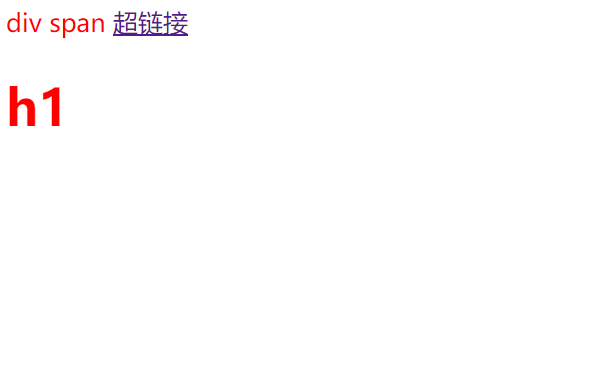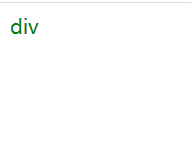热门标签
热门文章
- 12021计算机夏令营+预推免统计_2021计算机夏令营简记
- 2【手把手做ROS2机器人系统开发二】熟悉ROS2基本命令
- 3第十三章_优化算法_第十三章现代优化算法
- 4条件生成-2|深度学习(李宏毅)(十五)_iar api generation mismatch
- 5opencv人脸识别实战2:刷脸功能(PyCharm实现)_pycharm opencv 人脸识别
- 6ElasticSearch nested 字段多关键字搜索,高亮全部匹配关键字的处理_es nested 高亮
- 7docker重启参数--restart=always的作用
- 8拉链表的算法原理和使用 SQL语句_拉链表sql语句写法
- 9测试用例编写原则及规范
- 10我最喜欢的编程语言是python,以及我的见解!!_python表达对编程的热爱
当前位置: article > 正文
CSS三大特性---继承性、层叠性、优先级_css中的继承属性和默认属性哪个优先级高
作者:繁依Fanyi0 | 2024-07-15 08:35:04
赞
踩
css中的继承属性和默认属性哪个优先级高
CSDN话题挑战赛第2期
参赛话题:学习笔记
目录
1.继承性
特性:子元素有默认继承父元素样式的特点
作用:恰当的使用继承可以简化代码,降低CSS样式的复杂性
可以继承的常见属性:color、font-style、font-weight、font-size、font-family、text系列、line系列等。
总的来说就是控制文字的都能继承,而其他不能继承。
继承失效的情况:
- a标签本身具有color颜色属性,继承失效
- 标题h系列本身具有font-size字体大小属性,继承失效
案例演示:
- <!DOCTYPE html>
- <html lang="en">
- <head>
- <meta charset="UTF-8">
- <meta http-equiv="X-UA-Compatible" content="IE=edge">
- <meta name="viewport" content="width=device-width, initial-scale=1.0">
- <title>Document</title>
- <style>
- /* 继承性 */
- div{
- /* 控制文字的都能继承,其他不能继承 */
- color: red;
- font-size: 20px;
- height: 100px;
- }
- </style>
- </head>
- <body>
- <div>
- div
- <span>span</span>
- <a href="">超链接</a>
- <h1>h1</h1>
- </div>
- </body>
- </html>

上图中a标签不能继承红色,h1标签不能继承字体大小。
2.层叠性
CSS全名叫Cascading Style Sheet(层叠样式表),名字就说明了它所具有的属性---层叠性。
特性:
- 给同一个标签设置不同的属性,样式会层叠叠加,共同作用在标签上
- 给同一个标签设置相同的属性,样式会层叠覆盖,最终写在最后的样式才会生效
注意:当样式冲突时,只有当选择器优先级相同,才能通过层叠性判断结果。
如:
- div{
- color: red;
- color: blue;
- }
此时div中的文字会显示蓝色而不是两者都有。
3.优先级
优先级特性是一个比较重要的特性。
基本概念
特性:不同选择器具有不同优先级,优先级高的选择器样式会覆盖优先级低的选择器样式。
优先级公式:
- 继承<通配符选择器<标签选择器<类选择器<id选择器<行内样式<!important
!important注意点:
1.!important写在属性值后面,分号的前面。
2.!important不能提升继承的优先级,只要是继承,优先级必然最低。
3.实际开发不推荐使用!important。
案例演示:
- <!DOCTYPE html>
- <html lang="en">
- <head>
- <meta charset="UTF-8">
- <meta http-equiv="X-UA-Compatible" content="IE=edge">
- <meta name="viewport" content="width=device-width, initial-scale=1.0">
- <title>Document</title>
- <style>
- /* 继承 */
- body{
- color: red;
- }
- /* 标签选择器 */
- div{
- color: green !important;
- }
- /* 类选择器 */
- .box{
- color: blue;
- }
- /* 类选择器 */
- #box{
- color:orange ;
- }
- </style>
- </head>
- <body>
- <!-- 行内样式 -->
- <div class="box" id="box" style="color:pink">div</div>
- </body>
- </html>

最终显示的是绿色,优先级最高。
权重叠加计算
我们知道选择器可以复合,那么此时的选择器优先级就要通过权重叠加的方法来计算,判断最终哪个选择器优先级最高会生效。
权重叠加计算公式:
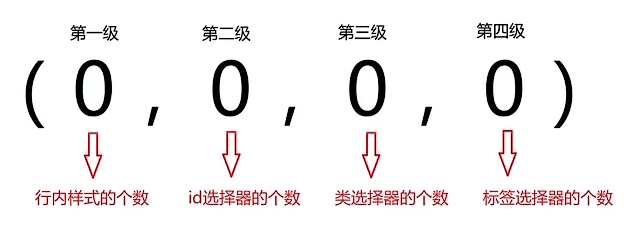
比较规则:
- 从左往右优先级一次递减
- 先比较第一级,结果出来了其他不用看,如果相同个数则继续比较下去
- 如果最终全部数字相同,则按层叠性来显示(后面的)
案例演示:
- <!DOCTYPE html>
- <html lang="en">
- <head>
- <meta charset="UTF-8">
- <meta http-equiv="X-UA-Compatible" content="IE=edge">
- <meta name="viewport" content="width=device-width, initial-scale=1.0">
- <title>Document</title>
- <style>
- /* (行内,id,类,标签) */
-
- /* (0,1,0,1) */
- div #one{
- color: orange;
- }
- /* (0,0,2,0) */
- .father .son{
- color: skyblue;
- }
- /* (0,0,1,1) */
- .father p{
- color: purple;
- }
- /* (0,0,0,2) */
- div p{
- color: pink;
- }
- </style>
- </head>
- <body>
- <div class="father">
- <p class="son" id="one">p标签</p>
- </div>
- </body>
- </html>

最终显示的是橙色,第二级比较出来。
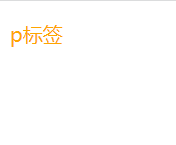
声明:本文内容由网友自发贡献,不代表【wpsshop博客】立场,版权归原作者所有,本站不承担相应法律责任。如您发现有侵权的内容,请联系我们。转载请注明出处:https://www.wpsshop.cn/w/繁依Fanyi0/article/detail/828474?site
推荐阅读
相关标签