热门标签
热门文章
- 1软件测试工程师面试汇总Linux篇
- 2CVPR 2021最全论文开放下载!附pdf下载链接!_cvpr会议文章链接
- 3如何复用使用store的Vue业务组件
- 4【iOS ARKit】PhysicsMotionComponent
- 5Java面试题16——类型转换中的符号扩展_char转换到short为什么要进行符号扩展
- 6企业数字化转型“核心方法论”_埃森哲 数字化转型规划 方法论
- 7来 Azure 学习 OpenAI 三 - 用 Python 调用 Azure OpenAi API
- 8视频大文件分片上传_vue 大文件 切片 后台上传
- 9Android工程师进阶第十一课 Android网络优化和Flutter开发
- 10【Android】【异常处理】安卓应用一直卡死黑屏,但是不退出_android 触摸屏卡死 但程序还在跑
当前位置: article > 正文
HarmanyOS-Stage模型-UIAbility的启动模式
作者:笔触狂放9 | 2024-03-13 10:49:05
赞
踩
HarmanyOS-Stage模型-UIAbility的启动模式
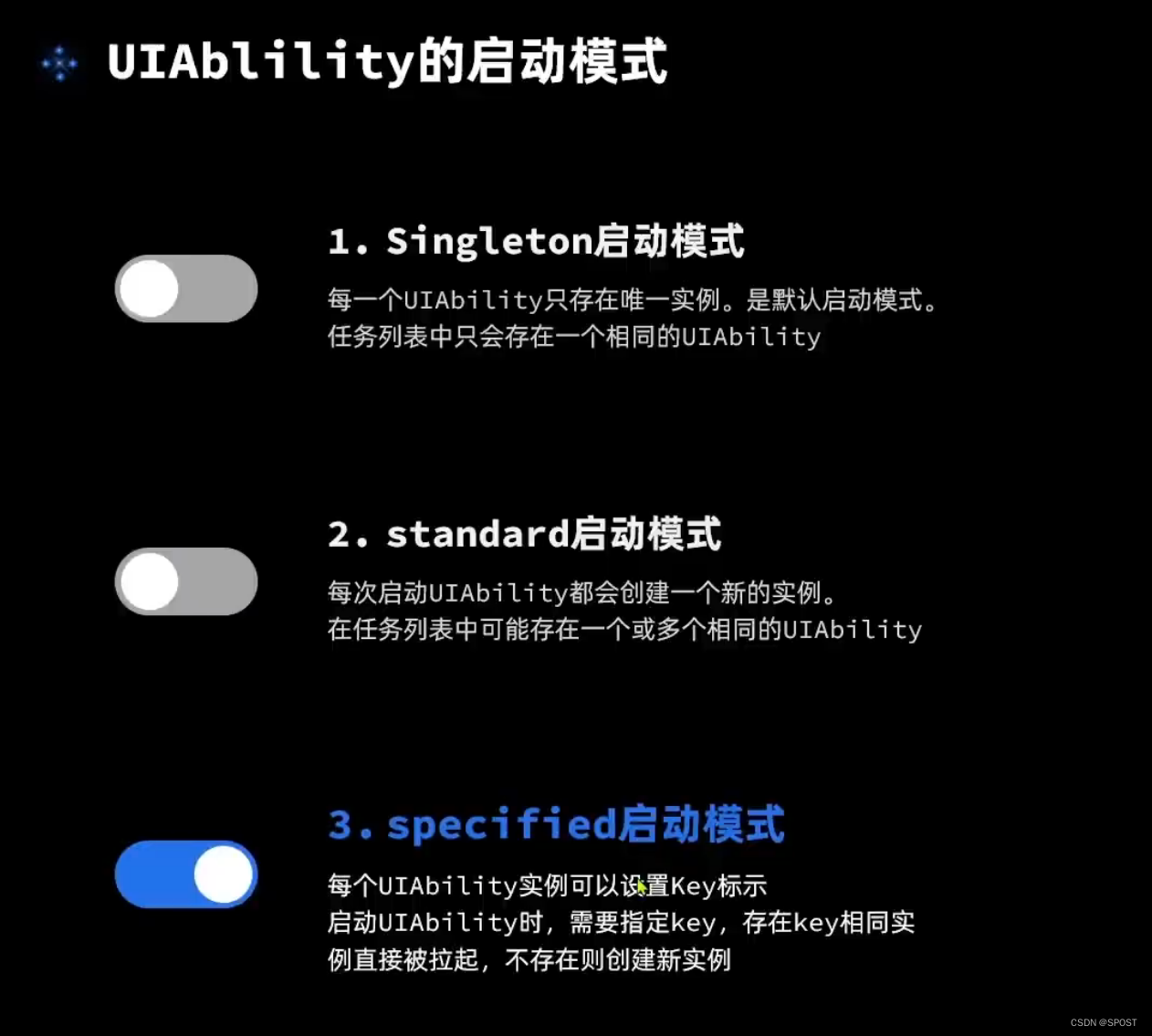
四种模式
修改方式:entry ability下module.json5文件中添加或修改这句话
- //Singleton模式:每一个UIAbility只存在唯一实例,是默认实例,任务列表中只有一个。
- "launchType":"Singleton",
- //multiton模式:每次启动UIAbility都会创建一个新的实例,任务列表中只有一个。
- "launchType":"multiton",
- //standard模式:每次启动UIAbility都会创建一个新的实例,任务列表中存在一个或者多个。
- "launchType":"standard",
- //specified模式:每个UIAbility可以设置key标示,启动UIAbility时,需要指定key,存在key相同实例直接被拉起,不存在则创建新实例
- "launchType":"specified",
实现UIAbility specified启动方式的步骤
- 在ets目录下创建新的Ability,这里默认为DocumentAbility
- 修改DocumentAbility中windowStage.loadContent的启动指定的默认窗口为DocumentPage
- 在module.json5中的找到DocumentAbility添加"launchType":"specified"
- 配置完成后进入功能开发代码中
- //1.准备一个context
- private context = getContext(this) as common.UIAbilityContext
- //2.跳转的目的地want
- let want: Want = {
- deviceId: '', //空表示当前应用
- bundleName: 'com.example.myapplication',//在app.json5中
- moduleName: 'entry', //模块名
- abilityName: 'DocumentAbility', //跳转的目的Ability名
- parameters: {
- instanceKey: 'idx_' + this.index++ //设置唯一的key
- }
- }
- //3.跳转
- this.context.startAbility(want)

- 设置Ability舞台,在ets下创建新的文件夹如myabilitystage,并在myabilitystage下创建一个ts文件如MyAbilityStage.ts
- import AbilityStage from '@ohos.app.ability.AbilityStage';
- import Want from '@ohos.app.ability.Want';
- export default class MyAbilityStage extends AbilityStage{
- onAcceptWant(want:Want):string {
- if(want.abilityName === 'DocumentAbility'){
- return `DocAbilityInstanse_${want.parameters.instanceKey}`
- }
- return ''
- }
- }
- 在module.json5下配置srcEntry
- //一般在"name": "entry","type": "entry",下面配置
- "srcEntry": './ets/myabilitystage/MyAbilityStage.ts',
- 在DocumentPage下编写返回DocumentListPage的代码
-
- //1.获取context
- private context = getContext(this) as common.UIAbilityContext
- //2.跳转到文档列表的 UIAbility
- let want: Want = {
- deviceId: '',
- bundleName: 'com.example.myapplication',
- moduleName: 'entry',
- abilityName: 'EntryAbility'
- //因为跳回去的EntryAbility是单实例模式,所以不需要指定key
- }
- //3.跳转
- this.context.startAbility(want)

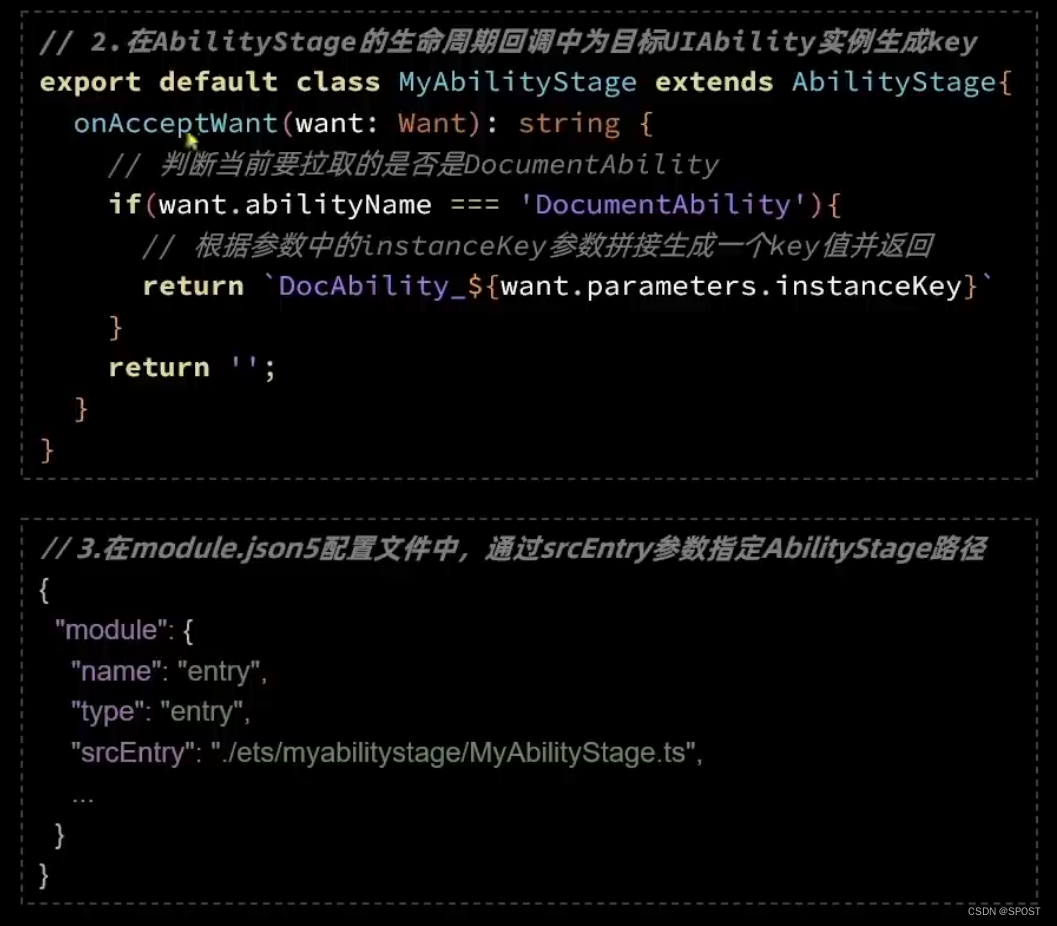
声明:本文内容由网友自发贡献,不代表【wpsshop博客】立场,版权归原作者所有,本站不承担相应法律责任。如您发现有侵权的内容,请联系我们。转载请注明出处:https://www.wpsshop.cn/w/笔触狂放9/article/detail/228807?site
推荐阅读
相关标签


