热门标签
热门文章
- 1Docker打包Python项目_docker打包自己的python_python项目使用docker打包
- 2OAuth2.0第三方微信登录_微信auth2.0
- 3利用深度学习进行时间序列预测_深度学习时间序列预测
- 4idea如何集成版本管理(svn)_svn idea 代码灰色加入版本控制
- 5redis数据迁移的方法_redis 数据迁移到 ctgcache
- 6第一次使用GitHub_第一次使用gihup
- 7android高低温报警
- 8Python网络爬虫过程中,构建网络请求的时候,参数`stream=True`的使用
- 9机器学习_深度学习毕设题目汇总——数据分析_数据挖掘_机器学习论文题目
- 10计网期末复习指南(六):应用层(DNS、FTP、URL、HTTP、SMTP、POP3)_网页设计期末复习
当前位置: article > 正文
文件服务器FastDFS
作者:秋刀鱼在做梦 | 2024-06-22 02:57:20
赞
踩
文件服务器
FastDFS可用于分布式系统环境中自行搭建文件服务器,可以达到服务器资源动静分离,请求分流的效果。本篇简单概述下其使用方法。
准备工作:
-
搭建springboot脚手架并成功运行,可参考历史分享springboot+mybatis
-
启动FastDFS服务(tracker, storage及nginx)(搭建配置FastDFS服务,后续会在运维章节另行讲述)
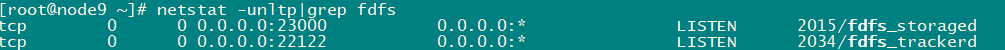
1. maven添加FastDFS client依赖
<dependency> <groupId>com.github.tobato</groupId> <artifactId>fastdfs-client</artifactId> <version>1.26.7</version></dependency>2.FastDFS配置
2.1 yml
fdfs: # 文件下载拉取地址 web-server-url: https://img.xxx.com so-timeout: 3000 connect-timeout: 1200 thumb-image: # 缩略图 width: 60 height: 60 tracker-list: 192.168.2.9:22122 pool: jmx-enabled: false #禁止JMX重复注册,影响springboot JMX监控2.2 FastDFS client config
import com.github.tobato.fastdfs.FdfsClientConfig;import org.springframework.boot.SpringApplication;import org.springframework.boot.autoconfigure.SpringBootApplication;import org.springframework.context.annotation.Import;@Import({FdfsClientConfig.class})@SpringBootApplicationpublic class FdfsApplication { public static void main(String[] args) { SpringApplication.run(FdfsApplication.class, args); }}3.FastDFS使用
3.1 fdfs util
import com.github.tobato.fastdfs.domain.fdfs.StorePath;import com.github.tobato.fastdfs.exception.FdfsUnsupportStorePathException;import com.github.tobato.fastdfs.exception.FdfsUploadImageException;import com.github.tobato.fastdfs.service.FastFileStorageClient;import lombok.extern.slf4j.Slf4j;import net.coobird.thumbnailator.Thumbnails;import org.apache.commons.io.FilenameUtils;import org.apache.commons.io.IOUtils;import org.apache.commons.lang3.StringUtils;import org.springframework.web.multipart.MultipartFile;import javax.imageio.ImageIO;import java.awt.*;import java.awt.image.BufferedImage;import java.io.*;import java.util.Arrays;import java.util.List;import java.util.UUID;/** * @author Bruce * @date 2021/3/12 */@Slf4jpublic final class FdfsUtil {- private static final List<String> IMAGE_TYPE =
- Arrays.asList("jpg", "jpeg", "png", "bmp", "tif", "gif", "webp");
private static final List<String> VIDEO_TYPE = Arrays.asList("mp4", "avi"); private static final String IMG_LINUX_LOCATION = "/usr/local/data/img"; /** * 前端 文件上传 * @param fastFileStorageClient * @param file * @param imageServer * @param needThumbnail * @param needSize * @return * @throws IOException */- public static UploadFile upload(FastFileStorageClient fastFileStorageClient,
- MultipartFile file, String imageServer,
- Byte needThumbnail, Byte needSize)
- throws IOException {
- UploadFile uploadFile = new UploadFile(
- file.getOriginalFilename(), file.getSize(), file.getContentType());
- uploadFile(fastFileStorageClient, file.getInputStream(),
- uploadFile, imageServer, needThumbnail, needSize);
return uploadFile; } /** * 后端 文件上传 * @param fastFileStorageClient * @param file * @param imageServer * @param needThumbnail * @param needSize * @return */- public static UploadFile upload(FastFileStorageClient fastFileStorageClient,
- File file, String imageServer,
- Byte needThumbnail, Byte needSize) {
try (InputStream is = new FileInputStream(file)) {- UploadFile uploadFile = new UploadFile(
- file.getName(), file.length(), null);
- uploadFile(fastFileStorageClient, is, uploadFile,
- imageServer, needThumbnail, needSize);
return uploadFile; } catch (Exception e){ throw new CommonException("上传文件失败", e); } } /** * 上传文件,处理图片 * @param fastFileStorageClient * @param inputStream * @param uploadFile * @param imageServer * @param needThumbnail * @param needSize * @throws IOException */- private static void uploadFile(FastFileStorageClient fastFileStorageClient,
- InputStream inputStream, UploadFile uploadFile,
- String imageServer, Byte needThumbnail,
- Byte needSize) throws IOException {
- log.info("文件上传 originalFileName={}, fileSize={}",
- uploadFile.getOriginalFilename(), uploadFile.getFileSize());
// 获取文件后缀- String fileExtName = FilenameUtils.getExtension(
- uploadFile.getOriginalFilename()).toLowerCase();
// 限制图片文件上传大小 if(isSupportType(fileExtName)){ validateUploadImage(uploadFile, fileExtName); } // 缓存文件流 byte[] fileStream = IOUtils.toByteArray(inputStream); // 上传原图或文件- uploadOrigFile(fastFileStorageClient, uploadFile,
- imageServer, fileStream, fileExtName);
// 上传图片缩略图 if(isSupportType(fileExtName)){- uploadImageThumbnails(fastFileStorageClient, uploadFile,
- imageServer, fileStream, fileExtName, needThumbnail, needSize);
} log.info("上传文件地址={}", uploadFile.getFullFilename()); } /** * 限制图片文件上传大小 * @param uploadFile * @param fileExtName */- private static void validateUploadImage(UploadFile uploadFile,
- String fileExtName){
// gif文件,大小校验,超过4兆,不上传 if("gif".equals(fileExtName)){ if(uploadFile.getFileSize() > 4 * 1024 * 1024){ throw new CommonException("GIF动图大小不能超过4M"); } } else if(VIDEO_TYPE.contains(fileExtName)){ if(uploadFile.getFileSize() > 40 * 1024 * 1024){ throw new CommonException("视频大小不能超过40M"); } } else{ // 普通图片文件不能超过10M if(uploadFile.getFileSize() > 10 * 1024 * 1024){ throw new CommonException("上传单张图片不能超过10M"); } } } /** * 上传原文件 * @param fastFileStorageClient * @param uploadFile * @param imageServer * @param fileStream * @param fileExtName */- private static void uploadOrigFile(FastFileStorageClient fastFileStorageClient,
- UploadFile uploadFile, String imageServer,
byte[] fileStream, String fileExtName){ try (ByteArrayInputStream is = new ByteArrayInputStream(fileStream)) {- StorePath originalStorePath = fastFileStorageClient.uploadFile(
- is, uploadFile.getFileSize(), fileExtName, null);
- uploadFile.setFullFilename(imageServer.concat("/").concat(
- originalStorePath.getFullPath()));
} catch (IOException e) { log.error("upload Image error", e.getCause()); throw new FdfsUploadImageException("upload Image error", e.getCause()); } } /** * 上传图片缩略图 * @param fastFileStorageClient * @param uploadFile * @param imageServer * @param fileStream * @param fileExtName * @param needThumbnail * @param needSize * @throws IOException */- private static void uploadImageThumbnails(
- FastFileStorageClient fastFileStorageClient,
- UploadFile uploadFile, String imageServer,
- byte[] fileStream, String fileExtName,
- Byte needThumbnail, Byte needSize)
- throws IOException {
// 默认图片缩略图取原图 uploadFile.setThumbnail(uploadFile.getFullFilename()); // 缩略图也需要计算图片尺寸大小 if(Constant.YES.equals(needSize) || Constant.YES.equals(needThumbnail)){ // 获取图片尺寸- BufferedImage bufferedImage = ImageIO.read(new ByteArrayInputStream(
- fileStream));
if(bufferedImage != null){ uploadFile.setWidth(bufferedImage.getWidth()); uploadFile.setHeight(bufferedImage.getHeight()); // 压缩处理 if(Constant.YES.equals(needThumbnail)){ InputStream is = null; try { ByteArrayOutputStream out = new ByteArrayOutputStream();- float outputQuality = getOutputQuality(
- uploadFile.getFileSize());
if(!"jpg".equals(fileExtName)){ // 先转成jpg- String newPicPath = IMG_LINUX_LOCATION + File.separator
- + UUID.randomUUID().toString() + ".jpg";
- Thumbnails.of(new ByteArrayInputStream(fileStream))
- .scale(1f).toFile(newPicPath);
// 原比例不变,大小压缩- Thumbnails.of(newPicPath).scale(1f)
- .outputQuality(outputQuality).toOutputStream(out);
// 删除jpg图片 new File(newPicPath).delete(); } else {- Thumbnails.of(new ByteArrayInputStream(fileStream))
- .scale(1f).outputQuality(outputQuality)
- .toOutputStream(out);
} is = new ByteArrayInputStream(out.toByteArray()); // 上传缩略图- StorePath thumbnailStorePath = fastFileStorageClient
- .uploadFile(is, is.available(), fileExtName, null);
- uploadFile.setThumbnail(imageServer.concat("/")
- .concat(thumbnailStorePath.getFullPath()));
log.info("上传缩略图地址={}", uploadFile.getThumbnail()); } catch (IOException e) { log.error("upload ThumbImage error", e.getCause());- throw new FdfsUploadImageException(
- "upload ThumbImage error",e.getCause());
} finally { IOUtils.closeQuietly(is); } } } } } /** * 设置压缩比例 * @param fileSize * @return */ private static float getOutputQuality(long fileSize){ if (fileSize < 64 * 1024) { return 1f; } else if (fileSize < 256 * 1024) { return 0.4f; } else if (fileSize < 2 * 1024 * 1024) { return 0.2f; } return 0.1f; } /** * 判断文件格式是否支持 * @param fileExtName * @return */ private static boolean isSupportType(String fileExtName) { return IMAGE_TYPE.contains(fileExtName) || VIDEO_TYPE.contains(fileExtName); } /** * 删除文件 * @param fileUrl 文件访问地址 * @param fastFileStorageClient */- public static void deleteFile(FastFileStorageClient fastFileStorageClient,
- String fileUrl) {
if (StringUtils.isEmpty(fileUrl)) { return; } try { StorePath storePath = StorePath.parseFromUrl(fileUrl);- fastFileStorageClient.deleteFile(
- storePath.getGroup(), storePath.getPath());
} catch (FdfsUnsupportStorePathException e) { log.warn("异常信息:", e); } }}3.2 前端上传文件API
import com.github.tobato.fastdfs.service.FastFileStorageClient;import io.swagger.annotations.Api;import io.swagger.annotations.ApiOperation;import lombok.extern.slf4j.Slf4j;import org.apache.commons.io.FilenameUtils;import org.springframework.beans.factory.annotation.Autowired;import org.springframework.beans.factory.annotation.Value;import org.springframework.http.MediaType;import org.springframework.http.ResponseEntity;import org.springframework.web.bind.annotation.PostMapping;import org.springframework.web.bind.annotation.RequestMapping;import org.springframework.web.bind.annotation.RequestParam;import org.springframework.web.bind.annotation.RestController;import org.springframework.web.multipart.MultipartFile;import java.util.ArrayList;import java.util.List;@Slf4j@RestController@RequestMapping("/fdfs")@Api(tags = "文件上传")public class FdfsController { @Value("${fdfs.web-server-url}") private String imageServer; @Autowired private FastFileStorageClient fastFileStorageClient;- @PostMapping(value = "/upload", consumes = MediaType.MULTIPART_FORM_DATA_VALUE,
- produces = MediaType.APPLICATION_JSON_VALUE)
@ApiOperation(value = "文件上传", httpMethod = "POST") public String upload(@RequestParam("file") MultipartFile file, @RequestParam(value = "needSize", defaultValue = "0") Byte needSize, @RequestParam(value = "needThumbnail", defaultValue = "0") Byte needThumbnail) { try { long start = System.currentTimeMillis(); // 获取文件后缀- String fileExtName = FilenameUtils.getExtension(
- file.getOriginalFilename()).toUpperCase();
- UploadFile uploadFile = FdfsUtil.upload(
- fastFileStorageClient, file, imageServer, needThumbnail, needSize);
long end = System.currentTimeMillis(); log.info("文件上传耗时:{} 耗秒", (end - start)); return JSON.toJSONString(uploadFile); } catch (Exception e) { log.error("上传文件异常:", e); } log.warn(String.format("文件 %s 上传失败", file.getOriginalFilename())); return "上传文件异常"; }}3.3 服务端上传文件
@Value("${fdfs.web-server-url}") private String imageServer; @Autowired private FastFileStorageClient fastFileStorageClient; File file = new File("xxxx");- UploadFile uploadFile = FdfsUtil.upload(
- fastFileStorageClient, file, imageServer, null, null);
String fileUrl = uploadFile.getFullFilename(); file.deleteOnExit(); return fileUrl;4.FastDFS工作过程
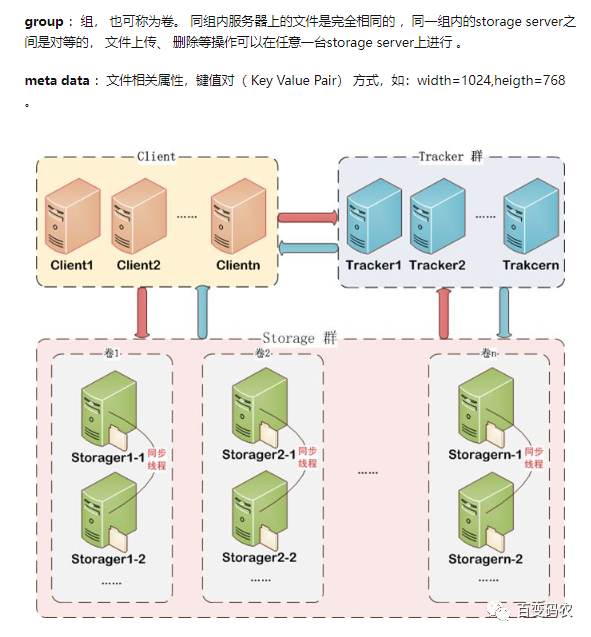
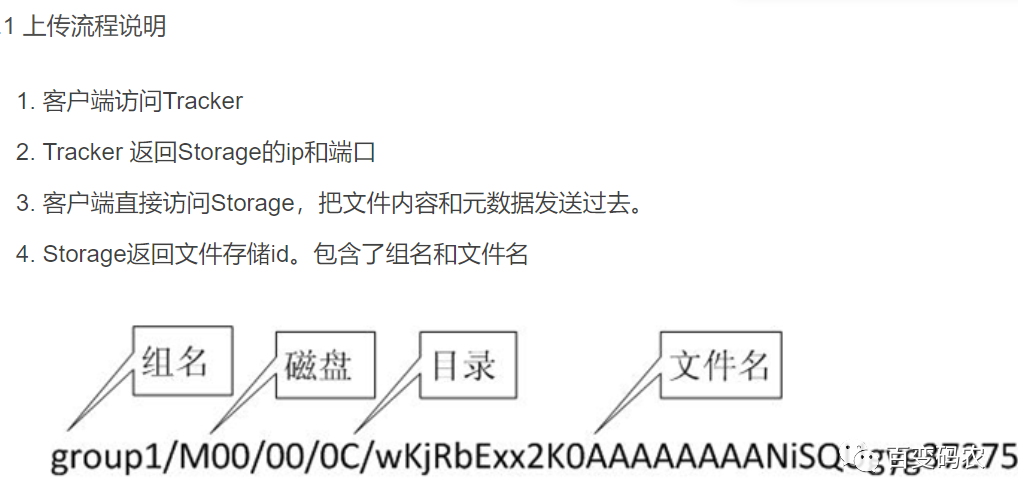
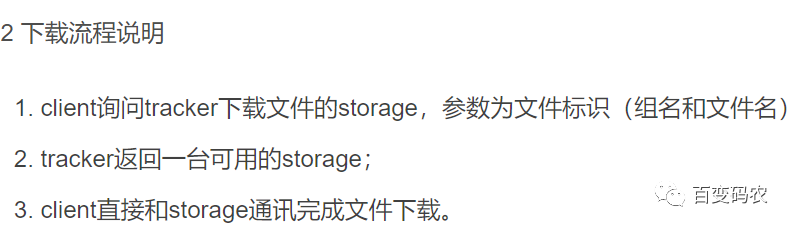
client 连接请求FastDFS,需借助Nginx做http请求代理转发。
声明:本文内容由网友自发贡献,不代表【wpsshop博客】立场,版权归原作者所有,本站不承担相应法律责任。如您发现有侵权的内容,请联系我们。转载请注明出处:https://www.wpsshop.cn/w/秋刀鱼在做梦/article/detail/745111?site=
推荐阅读
相关标签


