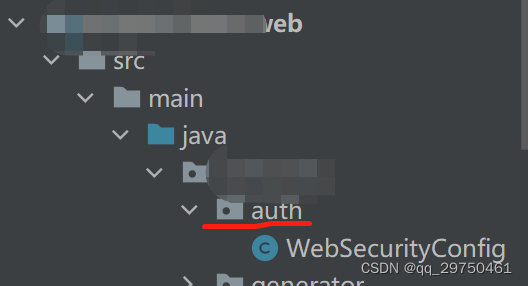热门标签
热门文章
- 1机器学习——最优化模型
- 2JVM学习-类加载器_java_home/jre/lib目录可以自己添加类吗
- 3【MMDetection3D】基于单目(Monocular)的3D目标检测入门实战_mmdetection 3d
- 4Linux chown命令详解
- 5AIC和BIC在Python中的应用_python中ar模型aic bic
- 6oracle asm磁盘组三种模式_Oracle数据库高可用性–扩展的RAC和MAA
- 7机器学习算法基于语言模式辅助诊断抑郁症
- 8【透视图像目标检测(0)】卷首语
- 9深入理解PyTorch中的nn.Embedding
- 10IJCAI 2023|CiT-Net: Convolutional Neural Networks Hand in Hand with Vision Transformers for Medical
当前位置: article > 正文
【解决】SpringBoot引入Spring security后发布项目弹出登录框_spring-boot-starter-security有登录对话框
作者:小小林熬夜学编程 | 2024-03-26 10:38:42
赞
踩
spring-boot-starter-security有登录对话框
问题描述
最近在SpringBoot开发过程中,使用了Spring Security包,但是引用后,后台项目发布时,出现了下面的界面
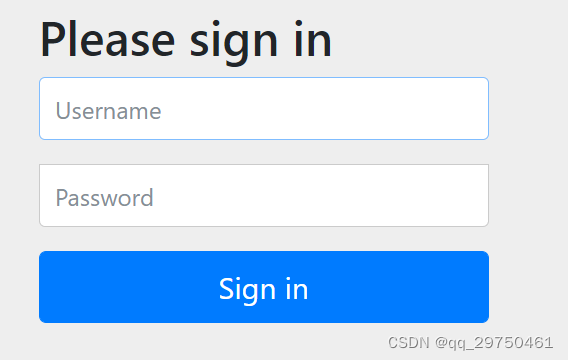
出现原因
其实这个是security默认给我们整的一个用户认证的功能,用户名是:user 密码是在启动的控制台打印出来的:
但是当输入用户名和密码后, 登录进去为404 说明我们什么服务也没有配置,要想配置自己的认证 ,需要添加一个继承WebSecurityConfigurerAdapter这个适配器的一个配置类。
解决方式
先说下Spring Boot 引入 Spring Security
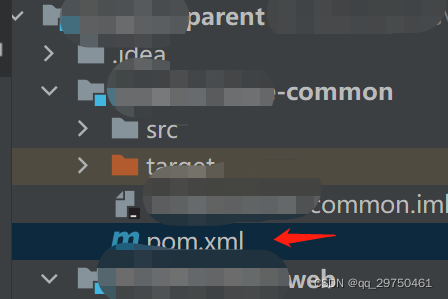
<!--Spring security-->
<dependency>
<groupId>org.springframework.boot</groupId>
<artifactId>spring-boot-starter-security</artifactId>
<version>2.3.3.RELEASE</version>
</dependency>
- 1
- 2
- 3
- 4
- 5
- 6
添加WebSecurityConfigurerAdapter的继承类
创建权限包及WebSecurityConfig类
具体代码
import org.springframework.context.annotation.Bean; import org.springframework.context.annotation.Configuration; import org.springframework.security.config.annotation.authentication.builders.AuthenticationManagerBuilder; import org.springframework.security.config.annotation.method.configuration.EnableGlobalMethodSecurity; import org.springframework.security.config.annotation.web.builders.HttpSecurity; import org.springframework.security.config.annotation.web.builders.WebSecurity; import org.springframework.security.config.annotation.web.configuration.EnableWebSecurity; import org.springframework.security.config.annotation.web.configuration.WebSecurityConfigurerAdapter; @Configuration @EnableWebSecurity @EnableGlobalMethodSecurity(prePostEnabled = true) public class WebSecurityConfig extends WebSecurityConfigurerAdapter { @Override protected void configure(AuthenticationManagerBuilder auth) throws Exception { super.configure(auth); } @Override public void configure(WebSecurity web) throws Exception { super.configure(web); } @Override protected void configure(HttpSecurity http) throws Exception { //关闭csrf跨域 http.csrf().disable(); //super.configure(http); } }
- 1
- 2
- 3
- 4
- 5
- 6
- 7
- 8
- 9
- 10
- 11
- 12
- 13
- 14
- 15
- 16
- 17
- 18
- 19
- 20
- 21
- 22
- 23
- 24
- 25
- 26
- 27
- 28
- 29
- 30
- 31
- 32
如果说你已经添加配置类,这个页面恰恰说明你的配置类没有起作用,可能是您的工程没有重新编译,需要重新编译项目,然后再发布。
声明:本文内容由网友自发贡献,不代表【wpsshop博客】立场,版权归原作者所有,本站不承担相应法律责任。如您发现有侵权的内容,请联系我们。转载请注明出处:https://www.wpsshop.cn/w/小小林熬夜学编程/article/detail/316566?site
推荐阅读
相关标签