- 1chatgpt赋能python:Python加速读取CSV文件的方法_python 读取csv提速
- 2需要考虑的3种软件测试方法-瀑布方法_信息化 瀑布法
- 3【数据结构】一文带你全面了解排序(上)——直接插入排序、希尔排序、选择排序、堆排序
- 4Druid对数据库密码加密_dorado7用户密码加密
- 5决策树算法小结(三) CART原理及代码实现
- 6时间复杂度空间复杂度相关练习题_时间复杂度题库
- 7maven导入Gson_maven gson
- 8Kafka实战——简单易懂的生产者消费者demo_kafka demo
- 9自动化代码质量检测平台sonarqube搭建及使用,以及集成gitlab ci提交自动返回结果
- 10从日志入手,基金公司应该这样实现合规!
编译Linux内核并修改版本号后缀为学号-Ubuntu22.04中编译安装Linux内核6.7.8_linux ko.zst
赞
踩
前言:实验课要求下载最新版本Linux内核并修改版本号,本人在Vmware中Ubuntu22.04中实现,花三天时间查阅大量网站资料。记录一下误打误撞成功的过程,希望对你们有帮助。
目录
一、常规安装步骤&猜想Ubuntu与gcc版本过低
一开始用的是ubuntu15的版本,gcc版本号为4.X。
- 从kernel.org下载linux6.7.8
- 用vmwaretool把linux6.7.8压缩包复制到Download目录
- 解压缩压缩包至/usr/src目录
- cd到linux-6.7.8,或者直接图形化界面中按路径/usr/src/linux-6.7.8打开文件夹并右键在终端中打开
- 安装依赖库,网上的很多跟着安就是了
- make menuconfig,打开后什么也别动方向键右把光标移动到load→enter→ok→exit
- make -j4,我的vmware配置的是双核四线程,配置高的同学可以-j8
- 报错:
arch/x86/kvm/svm/pmu.c: In function ‘get_gp_pmc_amd’:
arch/x86/kvm/svm/pmu.c:56:20: error: logical not is only applied to the left hand side of comparison [-Werror=logical-not-parentheses]
if (!(msr & 0x1) != (type == PMU_TYPE_EVNTSEL))
^
arch/x86/kvm/svm/pmu.c: At top level:
cc1: error: unrecognized command line option ‘-Wno-shift-negative-value’ [-Werror]
cc1: all warnings being treated as errors
scripts/Makefile.build:243: recipe for target 'arch/x86/kvm/svm/pmu.o' failed
make[4]: *** [arch/x86/kvm/svm/pmu.o] Error 1
scripts/Makefile.build:480: recipe for target 'arch/x86/kvm' failed
make[3]: *** [arch/x86/kvm] Error 2
scripts/Makefile.build:480: recipe for target 'arch/x86' failed
make[2]: *** [arch/x86] Error 2
搞了半天,放弃,重新新建虚拟机。
二、安装Ubuntu22.04最终编译成功
新建了一个虚拟机,系统用最新的Ubuntu22.04,常规配置基本环境(设置root密码、换源、安装vmwaretools等),接着如上面下载linux6.7.8压缩包、复制、解压缩、安装依赖库;
-
- sudo vim MakeFile#在/usr/src/linux-6.7.8文件夹中启动终端执行,
- #按i进入插入模式修改版本号后缀,esc在输入:wq回车保存
-
- make mrproper#净化
- sudo make menuconfig#save→ok→exit退出
-
sudo make -j4 - 报错
make[1]: *** No rule to make target 'debian/canonical-certs.pem', needed by 'certs/x509_certificate_list'. Stop.
还有报错CONFIG_SYSTEM_REVOCATION_KEYS="debian/canonical-revoked-certs.pem"
查了一下,用scripts/config --disable SYSTEM_TRUSTED_KEYS
和scripts/config --disable SYSTEM_REVOCATION_KEYS
解决了 - sudo make modules_install 报错!
make[2]: *** 没有规则可制作目标“/lib/modules/6.7.821/kernel/arch/x86/events/amd/amd-uncore.ko.zst”,由“depmod” 需求。 停止。 - 发现是没有编译好的模块,于是
- sudo make modules
- sudo make INSTALL_MOD_STRIP=1 modules_install -j4
- #应该两个运行一个就行(?)
- 好了以后,运行sudo make install,又报错
- sh ./arch/x86/boot/install.sh 4.14.28-2018840814 arch/x86/boot/bzImage \
- System.map "boot/"
- *** Missing file: arch/x86/boot/bzImage
- *** you need to run "make before "make install".
上面是从网上找的和我一样的错误问题,不要在意细节,大意是要我先make。。唉,于是sudo make -j4完成了,果断sudo make install
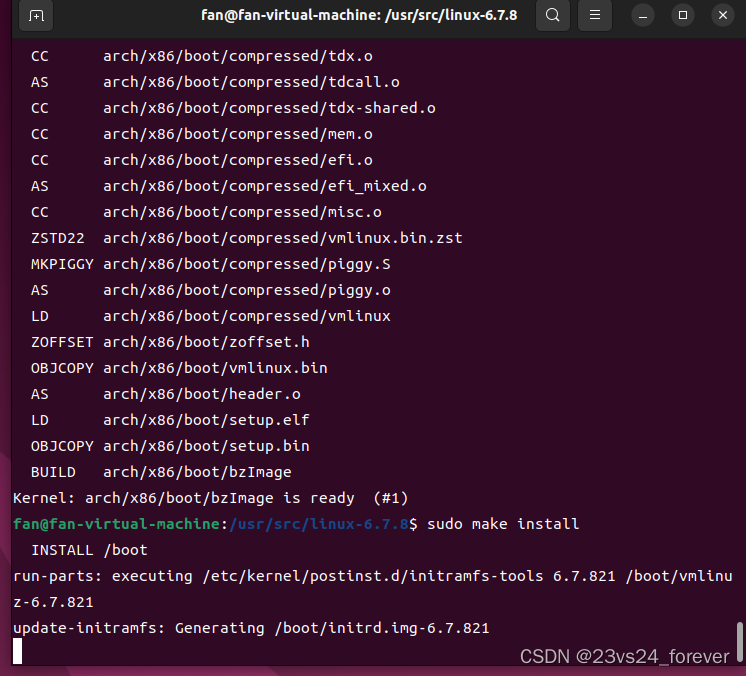
- 成功了!!!
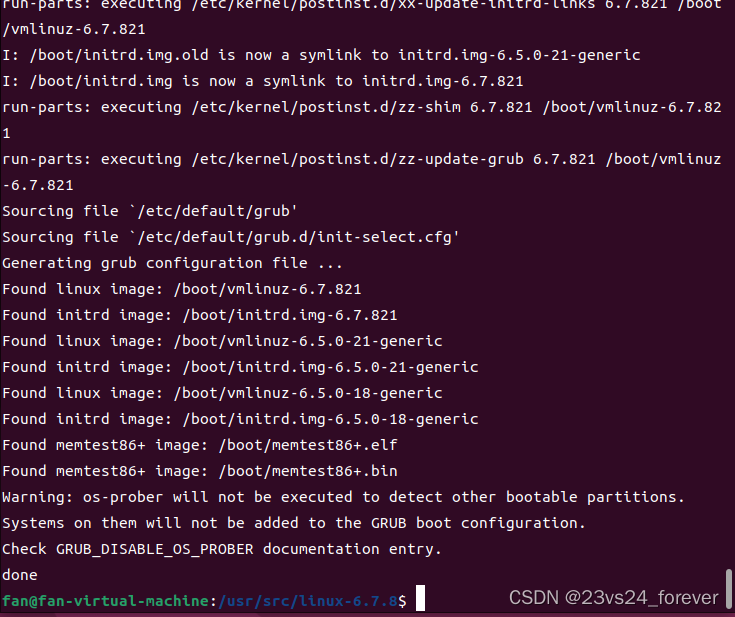
最后reboot重启,uname -a查看版本号,确实正确,完结撒花~❀


