- 1超详细!大模型面经指南(附答案)_大语言模型面经
- 2nn.embedding笔记
- 3visual studio 插件_程序员请收好:10个非常有用的Visual Studio Code插件
- 4java/jsp/ssm高校校园社交网络【2024年毕设】
- 5Appium在IDEA上运行时遇到的那些坑_no route found for /wd/hub/status
- 6低代码——前端进阶的必修课_第一次接触低代码
- 7Tensorflow2 lite 模型量化_converter.optimizations
- 8OpenSSL:DES加解密实战_openssl_decrypt(): failed to base64 decode the inp
- 9ChatGPT自动写了个AI办公office word插件,低配copilot,程序员看了焦虑。_office ai插件
- 10Stable Diffusion 手部修复成功了_sd 手部修复
社区人员登记管理系统_社区信息登记系统
赞
踩
社区人员登记管理系统
模拟设计一个使用于社区管理来人员登记的系统,采取Browser/Client结构,基于MVC设计开发
1. 项目准备
1.1 环境搭建
- 开发工具使用Intellij IDEA 2021.3.1
- Java:version 17.0
- Mysql:Version 5.7
- Tomcat:9.0.58
- 使用JDBC驱动 mysql-connector-java.5.1.34.jar 和 javascript框架 Jquery包
1.2 数据库设计
使用Navicat 12 可视化编辑/新建数据库与表
新建一个数据库db_commnuicate 字符集采用utf-8
![[外链图片转存失败,源站可能有防盗链机制,建议将图片保存下来直接上传(img-xMdaJ97N-1651990863793)(C:\Users\10501\AppData\Roaming\Typora\typora-user-images\image-20220320214900492.png)]](https://img-blog.csdnimg.cn/64011ed732bb453abf0c3e0195b7122e.png)
1.2.1 表设计
设计新建一张表tb_person里面表设计如下:
![[外链图片转存失败,源站可能有防盗链机制,建议将图片保存下来直接上传(img-mzog9Wfj-1651990863795)(C:\Users\10501\AppData\Roaming\Typora\typora-user-images\image-20220320220404540.png)]](https://img-blog.csdnimg.cn/e7614601d5ec4d6f8b35f6b467ae6a98.png)
1.2.2 添加测试数据
向tb_person表中添加测试数据以备测试使用
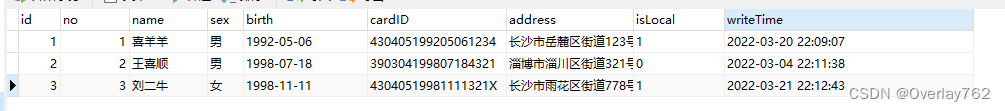
测试sql语句代码如下:
INSERT INTO `tb_person` VALUES (1, 1, '喜羊羊', '男', '1992-05-06', '430405199205061234', '长沙市岳麓区街道123号', '1', '2022-03-20 22:09:07');
INSERT INTO `tb_person` VALUES (2, 2, '王喜顺', '男', '1998-07-18', '390304199807184321', '淄博市淄川区街道321号', '0', '2022-03-04 22:11:38');
INSERT INTO `tb_person` VALUES (3, 3, '刘二牛', '女', '1998-11-11', '43040519981111321X', '长沙市雨花区街道778号', '1', '2022-03-21 22:12:43');
- 1
- 2
- 3
- 4
1.3 IDEA项目建立
建立一个新的Javaproject项目—勾选WebApplication 4.0框架支持变成一个动态web项目
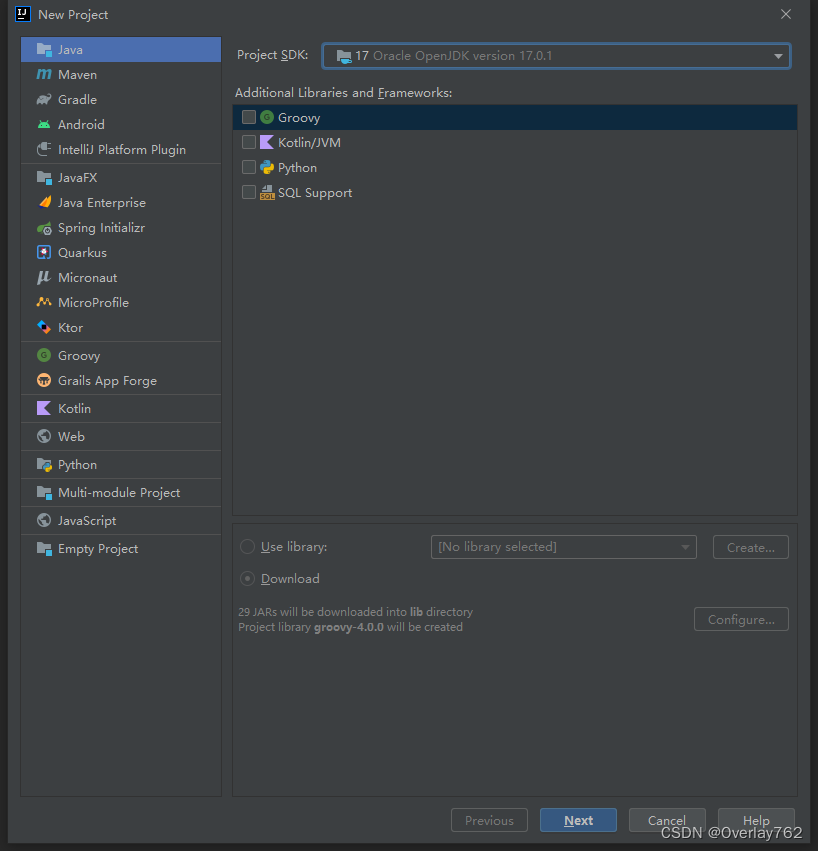
下一步
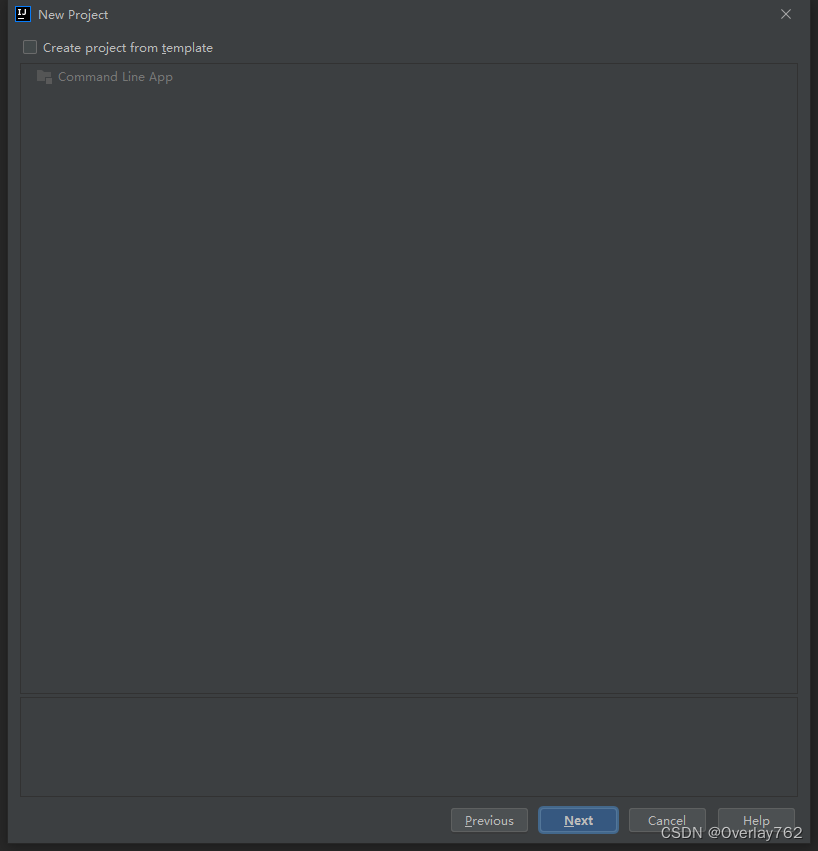
下一步 添加WebApplication框架支持
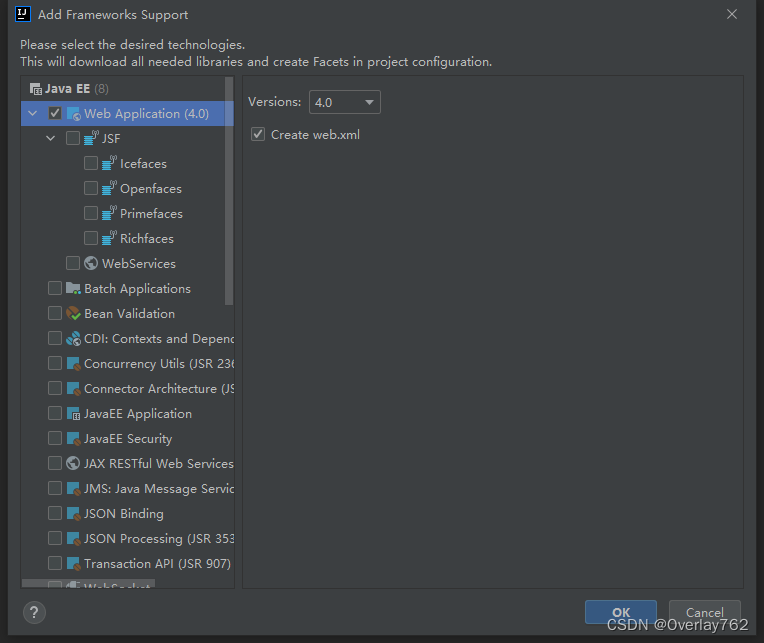
finshed! 项目结构如下
![[外链图片转存失败,源站可能有防盗链机制,建议将图片保存下来直接上传(img-p0WnxNB8-1651990863799)(C:\Users\10501\AppData\Roaming\Typora\typora-user-images\image-20220320221655689.png)]](https://img-blog.csdnimg.cn/50437542c5a845dca389209059c9c691.png)
1.3.1 创建包
被Tomcat服务器所识别并且编译代码写在src文件里面,为了使用MVC方式开发时明确开发思路,必须将包与包之间的结构清清楚楚的分析到位,我们要创建以下包
- Controller (控制层)
- Dao (业务处理层)
- Model (数据模型层)
- Utils (工具类)
- View (视图层)
![**[外链图片转存失败,源站可能有防盗链机制,建议将图片保存下来直接上传(img-uaCzaOHT-1651990863799)(C:\Users\10501\AppData\Roaming\Typora\typora-user-images\image-20220320222215348.png[外链图片转存失败,源站可能有防盗链机制,建议将图片保存下来直接上传(img-RMj0i747-1651990864827)(C:\Users\10501\AppData\Roaming\Typora\typora-user-images\image-20220320222259020.png)]]**](https://img-blog.csdnimg.cn/97c383ccf93f412d8cdfa9f31b917133.png)
1.3.2 配置Tomcat服务器
点击
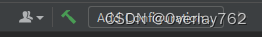
Add Configuration添加Tomcat服务器选择Local
![[外链图片转存失败,源站可能有防盗链机制,建议将图片保存下来直接上传(img-LUgTg5nW-1651990863801)(C:\Users\10501\AppData\Roaming\Typora\typora-user-images\image-20220320222505716.png)]](https://img-blog.csdnimg.cn/2a74d3d023cd41cb99b964382e89d2e6.png)
并在Deployment里添加artifact 并且将Application context 虚拟资源目录修改
![[外链图片转存失败,源站可能有防盗链机制,建议将图片保存下来直接上传(img-mYyVT1zu-1651990863801)(C:\Users\10501\AppData\Roaming\Typora\typora-user-images\image-20220320222646354.png)]](https://img-blog.csdnimg.cn/70a80e7efd8f4cd89ee2171877c7bb94.png)
1.3.2.1 向项目依赖中添加Tomcat
在编写Serlvet类时不正确添加依赖会引起报错
![[外链图片转存失败,源站可能有防盗链机制,建议将图片保存下来直接上传(img-jkrwtgYv-1651990863802)(C:\Users\10501\AppData\Roaming\Typora\typora-user-images\image-20220320222827875.png)]](https://img-blog.csdnimg.cn/2227b1c2b2894a2d823eca9944a588b8.png)
2. 编码开发
2.1 Dao层与Utils工具类的实现
2.2.1 BaseDao类
完成Dao层里的BaseDao类,BaseDao类主要完成Dao类里基本的业务处理操作,其他Dao类通过继承来调用以下方法
代码如下:
package Dao; import Utils.JDBCconnection; import java.sql.Connection; import java.sql.PreparedStatement; import java.sql.ResultSet; import java.sql.SQLException; public class BaseDao { private static Connection conn = null; private static PreparedStatement ps = null; private static ResultSet rs = null; //初始化类时将数据库连接赋予变量conn static { if (conn != null ){ try { conn.close(); } catch (SQLException e) { e.printStackTrace(); } } conn = JDBCconnection.getConnection(); } //执行基础查询语句 public static ResultSet executeQuery(String prepareSql , Object[]... param){ try { ps = conn.prepareStatement(prepareSql); if (param != null){ for (int i = 0 ; i < param.length ; i++){ ps.setObject(i+1,param[i]); } } rs = ps.executeQuery(); return rs; } catch (SQLException e) { e.printStackTrace(); } return rs; } //执行基础的增、删、改功能 public static int executeSQL(String prepareSql, Object[]... param){ int j = 0; try { ps = conn.prepareStatement(prepareSql); if (param != null){ for (int i = 0 ; i < param.length ; i++){ ps.setObject(i+1,param[i]); } } j = ps.executeUpdate(); return j; } catch (SQLException e) { e.printStackTrace(); } return j; } }
- 1
- 2
- 3
- 4
- 5
- 6
- 7
- 8
- 9
- 10
- 11
- 12
- 13
- 14
- 15
- 16
- 17
- 18
- 19
- 20
- 21
- 22
- 23
- 24
- 25
- 26
- 27
- 28
- 29
- 30
- 31
- 32
- 33
- 34
- 35
- 36
- 37
- 38
- 39
- 40
- 41
- 42
- 43
- 44
- 45
- 46
- 47
- 48
- 49
- 50
- 51
- 52
- 53
- 54
- 55
- 56
- 57
- 58
- 59
- 60
- 61
- 62
- 63
- 64
- 65
2.2.2 JDBCconnection类
完成Utils工具类里的JDBC连接类,完成底层连接数据库的操作需要在依赖中添加mysql-connector-java 5.1.34.jar包 ,并且在WEB-INF-lib下添加jar包以便后续在服务器上运行能正确引用此jar包
![[外链图片转存失败,源站可能有防盗链机制,建议将图片保存下来直接上传(img-FttghsZq-1651990863803)(C:\Users\10501\AppData\Roaming\Typora\typora-user-images\image-20220320223517011.png)]](https://img-blog.csdnimg.cn/0d19b99b84d943f19fb15452b894c720.png)
![[外链图片转存失败,源站可能有防盗链机制,建议将图片保存下来直接上传(img-VSTP9X6O-1651990863804)(C:\Users\10501\AppData\Roaming\Typora\typora-user-images\image-20220320223546299.png)]](https://img-blog.csdnimg.cn/c5b27cf79472409394e2c0d3e3e2ae33.png)
![[外链图片转存失败,源站可能有防盗链机制,建议将图片保存下来直接上传(img-wkjn2cCe-1651990863805)(C:\Users\10501\AppData\Roaming\Typora\typora-user-images\image-20220320223626734.png)]](https://img-blog.csdnimg.cn/c7d1bd70887c4a17a22035ed1781bd0c.png)
代码如下:
package Utils; import java.sql.*; public class JDBCconnection { private static final String Driver = "com.mysql.jdbc.Driver"; private static final String Url = "jdbc:mysql:///"; // 三个杠代表默认中间填写 localhost:3306 / 127.0.0.1:3306 private static final String User = "root"; private static final String Password = "123456"; public static Connection getConnection(){ try { Class.forName(Driver); return DriverManager.getConnection(Url,User,Password); } catch (ClassNotFoundException e) { e.printStackTrace(); } catch (SQLException e) { e.printStackTrace(); } return null; } //释放资源方法 先关闭Resultset 其次statement 最后Connection public static void Relesse(Connection conn , Statement statement) { if(statement != null){ try { statement.close(); } catch (SQLException e) { e.printStackTrace(); } statement = null; } if (conn != null){ try { conn.close(); } catch (SQLException e) { e.printStackTrace(); } conn = null; } } public static void Relesse(Connection conn , Statement statement , ResultSet rs) { if(rs != null){ try { rs.close(); } catch (SQLException e) { e.printStackTrace(); } rs = null; } Relesse(conn , statement); } }
- 1
- 2
- 3
- 4
- 5
- 6
- 7
- 8
- 9
- 10
- 11
- 12
- 13
- 14
- 15
- 16
- 17
- 18
- 19
- 20
- 21
- 22
- 23
- 24
- 25
- 26
- 27
- 28
- 29
- 30
- 31
- 32
- 33
- 34
- 35
- 36
- 37
- 38
- 39
- 40
- 41
- 42
- 43
- 44
- 45
- 46
- 47
- 48
- 49
- 50
- 51
- 52
- 53
- 54
- 55
2.2.3 Dao层PersonDao类以及实现类
接口PersonDao类
代码如下:
package Dao; import Model.Person; import java.sql.SQLException; import java.util.List; public interface PersonDao { List<Person> getPersonList() throws SQLException; int addPerson(Person person); int delPerson(int personId); }
- 1
- 2
- 3
- 4
- 5
- 6
- 7
- 8
- 9
- 10
- 11
- 12
- 13
- 14
- 15
- 16
- 17
实现类
代码如下:
package Dao; import Model.Person; import java.sql.Date; import java.sql.ResultSet; import java.sql.SQLException; import java.sql.Timestamp; import java.util.ArrayList; import java.util.List; public class PersonDaoImpl extends BaseDao implements PersonDao{ private static ResultSet rs = null; @Override public List<Person> getPersonList() throws SQLException { String sql = "select * from tb_person"; List<Person> list = new ArrayList<>(); rs = this.executeQuery(sql); while (rs.next()){ Person p = new Person(); p.setId(rs.getInt("id")); p.setNo(rs.getInt("no")); p.setSex(rs.getString("sex")); p.setName(rs.getString("name")); p.setBirth(rs.getString("birth")); p.setAddress(rs.getString("address")); p.setCardId(rs.getString("cardID")); p.setIsLocal(rs.getString("isLocal")); p.setWriteTime(rs.getTimestamp("writeTime")); list.add(p); } return list; } @Override public int addPerson(Person person) throws SQLException { Person p = new Person(); int no = 0 ; String prepareSql = "INSERT INTO tb_person VALUES(null,?,?,?,?,?,?,?,?);"; String sql = "select * from tb_person ;"; rs = this.executeQuery(sql); rs.last(); p.setNo(rs.getInt("id")); person.setNo( p.getNo() + 1 ); person.setWriteTime(new Timestamp(System.currentTimeMillis())); this.executeSQL("alter table tb_person auto_increment= ? ;", person.getNo()); //保持主键id 字段之间的递增 可保持序号不会乱 int i = this.executeSQL(prepareSql,person.getNo(),person.getName(),person.getSex(),person.getBirth(),person.getCardId(),person.getAddress(),person.getIsLocal(),person.getWriteTime()); return i; } @Override public int delPerson(int personId) { String prepareSql = "DELETE FROM tb_person where id = ?"; int i = this.executeSQL(prepareSql,personId); return i; } }
- 1
- 2
- 3
- 4
- 5
- 6
- 7
- 8
- 9
- 10
- 11
- 12
- 13
- 14
- 15
- 16
- 17
- 18
- 19
- 20
- 21
- 22
- 23
- 24
- 25
- 26
- 27
- 28
- 29
- 30
- 31
- 32
- 33
- 34
- 35
- 36
- 37
- 38
- 39
- 40
- 41
- 42
- 43
- 44
- 45
- 46
- 47
- 48
- 49
- 50
- 51
- 52
- 53
- 54
- 55
- 56
- 57
- 58
- 59
- 60
- 61
- 62
- 63
- 64
- 65
- 66
- 67
- 68
- 69
2.2 Model层
通过IDEA里的DATABASE功能—Generate pojs‘s–生成数据模型类
代码如下:
package Model; import java.io.Serializable; import java.sql.Date; import java.sql.Timestamp; import java.util.Objects; public class Person implements Serializable { private int id; private int no; private String name; private String sex; private String birth; private String cardId; private String address; private String isLocal; private java.sql.Timestamp writeTime; public Person() { } public Person(int id, int no, String name, String sex, String birth, String cardId, String address, String isLocal, Timestamp writeTime) { this.id = id; this.no = no; this.name = name; this.sex = sex; this.birth = birth; this.cardId = cardId; this.address = address; this.isLocal = isLocal; this.writeTime = writeTime; } @Override public String toString() { return "Person{" + "id=" + id + ", no=" + no + ", name='" + name + '\'' + ", sex='" + sex + '\'' + ", birth=" + birth + ", cardId='" + cardId + '\'' + ", address='" + address + '\'' + ", isLocal='" + isLocal + '\'' + ", writeTime=" + writeTime + '}'; } @Override public boolean equals(Object o) { if (this == o) return true; if (!(o instanceof Person)) return false; Person person = (Person) o; return id == person.id && no == person.no && Objects.equals(name, person.name) && Objects.equals(sex, person.sex) && Objects.equals(birth, person.birth) && Objects.equals(cardId, person.cardId) && Objects.equals(address, person.address) && Objects.equals(isLocal, person.isLocal) && Objects.equals(writeTime, person.writeTime); } @Override public int hashCode() { return Objects.hash(id, no, name, sex, birth, cardId, address, isLocal, writeTime); } public int getId() { return id; } public void setId(int id) { this.id = id; } public int getNo() { return no; } public void setNo(int no) { this.no = no; } public String getName() { return name; } public void setName(String name) { this.name = name; } public String getSex() { return sex; } public void setSex(String sex) { this.sex = sex; } public String getBirth() { return birth; } public void setBirth(String birth) { this.birth = birth; } public String getCardId() { return cardId; } public void setCardId(String cardId) { this.cardId = cardId; } public String getAddress() { return address; } public void setAddress(String address) { this.address = address; } public String getIsLocal() { return isLocal; } public void setIsLocal(String isLocal) { this.isLocal = isLocal; } public java.sql.Timestamp getWriteTime() { return writeTime; } public void setWriteTime(java.sql.Timestamp writeTime) { this.writeTime = writeTime; } }
- 1
- 2
- 3
- 4
- 5
- 6
- 7
- 8
- 9
- 10
- 11
- 12
- 13
- 14
- 15
- 16
- 17
- 18
- 19
- 20
- 21
- 22
- 23
- 24
- 25
- 26
- 27
- 28
- 29
- 30
- 31
- 32
- 33
- 34
- 35
- 36
- 37
- 38
- 39
- 40
- 41
- 42
- 43
- 44
- 45
- 46
- 47
- 48
- 49
- 50
- 51
- 52
- 53
- 54
- 55
- 56
- 57
- 58
- 59
- 60
- 61
- 62
- 63
- 64
- 65
- 66
- 67
- 68
- 69
- 70
- 71
- 72
- 73
- 74
- 75
- 76
- 77
- 78
- 79
- 80
- 81
- 82
- 83
- 84
- 85
- 86
- 87
- 88
- 89
- 90
- 91
- 92
- 93
- 94
- 95
- 96
- 97
- 98
- 99
- 100
- 101
- 102
- 103
- 104
- 105
- 106
- 107
- 108
- 109
- 110
- 111
- 112
- 113
- 114
- 115
- 116
- 117
- 118
- 119
- 120
- 121
- 122
- 123
- 124
- 125
- 126
- 127
- 128
- 129
- 130
- 131
- 132
- 133
- 134
- 135
- 136
- 137
- 138
- 139
- 140
- 141
- 142
- 143
- 144
- 145
2.3 Controller层
主要负责调用Dao层与Model层,控制View层输出模型
代码如下:
package Controller; import Dao.PersonDao; import Dao.PersonDaoImpl; import Model.Person; import javax.servlet.ServletException; import javax.servlet.annotation.WebServlet; import javax.servlet.http.HttpServlet; import javax.servlet.http.HttpServletRequest; import javax.servlet.http.HttpServletResponse; import javax.servlet.http.HttpSession; import javax.servlet.jsp.PageContext; import java.io.IOException; import java.sql.Date; import java.sql.SQLException; import java.util.ArrayList; import java.util.List; @WebServlet("/show") public class personController extends HttpServlet { private static PersonDao personDao = new PersonDaoImpl(); @Override protected void doPost(HttpServletRequest req, HttpServletResponse resp) throws ServletException, IOException { this.doGet(req,resp); } @Override protected void doGet(HttpServletRequest req, HttpServletResponse resp) throws ServletException, IOException { req.setCharacterEncoding("utf-8"); resp.setContentType("text/html;charset=utf-8"); HttpSession session = req.getSession(); List<Person> personList = new ArrayList<>(); String action = req.getParameter("action"); switch (action){ case "query": try { personList = personDao.getPersonList(); session.setAttribute("personList",personList); } catch (SQLException e) { e.printStackTrace(); } req.getRequestDispatcher("View/main.jsp").forward(req,resp); break; case "del": String id = req.getParameter("id"); personDao.delPerson(Integer.parseInt(id)); resp.sendRedirect(getServletContext().getContextPath()+"/show?action=query"); break; case "insert": try { Person person = new Person(); person.setName(req.getParameter("name")); person.setSex(req.getParameter("sex")); person.setBirth((req.getParameter("birth"))); person.setAddress(req.getParameter("address")); person.setCardId(req.getParameter("cardId")); person.setIsLocal(req.getParameter("isLocal")); personDao.addPerson(person); resp.sendRedirect(getServletContext().getContextPath()+"/show?action=query"); } catch (SQLException e) { e.printStackTrace(); } break; } } }
- 1
- 2
- 3
- 4
- 5
- 6
- 7
- 8
- 9
- 10
- 11
- 12
- 13
- 14
- 15
- 16
- 17
- 18
- 19
- 20
- 21
- 22
- 23
- 24
- 25
- 26
- 27
- 28
- 29
- 30
- 31
- 32
- 33
- 34
- 35
- 36
- 37
- 38
- 39
- 40
- 41
- 42
- 43
- 44
- 45
- 46
- 47
- 48
- 49
- 50
- 51
- 52
- 53
- 54
- 55
- 56
- 57
- 58
- 59
- 60
- 61
- 62
- 63
- 64
- 65
- 66
- 67
- 68
- 69
2.4 View层
View文件下创建两个JSP文件 一个main.jsp展示数据 一个addPerson.jsp添加数据
index.jsp作为跳转页面
代码如下:
2.4.1 index.jsp
<%-- Created by IntelliJ IDEA. User: 10501 Date: 2022/3/20 Time: 21:24 To change this template use File | Settings | File Templates. --%> <%@ page contentType="text/html;charset=UTF-8" language="java" %> <html> <head> <title>$Title$</title> </head> <body> <a href="${pageContext.servletContext.contextPath}/show?action=query">点击前往社区管理系统</a> </body> </html>
- 1
- 2
- 3
- 4
- 5
- 6
- 7
- 8
- 9
- 10
- 11
- 12
- 13
- 14
- 15
- 16
- 17
2.4.2 main.jsp
<%@ page import="Model.Person" %> <%@ page import="java.util.List" %><%-- Created by IntelliJ IDEA. User: 10501 Date: 2022/3/21 Time: 12:52 To change this template use File | Settings | File Templates. --%> <%@ page contentType="text/html;charset=UTF-8" language="java" %> <%@ taglib prefix="c" uri="http://java.sun.com/jstl/core_rt"%> <html> <head> <title>Title</title> </head> <body> <%-- <%--%> <%-- List<Person> personList = (List) session.getAttribute("personList");--%> <%-- %>--%> <div style="text-align: center;width: 1000px ; margin: 0 auto;" > <h1>社区人员登记系统</h1> <table border="1" style="text-align: center"> <th>序号</th> <th>姓名</th> <th>性别</th> <th>出生日期</th> <th>身份证号</th> <th>现住地</th> <th>是否本地户口</th> <th>登记时间</th> <th>操作</th> <c:forEach var="person" items="${personList}"> <tr> <td><c:out value="${person.no}"></c:out></td> <td><c:out value="${person.name}"></c:out></td> <td><c:out value="${person.sex}"></c:out></td> <td><c:out value="${person.birth}"></c:out></td> <td><c:out value="${person.cardId}"></c:out></td> <td><c:out value="${person.address}"></c:out></td> <td><c:out value="${person.isLocal == 0?'否':'是'}"></c:out></td> <td><c:out value="${person.writeTime}"></c:out></td> <td><a href="${pageContext.servletContext.contextPath}/show?action=del&id=${person.id}" οnclick="Reconfirm()" >删除登记</a></td> </tr> </c:forEach> </table> </div> <div style="width: 1000px ; margin: 0 auto;" > <button οnclick=" location.href = '${pageContext.servletContext.contextPath}/View/addPerson.jsp'">新增登记人员</button> </div> <script> function Reconfirm(){ if(window.confirm('是否删除')){ alert('删除成功'); return true; }else{ return false; } } </script> </body> </html>
- 1
- 2
- 3
- 4
- 5
- 6
- 7
- 8
- 9
- 10
- 11
- 12
- 13
- 14
- 15
- 16
- 17
- 18
- 19
- 20
- 21
- 22
- 23
- 24
- 25
- 26
- 27
- 28
- 29
- 30
- 31
- 32
- 33
- 34
- 35
- 36
- 37
- 38
- 39
- 40
- 41
- 42
- 43
- 44
- 45
- 46
- 47
- 48
- 49
- 50
- 51
- 52
- 53
- 54
- 55
- 56
- 57
- 58
- 59
- 60
- 61
- 62
- 63
- 64
- 65
- 66
- 67
- 68
2.4.3 addPerson.jsp
<%-- Created by IntelliJ IDEA. User: 10501 Date: 2022/3/21 Time: 22:13 To change this template use File | Settings | File Templates. --%> <%@ page contentType="text/html;charset=UTF-8" language="java" %> <html> <head> <title>Title</title> </head> <body> <h1>新增登记人员</h1> <form action="${pageContext.servletContext.contextPath}/show" method="post" οnsubmit=" return checkForm()"> <input type="hidden" name="action" value="insert"> <p>姓 名:<input id="name" type="text" name="name" >(必填)</p> <p>性 别:<input type="radio" name="sex" value="男" checked>男 <input name="sex" type="radio" value="女">女</p> <p>生 日:<input type="date" name="birth" > </p> <p>身份证号:<input id="cardId" type="text" name="cardId" >(必填)</p> <p>现 住 地:<input id="address" type="text" name="address" >(必填)</p> <p>是否本地户口:<input type="radio" name="isLocal" value="1" checked>是 <input name="isLocal" type="radio" value="0">否</p> <input type="submit" value="添加人员" style="margin-right: 25px;"><input type="reset" value="清空内容"> </form> <script> function checkForm(){ var name = document.getElementById('name'); var cardId = document.getElementById('cardId'); var address = document.getElementById('address'); if (name.value.trim() == ''){ alert('姓名不能为空'); return false; } if (cardId.value.trim() == ''){ alert('身份证号不能为空'); return false; } if(cardId.value.trim().length != 18){ alert('身份证号长度必须18位'); return false; } if (address.value.trim() == ''){ alert('地址不能为空'); return false; } } </script> </body> </html>
- 1
- 2
- 3
- 4
- 5
- 6
- 7
- 8
- 9
- 10
- 11
- 12
- 13
- 14
- 15
- 16
- 17
- 18
- 19
- 20
- 21
- 22
- 23
- 24
- 25
- 26
- 27
- 28
- 29
- 30
- 31
- 32
- 33
- 34
- 35
- 36
- 37
- 38
- 39
- 40
- 41
- 42
- 43
- 44
- 45
- 46
- 47
- 48
- 49
- 50
- 51
- 52
- 53
- 54
- 55
- 56
- 57
整体编码到此完毕!
3. 项目展示
项目结构如下:
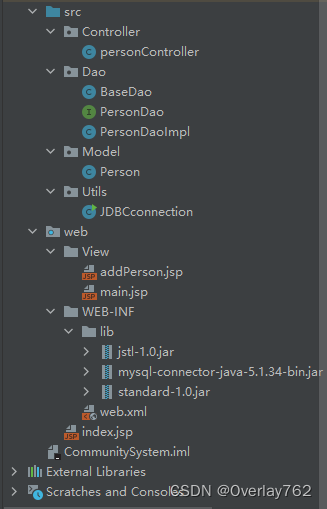
3.1 页面展示
3.1.1 main.jsp主要展示
![[外链图片转存失败,源站可能有防盗链机制,建议将图片保存下来直接上传(img-jFBj2Xgy-1651990863808)(C:\Users\10501\AppData\Roaming\Typora\typora-user-images\image-20220321225812576.png)]](https://img-blog.csdnimg.cn/9a7e231dac5f4ca4b6519783b6b31d84.png)
![[外链图片转存失败,源站可能有防盗链机制,建议将图片保存下来直接上传(img-hruqqJ7D-1651990863808)(C:\Users\10501\AppData\Roaming\Typora\typora-user-images\image-20220321225826999.png)]](https://img-blog.csdnimg.cn/3efc9c1f06f64bbd818801d5b2738aed.png)
![[外链图片转存失败,源站可能有防盗链机制,建议将图片保存下来直接上传(img-NNhOjxmn-1651990863809)(C:\Users\10501\AppData\Roaming\Typora\typora-user-images\image-20220321225836382.png)]](https://img-blog.csdnimg.cn/cd11943da3084accaeba8acf96c2d1d3.png)
![[外链图片转存失败,源站可能有防盗链机制,建议将图片保存下来直接上传(img-ElJRac9b-1651990863809)(C:\Users\10501\AppData\Roaming\Typora\typora-user-images\image-20220321225841857.png)]](https://img-blog.csdnimg.cn/e1cfc905d8fd4351808e818ac080b331.png)
3.1.2 addPerson.jsp主要展示
![[外链图片转存失败,源站可能有防盗链机制,建议将图片保存下来直接上传(img-kP18Xrz4-1651990863810)(C:\Users\10501\AppData\Roaming\Typora\typora-user-images\image-20220321225932933.png)]](https://img-blog.csdnimg.cn/c8392622336c47d5bc175a0d7376afb0.png)
![[外链图片转存失败,源站可能有防盗链机制,建议将图片保存下来直接上传(img-7BU79ov7-1651990863810)(C:\Users\10501\AppData\Roaming\Typora\typora-user-images\image-20220321230017787.png)]](https://img-blog.csdnimg.cn/cbf326b6ae7d4e35986510f8e72e9be8.png)
![[外链图片转存失败,源站可能有防盗链机制,建议将图片保存下来直接上传(img-nEcuLhs5-1651990863811)(C:\Users\10501\AppData\Roaming\Typora\typora-user-images\image-20220321230022766.png)]](https://img-blog.csdnimg.cn/ee2d1b64f30e4a7394c0fb1359140cdd.png)
4. 总结
总得来说这套系统代码并不难 难在于花时间总结经验与改进代码 总结一下犯下的小错误
-
本来想着将View层放在WEB-INF下通过Requset转发访问,但后面发现在删除完成处理页面刷新问题无法很好的重新加载数据,就推倒重来写成放在外面,结果上来说刷新页面重定向还是好用的 花了大量的时间研究 结论还是不要将请求处理的太麻烦
-
开发过程中遇到了OUT文件中发现没有更新WEB-INF下的文件夹,处理方法重新导入artifact工件 ,解决完成
-
表单上input标签Date类型从Request接收是String类型 所以在数据模型中 并不一定要Date类型的属性反而改成String类型的属性 会更好的处理保存数据
-
数据库表中处理主键ID断层问题 通过如下代码解决 先运行该代码再插入会解决主键断层问题
ALTER TABLE tb_person auto_increment = ? INSERT INTO tb_person VALUES(null); 插入的主键ID 根据上面问号所设置的值来插入- 1
- 2




