热门标签
热门文章
- 1Python爬虫爬取马蜂窝北京景点信息_马蜂窝数据爬虫
- 2微软NaturalSpeech语音合成推出第三代,网友惊呼:超自然!实至名归_facodec
- 3python数据分析可视化大众点评网餐厅口碑包含数据_大众点评城市和评分数据可视化
- 4python 文本聚类分析案例——从若干文本中聚类出一些主题词团_使用一个聚类模型实现一个主题发现任务python
- 5分享几个我试过的AI工具,也可以在写论文时使用_怎么用ai写论文
- 6Spring Boot 使用 Redis
- 7YOLOv7教程系列:三、使用onnx导出成openvino模型,并调用接口进行摄像头推理预测_onnx转openvino
- 8mac+python3+selenium 4
- 9Javascript-力扣-hot100-49. 字母异位词分组
- 10NLTK 基础知识总结
当前位置: article > 正文
IntelliJ IDEA 2022.2 (Ultimate Edition) plugin插件开发_cannot resolve the latest gradle intellij plugin v
作者:从前慢现在也慢 | 2024-03-25 23:45:48
赞
踩
cannot resolve the latest gradle intellij plugin version
1. 创建IDE Plugin工程
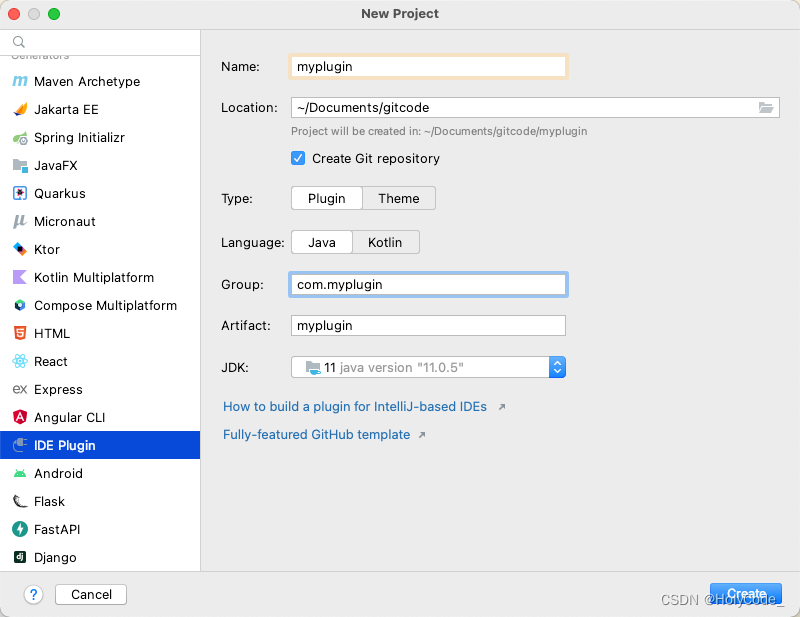
2.修改工程iml文件
这里默认创建的iml文件module type有问题,需要修改为PLUGIN_MODULE
<?xml version="1.0" encoding="UTF-8"?>
<module type="PLUGIN_MODULE" version="4">
<component name="DevKit.ModuleBuildProperties" url="file://$MODULE_DIR$/resources/META-INF/plugin.xml" />
<component name="NewModuleRootManager" inherit-compiler-output="true">
<exclude-output />
<content url="file://$MODULE_DIR$">
<sourceFolder url="file://$MODULE_DIR$/src" isTestSource="false" />
<sourceFolder url="file://$MODULE_DIR$/resources" type="java-resource" />
</content>
<orderEntry type="jdk" jdkName="IntelliJ IDEA IU-222.3345.118" jdkType="IDEA JDK" />
<orderEntry type="sourceFolder" forTests="false" />
</component>
</module>
- 1
- 2
- 3
- 4
- 5
- 6
- 7
- 8
- 9
- 10
- 11
- 12
- 13
3.修改build.gradle.kts文件
替换为aliyun镜像加快构建速度
repositories {
maven("https://maven.aliyun.com/nexus/content/groups/public/")
}
- 1
- 2
- 3
升级org.jetbrains.intellij 版本到最新1.9.0版本,避免采坑
plugins {
id("java")
id("org.jetbrains.intellij") version "1.9.0"
}
- 1
- 2
- 3
- 4
4. build项目
可能因为github请求超时导致如下报错,忽略即可
> Configure project : [gradle-intellij-plugin :MyPlugin] Cannot resolve the latest Gradle IntelliJ Plugin version org.gradle.api.GradleException: Cannot resolve the latest Gradle IntelliJ Plugin version at org.jetbrains.intellij.utils.LatestVersionResolver$Companion.fromGitHub(LatestVersionResolver.kt:31) at org.jetbrains.intellij.IntelliJPlugin.checkPluginVersion(IntelliJPlugin.kt:135) at org.jetbrains.intellij.IntelliJPlugin.apply(IntelliJPlugin.kt:80) at org.jetbrains.intellij.IntelliJPlugin.apply(IntelliJPlugin.kt:68) at ...... > Task :prepareKotlinBuildScriptModel UP-TO-DATE Could not resolve: org.jetbrains:annotations:23.0.0 Could not resolve: org.jetbrains:annotations:23.0.0 BUILD SUCCESSFUL in 1m 15s
- 1
- 2
- 3
- 4
- 5
- 6
- 7
- 8
- 9
- 10
- 11
- 12
- 13
- 14
- 15
- 16
这里为了节省时间,也可以在第一次build成功后,为了避免后面github请求等待超时时间过长,可以设置为离线模式进行build
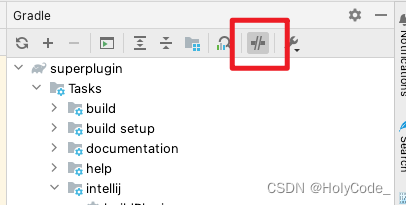
5. run起来
不用添加plugin configution 配置,直接点击gradle run plugin脚本即可
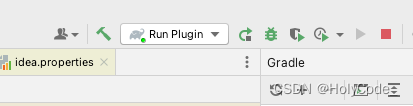
启动成功!
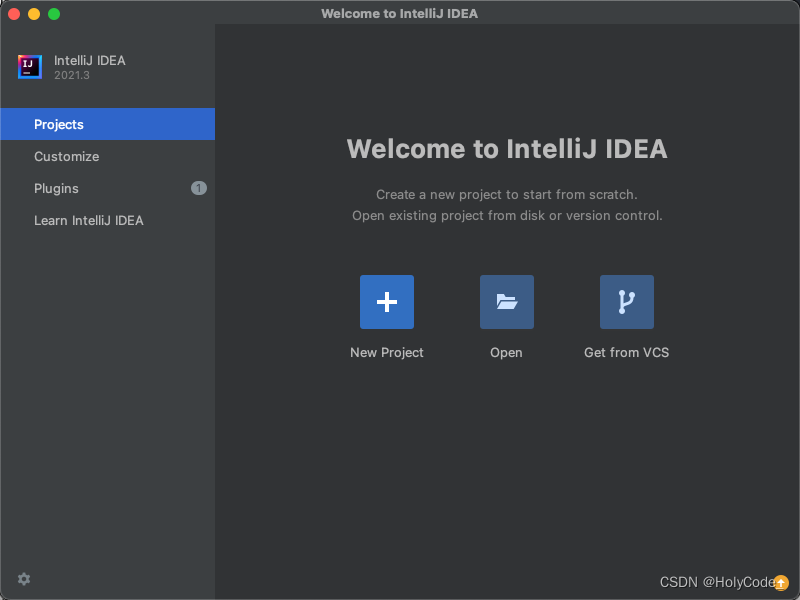
6. 写个demo
右键直接使用Plugin DevKit插件 new一个Action
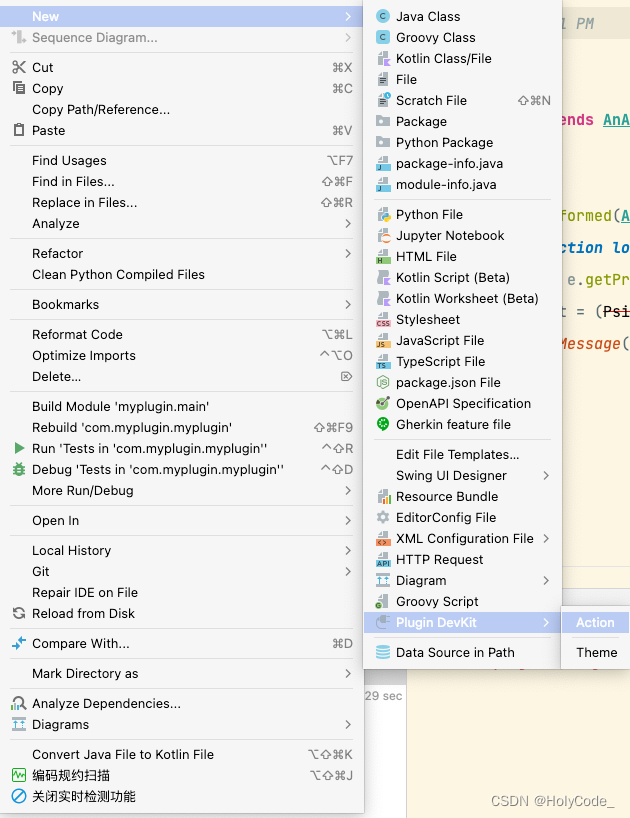
生成的action支持直接跳转到对应plugin.xml中配置的地方(对应已经生成好了)
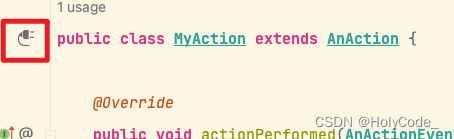
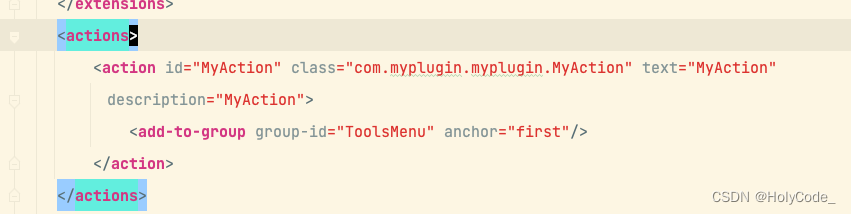
补充action代码,测试验证下PsiElement对象获取
public class MyAction extends AnAction {
@Override
public void actionPerformed(AnActionEvent e) {
// TODO: insert action logic here
Project project = e.getProject();
PsiElement element = (PsiElement)e.getData(CommonDataKeys.PSI_ELEMENT);
Messages.showInfoMessage(element.toString(), "Caret Parameters Inside The Editor");
}
}
- 1
- 2
- 3
- 4
- 5
- 6
- 7
- 8
- 9
- 10
点击Run Plugin ,启动完成后Tools工具栏对应出现新增MyAction按钮
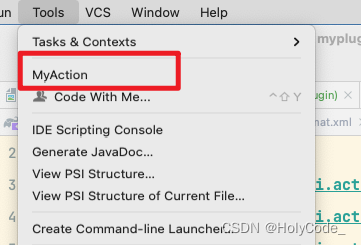
点击后,弹出PsiElement非空,说明跑通了
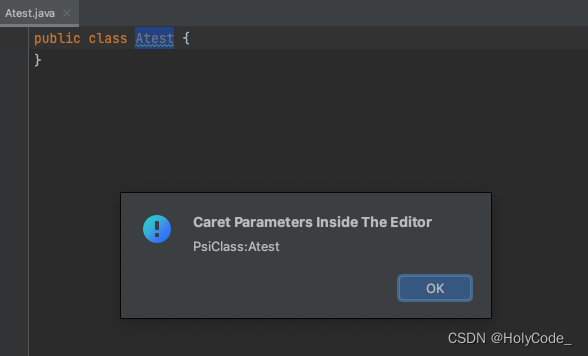
声明:本文内容由网友自发贡献,不代表【wpsshop博客】立场,版权归原作者所有,本站不承担相应法律责任。如您发现有侵权的内容,请联系我们。转载请注明出处:https://www.wpsshop.cn/w/从前慢现在也慢/article/detail/313205?site
推荐阅读
相关标签



