热门标签
热门文章
- 1二维字符串数组
- 2Xshell 连接虚拟机Ubuntu系统失败解决方案_xshell无法连接ubuntu22.04
- 3生成对抗网络(Generative Adversarial Network)
- 4ArkUI框架中的PersistentStorage和Environment深入详解_arkts persistentstorage
- 5python nltk是什么_Python文本处理nltk基础
- 6PMP学习笔记(四)_pmp学习笔记(四) 松哥的博客
- 7手机app日志分析系统(三)_usage_logs_v2啥用
- 8ArcMap 快速学习指南
- 9SDN手动实现DHCP和路由功能_电脑手动获取sdn
- 10ssm(spring+springMVC+Mybatis)框架集成Mongodb_mybatis 增加 mongodb
当前位置: article > 正文
鸿蒙开发学习笔记——渲染控制_鸿蒙怎么做list数据渲染点击每一个listitem跳转到对应数据界面
作者:不正经 | 2024-03-30 05:44:18
赞
踩
鸿蒙怎么做list数据渲染点击每一个listitem跳转到对应数据界面
1.ForEach:循环便遍历数组,根据数组内容渲染组件
- ForEach(
- arr: Array, // 1.要遍历的数据数组
- (item: any, index: number) => {
- // 2.页面组件生成函数
- },
- KeyGenerator?: (item:any, index?: number): string => {
- // 3.键生成函数,为数组每一项生成一个唯一标示,组件是否重新渲染的判断标准 可以不写直接用默认的
- }
- )
实例:
已有资源:
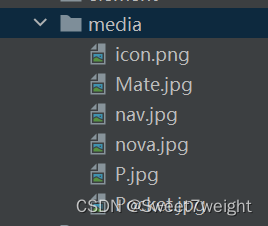
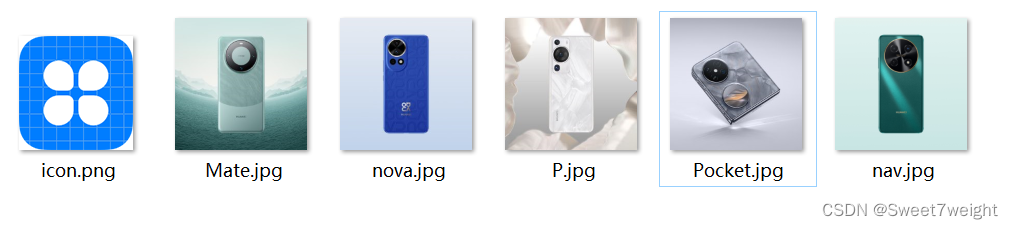
都是我在华为官网找的图片和价格,下载到media文件中。
要实现下面商品展示效果
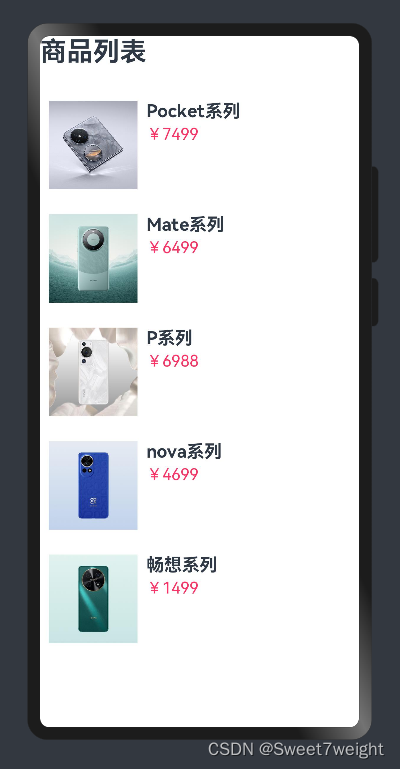
先分析页面布局,红为列或单个元素,蓝为行

单个商品布局代码:
- Row(){
- Iamge()
- Cloumn(){
- Text()
- Text()
- }
- }
定义商品类
- // 定义商品类
- class Item{
- name: string
- image: ResourceStr
- price: number
-
- constructor(name: string, image: ResourceStr, price: number) {
- this.name = name
- this.image = image
- this.price = price
- }
- }
- private items: Array<Item> = [
- new Item('Pocket系列',$r('app.media.Pocket'),7499),
- new Item('Mate系列',$r('app.media.Mate'),6499),
- new Item('P系列',$r('app.media.P'),6988),
- new Item('nova系列',$r('app.media.nova'),4699),
- new Item('畅想系列',$r('app.media.nav'),1499)
- ]
完整代码如下:
- // 定义商品类
- class Item{
- name: string
- image: ResourceStr
- price: number
-
- constructor(name: string, image: ResourceStr, price: number) {
- this.name = name
- this.image = image
- this.price = price
- }
- }
-
- @Entry
- @Component
- struct Index {
- private items: Array<Item> = [
- new Item('Pocket系列',$r('app.media.Pocket'),7499),
- new Item('Mate系列',$r('app.media.Mate'),6499),
- new Item('P系列',$r('app.media.P'),6988),
- new Item('nova系列',$r('app.media.nova'),4699),
- new Item('畅想系列',$r('app.media.nav'),1499)
- ]
-
- build() {
- Column({space: 8}){
- Row(){
- Text('商品列表')
- .fontSize(30)
- .fontWeight(FontWeight.Bold)
- }
- .width('100%')
- .margin({bottom: 20})
-
- // 商品渲染
- ForEach(
- this.items,
- // 也可以写成item => {},但因为传进来的item类型为any,所以没有提示,声明变量类型后就有提示了
- (item: Item) => {
- Row({space: 10}){
- Image(item.image)
- .width(100)
- Column({space: 4}){
- Text(item.name)
- .fontSize(20)
- .fontWeight(FontWeight.Bold)
- Text('¥'+item.price)
- .fontColor('#F36')
- .fontSize(18)
- }
- .height('100%')
- .alignItems(HorizontalAlign.Start)
- }
- .width('100%')
- .backgroundColor('#FFF')
- .borderRadius(20)
- .height(120)
- .padding(10)
-
- }
- )
- }
- .width('100%')
- .height('100%')
- }
- }

2.if else:条件控制,根据数据状态的不同,渲染不同的页面组件
- if(判断条件){
-
- // 内容A
-
- }else{
-
- // 内容B
-
- }
在上面的基础上,如果有些商品打折,则需要不同的渲染方式,用if else可实现,效果图如下:
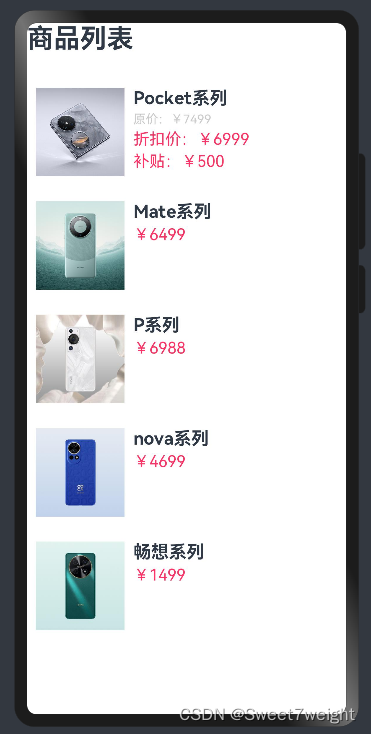
首先修改商品类定义:
- // 定义商品类
- class Item{
- name: string
- image: ResourceStr
- price: number
- discount: number
-
- // discount初始化为0
- constructor(name: string, image: ResourceStr, price: number, discount: number = 0) {
- this.name = name
- this.image = image
- this.price = price
- this.discount = discount
- }
- }
实例化也修改
- private items: Array<Item> = [
- new Item('Pocket系列',$r('app.media.Pocket'),7499,500),
- new Item('Mate系列',$r('app.media.Mate'),6499),
- new Item('P系列',$r('app.media.P'),6988),
- new Item('nova系列',$r('app.media.nova'),4699),
- new Item('畅想系列',$r('app.media.nav'),1499)
- ]
完整代码如下:
- // 定义商品类
- class Item{
- name: string
- image: ResourceStr
- price: number
- discount: number
-
- // discount初始化为0
- constructor(name: string, image: ResourceStr, price: number, discount: number = 0) {
- this.name = name
- this.image = image
- this.price = price
- this.discount = discount
- }
- }
-
- @Entry
- @Component
- struct Index {
- private items: Array<Item> = [
- new Item('Pocket系列',$r('app.media.Pocket'),7499,500),
- new Item('Mate系列',$r('app.media.Mate'),6499),
- new Item('P系列',$r('app.media.P'),6988),
- new Item('nova系列',$r('app.media.nova'),4699),
- new Item('畅想系列',$r('app.media.nav'),1499)
- ]
-
- build() {
- Column({space: 8}){
- Row(){
- Text('商品列表')
- .fontSize(30)
- .fontWeight(FontWeight.Bold)
- }
- .width('100%')
- .margin({bottom: 20})
-
- // 商品渲染
- ForEach(
- this.items,
- // 也可以写成item => {},但因为传进来的item类型为any,所以没有提示,声明变量类型后就有提示了
- (item: Item) => {
- Row({space: 10}){
- Image(item.image)
- .width(100)
- Column({space: 4}){
- // 如果有折扣 渲染只有这里有变化
- if (item.discount) {
- Text(item.name)
- .fontSize(20)
- .fontWeight(FontWeight.Bold)
- Text('原价:¥'+item.price)
- .fontColor('#CCC')
- .fontSize(14)
- .decoration({type: TextDecorationType.LineThrough})
- Text('折扣价:¥'+(item.price - item.discount))
- .fontColor('#F36')
- .fontSize(18)
- Text('补贴:¥'+item.discount)
- .fontColor('#F36')
- .fontSize(18)
- }else{
- Text(item.name)
- .fontSize(20)
- .fontWeight(FontWeight.Bold)
- Text('¥'+item.price)
- .fontColor('#F36')
- .fontSize(18)
- }
- }
- .height('100%')
- .alignItems(HorizontalAlign.Start)
- }
- .width('100%')
- .backgroundColor('#FFF')
- .borderRadius(20)
- .height(120)
- .padding(10)
- }
- )
- }
- .width('100%')
- .height('100%')
- }
- }

声明:本文内容由网友自发贡献,不代表【wpsshop博客】立场,版权归原作者所有,本站不承担相应法律责任。如您发现有侵权的内容,请联系我们。转载请注明出处:https://www.wpsshop.cn/w/不正经/article/detail/339328?site
推荐阅读
相关标签


