热门标签
热门文章
- 1如何在OpenWRT部署uhttpd搭建服务器实现远程访问本地web站点
- 2MIPS指令集_mips beqz
- 3Exception in thread "main" java.lang.NoClassDefFoundError: org/apache/spark/SparkConf
- 4where 1=1的作用
- 5{txt-to-video}——文本转视频思路_txt_to_video
- 6NLP算法-中文分词工具-Jieba_jieba分词
- 7网络工程师练习题4
- 8Uncaught TypeError: app.component is not a function_typeerror: components is not a function
- 9 oracle先排序再分页
- 10IDEA启动服务时提示端口被占用,提示:Web server failed to start. Port 8080 was already in use._ide端口被占用启动程序失败怎么办
当前位置: article > 正文
Vue Treeselect树形下拉框的使用
作者:不正经 | 2024-03-18 01:03:18
赞
踩
treeselect
昨天在做一个表单,里面有一项是以tree形式为选项的select框↓
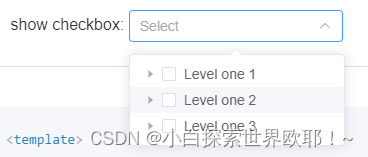
于是乎,用到了vue中的treeselect组件,在此记录一下。
有几个比较重要的点:
1、绑值, :value=“form.astdeptId”,主要绑的就是id或者code,通过id或code找到对应的label回显
2、options是数据源,正常调接口获取就行了
3、append-to-body="true"这个最好加上,可能会遇到下拉的弹窗打不开或者只有一点点高的情况
4、normalizer就是把我们自己的后端返的数据格式按树插件需要的格式转换
5、select点击事件里赋值
6、插槽slot=“option-label” 是下拉框的值
7、插槽slot=“value-label” 是输入框回显的值
使用
1.放入目标位置
- <el-form-item label="父节点" v-model="formData.parentCategoryKey">
- <listBoxF>
- <template slot="content">
- <treeselect class="treeSelect-option" v-model="value" :multiple="multiple" :normalizer="normalizer" :options="list" placeholder="请选择" @select="selectNode" />
- </template>
- </listBoxF>
- </el-form-item>
2. 用watch来监听value的变化
- watch:{
- // 监听选中值的变化
- value:{
- deep:true,
- handler(val){
- this.$emit('getSelectVal',val)
- }
- }
- },
3.一定要记得设置好替换的字段
- // 自定义参数键值名称
- normalizer(node){
- //去掉children=[]的children属性
- if(node.children && !node.children.length){
- delete node.children;
- }
- return {
- id: node.categoryKey,
- label: node.categoryName,
- children: node.children,
- level: node.level
- }
- },
4. 选中的时候,进行相关赋值操作
- selectNode(node){
- this.formData.level=node.level+1
- this.formData.parentCategoryKey=node.categoryKey || ''
- this.value=node.categoryKey
- console.log("selectNode(node):",this.formData)
- },
5. 初始化,一定要写null,否则默认情况下会出现 unknown
- created(){
- // console.log(this.value,this.formData)
- this.getTree()
- this.reset()
- if(this.formData.parentCategoryKey){
- this.value=this.formData.parentCategoryKey
- }else{
- this.value=null
- }
- }
附加:里面我用到的插槽
- <template>
- <div class="clearfix list-box-f">
- <div class="text">
- <slot name="name"></slot>
- </div>
- <div class="cont">
- <slot name="content"></slot>
- </div>
- </div>
- </template>
- <script>
- export default {
- name: 'list-box-f'
- }
- </script>
-
- <style lang="scss" rel="stylesheet/scss">
- .list-box-f {
- margin-bottom: 20px;
- &:last-child {
- margin-bottom: 0;
- }
- .text {
- width: 144px;
- float: left;
- text-align: right;
- line-height: 32px;
- padding-right: 8px;
- >strong {
- color: #ff0000;
- padding-right: 4px;
- }
- }
- .cont {
- // width: calc(100% - 162px);
- float: left;
- .textarea-content {
- .v-input {
- textarea {
- min-height: 400px !important;
- font-size: 12px;
- }
- }
- }
- >.v-radio-group,>.ans-radio-group {
- padding-top: 7px;
- }
- >.v-input {
- textarea {
- height: 70px;
- }
- }
- .v-radio-group-item {
- font-weight: normal;
- margin-top: 1px;
- }
- }
- }
- </style>

效果:

踩坑:
因为一开始我吧value初始化为''、{}两种方式,都不行,会出现unknown
 最后我改为value,就可以了!
最后我改为value,就可以了!
它是根据id来与label进行匹配的,找不到key他就对不上。 treeselect 绑定的值需要与options输出的id相对应,若是空值,请不要给空字符串,0,等,因为会出现unknown,并且当选择了值以后,会出现选中的值后面会拼上unknown。
解决办法:把v-modle绑定的值设为null,初始化的时候才不会出现unknown。
声明:本文内容由网友自发贡献,不代表【wpsshop博客】立场,版权归原作者所有,本站不承担相应法律责任。如您发现有侵权的内容,请联系我们。转载请注明出处:https://www.wpsshop.cn/w/不正经/article/detail/259251?site
推荐阅读
相关标签


