热门标签
热门文章
- 12、golang开发工具VScode安装配置_vscode golang
- 2python爬虫实战——抖音
- 3返回路径平面上的间隙_整整100条!使信号完整性问题最小化的设计原则(超级干货)...
- 4BZOJ刷题集_bzoj 题目和数据
- 5人工智能版 Photoshop 2024 测试版 ,创成式填充(生成式AI填充也是正正意义上的人工智能AI修图)功能使用教程_ps2024ai功能在哪
- 6C语言(循环)单元练习
- 7基于SSM的个人健康饮食管理小程序系统源码_私人健康管家小程序代码
- 8curl (7) Failed connect to localhost8080; Connection refused_curl: (7) failed connect to localhost:8080; connec
- 9力扣大厂热门面试算法题 27-29
- 102024年您应该知道的 12个绝佳且免费的 AI 工具_目前有哪些免费的ai搜索
当前位置: article > 正文
小程序API能力集成指南——画布API汇总(三)_小程序 ctx.fill 和 ctx.stoke
作者:IT小白 | 2024-03-09 17:21:00
赞
踩
小程序 ctx.fill 和 ctx.stoke
CanvasContext
canvas 组件的绘图上下文。
方法如下(2):
arc
CanvasContext.arc
CanvasContext.arc(number x, number y, number r, number sAngle, number eAngle, boolean counterclockwise)
功能描述
创建一条弧线。
- 创建一个圆可以指定起始弧度为 0,终止弧度为 2 * Math.PI。
- 用
stroke或者fill方法来在canvas中画弧线。
参数
number x
圆心的 x 坐标
number y
圆心的 y 坐标
number r
圆的半径
number sAngle
起始弧度,单位弧度(在 3 点钟方向)
number eAngle
终止弧度
boolean counterclockwise
弧度的方向是否是逆时针
示例代码
<canvas canvas-id="myCanvas" style="border: 1px solid;"/>- const ctx = ty.createCanvasContext('myCanvas');
-
- // Draw coordinates
- ctx.arc(100, 75, 50, 0, 2 * Math.PI);
- ctx.setFillStyle('#EEEEEE');
- ctx.fill();
-
- ctx.beginPath();
- ctx.moveTo(40, 75);
- ctx.lineTo(160, 75);
- ctx.moveTo(100, 15);
- ctx.lineTo(100, 135);
- ctx.setStrokeStyle('#AAAAAA');
- ctx.stroke();
-
- ctx.setFontSize(12);
- ctx.setFillStyle('black');
- ctx.fillText('0', 165, 78);
- ctx.fillText('0.5*PI', 83, 145);
- ctx.fillText('1*PI', 15, 78);
- ctx.fillText('1.5*PI', 83, 10);
-
- // Draw points
- ctx.beginPath();
- ctx.arc(100, 75, 2, 0, 2 * Math.PI);
- ctx.setFillStyle('lightgreen');
- ctx.fill();
-
- ctx.beginPath();
- ctx.arc(100, 25, 2, 0, 2 * Math.PI);
- ctx.setFillStyle('blue');
- ctx.fill();
-
- ctx.beginPath();
- ctx.arc(150, 75, 2, 0, 2 * Math.PI);
- ctx.setFillStyle('red');
- ctx.fill();
-
- // Draw arc
- ctx.beginPath();
- ctx.arc(100, 75, 50, 0, 1.5 * Math.PI);
- ctx.setStrokeStyle('#333333');
- ctx.stroke();
-
- ctx.draw();

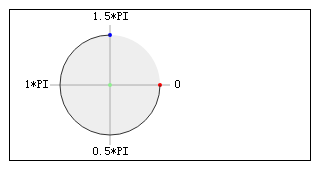
针对 arc(100, 75, 50, 0, 1.5 * Math.PI)的三个关键坐标如下:
- 绿色: 圆心 (100, 75)
- 红色: 起始弧度 (0)
- 蓝色: 终止弧度 (1.5 * Math.PI)
声明:本文内容由网友自发贡献,不代表【wpsshop博客】立场,版权归原作者所有,本站不承担相应法律责任。如您发现有侵权的内容,请联系我们。转载请注明出处:https://www.wpsshop.cn/w/IT小白/article/detail/215737?site
推荐阅读
相关标签
Copyright © 2003-2013 www.wpsshop.cn 版权所有,并保留所有权利。


