- 1大语言模型量化方法对比:GPTQ、GGUF、AWQ_gptq和gguf是什么区别
- 2网络安全学术顶会——CCS '22 议题清单、摘要与总结(上)
- 3spring boot快速入门_springboot
- 4【周志华】“数据、算法、算力” 人工智能三要素,在未来要加上“知识”!_反驿推理;周志华,由逻辑到数据
- 5基于SSM的宠物医院系统的设计与实现(源码+开题)_宠物医院系统的设计目标或预期介绍怎么写
- 6基于python爬虫技术的岗位招聘信息采集系统的设计与实现(Django框架)_爬取招聘信息的背景和意义
- 7探索未来AI模型生成:Prompt2Model - 打造你的个性化语言模型
- 8Android横竖屏屏幕方向设置_android设置屏幕方向
- 9基于Python爬虫广东广州水酒店宾馆数据可视化系统设计与实现(Django框架) 研究背景与意义、国内外研究现状
- 104还是火箭弹好 rust_4款超好用的散粉,纪梵希Nars均上榜,最平价的还是完美日记散粉...
TensorFlow 常用类与方法_tensorflow.contrib.framework.python.ops import add
赞
踩
文章目录
简述
Google开源, 算是最早(2016前后)流行的通用, 出圈的 ML 框架.
API 快速参考点 这里.
国内环境可以访问 google 的cn站点, 点 这里。
一. graph 与 session
graph 与 session, 前者是静态的神经网络计算图; 后者是有数据流动的动态计算. 好比 程序与进程 的关系, 也好比 河道与水流 的关系.
1.1 Graph
Graph=(Node,Edge), 前者叫 operation ,负责产生与计算 tensor; 后者就是 tensor 在 nodes 间的流动.
classtensorflow.python.framework.ops.Graph_collections, 字段. 是一个 Dict [ str, List[ tf.Variable | tf.Tensor | tf.Operation] ], 是对不同 tensor 的聚合与隔离, 详见下文.get_collection_ref(self, name), 根据 name 从 _collections dict 中找对应 list 对象作返回.get_operations(), 可以列出一个 graph 中所包含的所有op. op对象含有丰富的 fields, 可以解析它的输入与输出.
常用的 key 有:
- variables, 计算图中的 + batchNorm的 + optimizer的 各种 tensor
- trainable_variables, 计算图中的 + batchNorm的 各种 tensor
- update_ops,通常为 <tf.Tensor ‘scope_yichu/scope_yichu/BatchNorm/cond_1/Merge:0’ shape=(1,) dtype=float32> 等
- global_step, 通常为 [<tf.Variable ‘global_step:0’ shape=() dtype=int64_ref>]
- train_op, 通常为 [<tf.Operation ‘OptimizeLoss/train’ type=AssignAdd>]
GraphKeys 这个类定义了一些静态字段与之对应:
- GLOBAL_VARIABLES = “variables”
- LOCAL_VARIABLES = “local_variables”
- TRAINABLE_VARIABLES = “trainable_variables”
不显式地创建 graph 时, 系统会自动创建一个默认的 graph object,该对象可以通过 tf.get_default_graph() 获得.
# 验证默认的 graph
c = tf.constant(4.0)
assert c.graph is tf.get_default_graph()
# 也可以显式地自己创建
g = tf.Graph()
with g.as_default():
# Define operations and tensors in `g`.
c = tf.constant(30.0)
assert c.graph is g
- 1
- 2
- 3
- 4
- 5
- 6
- 7
- 8
- 9
- 10
1.2 variable_scope 与 context
py 编程中, 定位一个变量, 需要 包名->对象名->字段名, tf 计算图中也会有很多的变量, 怎么定位呢? 它也有自己的完全限定名.
通常通过 variable_scope 设计来隔离与区分, 使用效果见下:
whih tf.variable_scope('aa') as aa:
a = tf.constant(name='a', value=[1])
vs2 = tf.variable_scope('bb')
vs2.__enter__()
b = tf.constant(name='b', value=[1])
print("a,b", a, b)
- 1
- 2
- 3
- 4
- 5
- 6
Q: 原理是什么呢?
A: variable_scope 是一个类, 位于 tensorflow.python.ops.variable_scope.variable_scope , 构造函数的必填参数为 name_or_scope.
with 语句等价于构造对象后调用 __enter__() 方法, 它会拿到关联的 graph 对象, 并将当前 name 拼接到 graph._name_stack 中.
当调用 tf.get_variable(name) 时, 也会拿到关联的 graph 对象, 将 graph._name_stack与当前 name 拼接, 作为创建对象的完全限定名.
1.3 arg_scope
- tensorflow.contrib.framework.python.ops.arg_scope.
arg_scope(list_ops_or_scope, **kwargs)
将共性的参数提前集中声明, 可以让代码更简洁紧凑.
with arg_scope([layers.fully_connected, layers.conv2d],
weights_initializer='xavier_initializer',
weights_regularizer=nn.l2_loss,
biases_initializer=init_ops.zeros_initializer()
):
net1 = layers.conv2d(net, 256, [5, 5], scope='conv2')
net2 = layers.dense(net, 100)
# 这样写, api 的 weights_initializer, weights_regularizer 等参数就会自动对应上 arg_scope 中提前设定好的那些.
- 1
- 2
- 3
- 4
- 5
- 6
- 7
- 8
1.4 Session 与 initializer
在 graph 启动之前, 所有的 var 都可以看作 placeholder, 并没有实际, 具体的值去填充. 所以 session 就是一个让 graph launch 起来的机制.
- tensorflow.python.client.session.BaseSession.
run(self, fetches, feed_dict=None, options=None, run_metadata=None)
执行算子 与 计算 tensor 的值. 对于当次传入的 fetches, tf 只会运行计算图中的 necessary graph fragment. 意味着分类任务中, fetch=get_logits 与 fetch=get_loss 所需的最小计算子图是不一样的.- fetches, 可以是单个元素或一个 list 或一个 dict. 元素可以是 {tf.Operation, tf.Tensor, tf.SparseTensor} 等.
每个元素也可以是集合类型, 如fetches=[op1, {'a':op2}, [op3,op4], tf_var], 足够灵活. - feed_dict, Dict[placeholder, 原生的python类型数值 ]
- Returns, 与 fetches 对应, a single value or a list of values. 有些 train_op 这样的 fetch 元素是没有具体返回值的, 但位置还在.
- fetches, 可以是单个元素或一个 list 或一个 dict. 元素可以是 {tf.Operation, tf.Tensor, tf.SparseTensor} 等.
创建 session 后, 通用流程是:
- 对 tensor 的权重作初始化填充. 在 tf.get_variable(initializer=None) 这样的api中,
- 一个 while 循环, 逐个 step 的喂数据做训练.
- tf.
global_variables_initializer()
Returns an Op that initializes global variables. 内部调用了 variables.py 中的variables_initializer(var_list=global_variables()), 该 Op runs all the initializers of the variables invar_listin parallel.
二. tensor
可分为多种, 如 模型的首层输入tensor, 计算得到的tensor, 构建的常量tensor, 及参与训练的 trainable tensor.
2.1 placeholder
tf.placeholder(dtype, shape=None, name=None)
占位符. 通常用于输入与输出, 即features与labels.
一个例子
x = tf.placeholder(tf.float32, shape=(number_of_samples, INPUT_DIMENSION), name="x-input")
TIPS: 这里的shape可以填shape=(None, INPUT_DIMENSION) 表示是动态的, 以输入的数据为准. 这样有什么好处呢?
可以指定 batch_size 分批训练, 可以在测试集中使用与训练集不同的 batch_size 来评价.
2.2 variable
-
tf.Variable
类. 表示tf中可以被训练的变量. 比如网络层之间的连接权重.
__init__(self, initial_value=None, ... , name=None, ...)
必须指定初始值, 起个名字方便在tf-board中看. -
tf.get_variable(name,shape,dtype,initializer=None,...)
既可以创建 variable, 也可以复用之前创建的 variable.initializer: 常见的有 tf.zeros_initializer. 当发现参数为 None, 则默认使用 tf.glorot_uniform_initializer. 也可以通过tensor来指定, 如other_variable = tf.get_variable("other_variable", dtype=tf.int32, initializer=tf.constant([23, 42])).- 这里的 initializer 只是声明, 只有 session.run(tf.
global_variables_initializer()) 时, 才会执行此处指定的 initializer.
import tensorflow as tf
a=tf.get_variable(name='a',shape=[2, 3],initializer=tf.truncated_normal_initializer)
a1 = tf.get_variable(name='a', shape=[2, 3], initializer=tf.truncated_normal_initializer)
"""
ValueError: Variable a already exists, disallowed. Did you mean to set reuse=True or reuse=tf.AUTO_REUSE in VarScope? Originally defined at: xxx
"""
- 1
- 2
- 3
- 4
- 5
- 6
2.3 constant
todo.
2.4 Initializer
为了配合 tf.get_variable(), tf提供了常用的 initializer.
- tf.constant_initializer
- tf.random_normal_initializer
- tf.random_uniform_initializer
- tf.zeros_initializer
- tf.ones_initializer
- tf.truncated_normal_initializer
即classTruncatedNormal(Initializer), 构造函数为def __init__(self, mean=0.0, stddev=1.0, seed=None, dtype=dtypes.float32)
初始化为满足正态分布的随机值, 但如果一个值偏离平均值超过两个标准差, 会被舍弃重新生成. - xavier_initializer
This initializer is designed to keep the scale of the gradients roughly the
same in all layers. In uniform distribution this ends up being the range:
x = sqrt(6. / (in + out)); [-x, x]and for normal distribution a standard
deviation ofsqrt(2. / (in + out))is used.
random_seed: 给 Initializer用的随机数种子. 如果不设, 随机数种子也被随机生成, 意味着每次from scratch训练时, 参数的初始值也不同.
可通过tf.estimator.RunConfig(tf_random_seed=21) 设置, 这样更容易复现前一次的结果.
tf.global_variables_initializer()
返回一个op (operation), 表示初始化tf.GraphKeys.GLOBAL_VARIABLEScollection 中的所有变量.
需要注意的是, 这个操作的位置不能随意放, 必须在计算图搭建完成之后调用!
2.6 reset
tf.reset_default_graph() , 重置当前的张量图, 相当于清空所有的张量, 在 jupyter 中可以用到, 比如有些cell 执行过后不满意,就可抹掉执行效果.
三. 运算操作(op)
3.1 tensor生成
-
tensorflow.python.ops.random_ops.
truncated_normal(shape, mean=0.0, stddev=1.0, dtype=dtypes.float32, seed=None, name=None)
truncated normal distribution. 初始化为满足正态分布的随机值, 但如果一个值偏离平均值超过两个标准差, 会被舍弃重新生成.
可通过tf.truncated_normal()调用. -
tensorflow.python.ops.random_ops.
random_uniform(shape, minval=0, maxval=None, dtype=dtypes.float32, seed=None, name=None)
均匀分布, 可通过tf.random_uniform()调用. -
tf.ones(shape)
生成全1的tensor. -
tf.ones_like(tensor,...)
Creates a tensor with all elements set to 1. type and shape are same of tensor. -
tf.one_hot(indices, depth, ...)
指定 index 与 depth, 返回一个 one-hot tensor. 例子:
sess.run(tf.one_hot(2, 3)) # [0,0,1]
sess.run(tf.one_hot(0, 3)) # [1,0,0]
- 1
- 2
3.2 tensor 转换
tf.expand_dims(input, axis=None, name=None, dim=None)
即tensorflow.python.ops.array_ops.expand_dims(...)方法. 在给定的input这个tensor中增加一维.
axis: 要向 input 中插入的轴. 若为-1, 表示追加在末尾.tf.squeeze(input,axis=None,...)
降维. 将size为1的那些维度给降掉. 例子见下:
# 't' is a tensor of shape [1, 2, 1, 3, 1, 1]
tf.shape(tf.squeeze(t)) # [2, 3]
- 1
- 2
-
tf.cast(x, dtype, name=None)
即 Casts a tensor to a new type. 如将tf.feature_column.input_layer(...)返回的tf.float类型转换为tf.int类型. -
tf.reshape(tensor, shape, name=None)
用于改变一个tensor的形状. 类似于 np.reshape(). 例子:
t=[1, 2, 3, 4, 5, 6, 7, 8, 9]
reshape(t, [3, 3]) ==> [[1, 2, 3],
[4, 5, 6],
[7, 8, 9]]
- 1
- 2
- 3
- 4
tf.tile(input, multiples, ...):
Constructs a tensor by tiling a given tensor. 即重复拼接.
3.3 常用运算
Q1:同样的layer处理, 有时既有class又有对应的function interface, 如tf.layers.Conv2D与tf.layers.conv2d, 有什么区别呢?
A: 这些class继承自tensorflow.python.layers.base.Layer, 基类实现了__call__(self, inputs, *args, **kwargs)的方法, 就是该类的对象就变成了可调用对象, 后面可以直接传参数inputs, 便于网络中引出分支或多个input使用同样的layer进行数据传递.
Q2: 我们在使用tensorflow时,会发现tf.nn,tf.layers, tf.contrib模块有很多功能是重复的, 尤其是卷积操作,怎么区别与联系?
A:下面是对三个模块的简述:
tf.nn:提供神经网络相关操作的支持,包括卷积操作(conv)、池化操作(pooling)、归一化、loss、分类操作、embedding、RNN、Evaluation。tf.layers:主要提供的高层的神经网络,主要和卷积相关的,个人感觉是对tf.nn的进一步封装,tf.nn会更底层一些。tf.contrib:tf.contrib.layers提供够将计算图中的 网络层、正则化、摘要操作、是构建计算图的高级操作,但是tf.contrib包含不稳定和实验代码,有可能以后API会改变。
以上三个模块的封装程度是逐个递进的。
单个 tensor
tf.split(value, num_or_size_splits, axis=0,...)
对 tensor 进行切分. For example:# 'value' is a tensor with shape [5, 30] # Split 'value' into 3 tensors with sizes [4, 15, 11] along dimension 1 split0, split1, split2 = tf.split(value, [4, 15, 11], 1) tf.shape(split0) # [5, 4] tf.shape(split1) # [5, 15] tf.shape(split2) # [5, 11] # Split 'value' into 3 tensors along dimension 1 split0, split1, split2 = tf.split(value, num_or_size_splits=3, axis=1) tf.shape(split0) # [5, 10]- 1
- 2
- 3
- 4
- 5
- 6
- 7
- 8
- 9
tf.gather(params, indices,...)
用于抽取一个tensor中的不连续的slice.
x = np.array([[1] * 5, [2] * 5, [3] * 5])
print('x=', x)
y = tf.gather(x, indices=[0, 2])
print('y=', y)
"""
x= [[1 1 1 1 1]
[2 2 2 2 2]
[3 3 3 3 3]]
y= tf.Tensor(
[[1 1 1 1 1]
[3 3 3 3 3]], shape=(2, 5), dtype=int32)
"""
- 1
- 2
- 3
- 4
- 5
- 6
- 7
- 8
- 9
- 10
- 11
- 12
-
tf.reshape(tensor, shape, name=None)
跟numpy类似,-1表示自动推断, 第一维要考虑到 batch_size, 这是与 keras 的 reshape 有区别的地方.
Args:- shape
如果 tensor 的 shape 为[1,], 那么shape=[], 表示要把 tensor 转换成为一个 scalar. 这是与np.reshape()不同的地方, np 不接受[]这样的参数.
- shape
-
tf.layers.flatten(inputs, name=None)
将tensor展开为(BATCH_SIZE,展开后的维度)的一维形式. -
tf.square(x, name=None), 计算平方. -
tf.sqrt(x, name=None), square_root, 计算平方根. -
tf.reduce_mean(input_tensor,axis=None)
Reducesinput_tensoralong the dimensions given inaxis -
tf.reduce_sum(input_tensor,axis=None,...)
Computes the sum of elements across dimensions of a tensor.
x = tf.constant([[1, 1, 1], [1, 1, 1]])
tf.reduce_sum(x) # 6
tf.reduce_sum(x, 0) # [2, 2, 2]
tf.reduce_sum(x, 1) # [3, 3]
- 1
- 2
- 3
- 4
tf.stop_gradient(input)
Prevents the contribution of its inputs to be taken into account when compute gradients.
emb/卷积/池化类
tf.nn.embedding_lookup(params,ids, partition_strategy="mod", name=None, ...)
方法, 快速查找id对应的张量.
params: 即 embedding_matrix.
ids: ATensorwith typeint32orint64containing the ids to be looked up inparams.tf.layers.conv2d(inputs,filters,kernel_size,strides=(1, 1), padding='valid',...)
二维卷积, inputs.shape 需要为None,x,x,x这样的四维结构.tf.layers.max_pooling2d((inputs,pool_size, strides,...)
配合 conv2d 使用,
同层之间的运算
tf.tensordot(a, b, axes, name=None)
两个 tensor 之间的 点乘, 即 dot product. 此方法没搞懂, 慎用. 想求点乘还是用熟悉的tf.reduce_sum(tf.multiply(a, b), axis=1)较好.tf.multiply(a,b)
等同于np的数组乘法, 即对应元素相乘.tf.keras.layers.dot(inputs, axes, normalize=False)
keras的点乘操作, normalize=True 就等价于 cosine similarity.
前后层之间的运算
tf.layers.dense(inputs,units,activation=None,use_bias=True,...)
增加一层全连接. 返回计算后的tensor. 需要的W,b及激活层都会被自动的创建.tf.contrib.layers.fully_connected(inputs, num_outputs, activation_fn=nn.relu, ...)
与tf.layers.dense功能相同.tf.matmul(a,b)
Multiplies matrixaby matrixb.tf.nn.xw_plus_b(x, weights, biases, name=None)
常用操作的封装, Computes matmul(x, weights) + biases.
Args:
x: a 2D tensor. Dimensions typically: batch, in_units
weights: a 2D tensor. Dimensions typically: in_units, out_units
biases: a 1D tensor. Dimensions: out_unitstf.nn.softmax(logits, dim=-1, name=None)
即tensorflow.python.ops.nn_ops.softmax(logits, dim=-1, name=None)
计算 softmax 激活.
op 之间的依赖与聚合
tensorflow.python.framework.ops.control_dependencies(control_inputs)
Returns a context manager. All operations constructed within the context, 都会被确保在 control_inputs 得到执行后再执行.
使用场景是 BatchNorm 参数先更新, optimizer 的 train_op 再执行.tensorflow.python.ops.control_flow_ops.group(*inputs, **kwargs)
An Operation that executes all its inputs.
四. 条件语句
python中可以自然地写 if,switch 等条件语句. 但静态图不能, 只能借助以下几个方法实现.
- tf.
cond(pred,true_fn,false_fn)
Returntrue_fn()if the predicatepredis true elsefalse_fn(). - tf.
greater(x,y)
Returns the boolean value of whether (x > y) element-wise - tf.
where(condition,x,y)
两种用法.- x,y 都为None, 此时返回的是 True 值的index, 注意
shape=(${true_cnt}, )为不定长 - x,y 均有值且shape均与condition一致. 此时 相当于条件函数, 对应位置若为True, 返回x相应位置的值, 否则返回y相应位置的值.
- x,y 都为None, 此时返回的是 True 值的index, 注意
- tf.
case({谓词1:fn_1, 谓词2:fn_2, 谓词3:fn_3})
fn 这里有要求, 返回值必须是 tensor. 该 api 的签名中, 不让给 fn 传参. 解决思路是用 lambda/闭包 语法, 变相实现传参.
4.2 例子
t = [1, 1, 0, 1]
cond = tf.greater(t, 0)
print('cond=', cond)
where_1_index = tf.where(cond)[:, 0]
print('where_1_index=', where_1_index)
where_2_elements = tf.where(cond, [88] * 4, [99] * 4)
print('where_2_elements=', where_2_elements)
"""
cond= tf.Tensor([ True True False True], shape=(4,), dtype=bool)
where_1_index= tf.Tensor([0 1 3], shape=(3,), dtype=int64)
where_2_elements= tf.Tensor([88 88 99 88], shape=(4,), dtype=int32)
"""
- 1
- 2
- 3
- 4
- 5
- 6
- 7
- 8
- 9
- 10
- 11
- 12
五. loss 损失函数
详见参考[1] .
六. gradient 与 optimizer
详见参考[5].
七. 动态配置
为了让程序中的超参数更灵活, 采用配置文件的方式. 同 java 中的 .properties 文件如出一辙.
在tf中可以这么写 :
import tensorflow as tf
FLAGS = tf.app.flags.FLAGS
#表示从配置文件中读取learning_rate变量的值, 如果读不到以 0.01 作默认值. 注解为 "学习速率".
#类似地, 还有 `DEFINE_integer()`, `DEFINE_boolean()`等.
tf.app.flags.DEFINE_string("learning_rate", "0.01", "learning rate")
FLAGS = tf.app.flags.FLAGS
#读出来配置的值
learning_rate=FLAGS.learning_rate
- 1
- 2
- 3
- 4
- 5
- 6
- 7
- 8
- 9
- 10
- 11
八 . tf.metrics 评估指标
eval 通常与 train 并行, 此时就可以计算评估指标.
它们一般都会用到 local variable, 对应 tf.GraphKeys.LOCAL_VARIABLES .
8.1 accuracy 准确率
- tf.metrics.
accuracy(labels, predictions, …)
计算准确率, 即labels与predictions相一致的频率. 内部维护了两个 local variable, count 与 total, a c c u r a c y = c o u n t t o t a l accuracy=\frac{count}{total} accuracy=totalcount. 所以这个适用于 stream data 的数据评估.
注意它的返回参数有两个, 第一个是当前的准确度tensor, 第二个是更新 total 与 count 的op, 对这个op的run, 返回的是这次调用后的最新准确度.
用法示例见 : Stack Overflow 讨论
8.1 auc
分类问题常用auc.
- tf.metrics.
auc(labels,predictions, curve=‘ROC’,…)
该方法会创建四个本地变量, {true_positives,
true_negatives,false_positivesandfalse_negatives}, 辅助计算 auc.
该方法可以流式计算 auc (streaming_auc).- num_thresholds, 离散的点越多, auc 预估就越准确
- returns:
- auc, a scalar Tensor.
- update_op, 相应地更新四个本地变量. 感觉没说清楚, 可以当 totoal_auc.
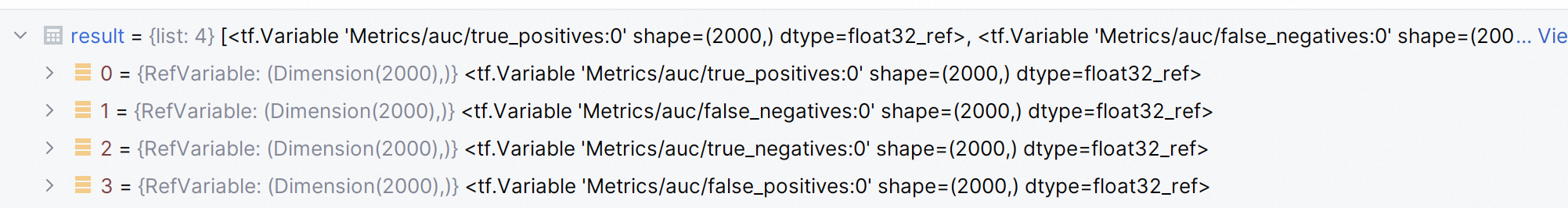
九. Layer 与 Keras
详见参考[4]
参考
- my blog, 常用损失函数及tf实现
- my blog, TensorFlow RNN 相关类与方法
- my blog, 机器学习中的正则项及梯度截断
- my blog, tf与keras中的layer
- my blog, tensorflow 中的 gradient 与 optimizer


