热门标签
热门文章
- 1harmonyOS鸿蒙开发工具下载安装以及使用流程_鸿蒙sdk下载
- 2set android.defaultConfig.javaCompileOptions.annotationProcessorOptions.includeCompileClasspath = t
- 3抠图代码_人工智能代替PS实现高精度抠图,Python抠图神库Removebg模块
- 48、Maven打包时resources文件夹下的资源文件没有打进去的解决措施
- 5java开发之工具篇_java工具篇
- 6微信小程序自动化测试pytest版工具使用方法
- 7架构设计:生产者/消费者模式[2]:队列缓冲区_生产者、缓存队列、消费者
- 8Android实现View截图并保存到相册_android保存view图片
- 9五大常用算法之三:贪心算法_Allione_新浪博客
- 10安卓kotlin面试题,看完直接怼产品经理
当前位置: article > 正文
图像处理之opencv保存视频图片_opencv保存视频的图片
作者:Cpp五条 | 2024-03-19 23:06:16
赞
踩
opencv保存视频的图片
OpenCV: OpenCV是一个基于BSD许可(开源)发行的跨平台计算机视觉库,可以运行在Linux、Windows、Android和Mac OS操作系统上。它轻量级而且高效——由一系列 C 函数和少量 C++ 类构成,同时提供了Python、Ruby、MATLAB等语言的接口,实现了图像处理和计算机视觉方面的很多通用算法。
python安装opencv库: pip install opencv-python
python导入opencv库: impoort cv2
1、读取视频
- 视频可以理解为快速展示的图片,我们在读取视频时得到的也是图片数据
1.1、从本地捕获视频
cap = cv2.VideoCapture('./test_video.mp4') #capture有捕获的意思
- 1
1.2、展示图片
import matplotlib.pyplot as plt
flag,frame = cap.read()#frame有一桢的意思
print (flag)
plt.imshow(frame)
- 1
- 2
- 3
- 4
展示结果:

1.3、释放资源
- 每次展示完图片后需要释放资源
2、展示整个视频
import cv2
cap = cv2.VideoCapture('./vod.mp4')
flag, frame = cap.read()
while True:
if flag == False:
break
cv2.imshow('video', frame)
if ord('q') == cv2.waitKey(10):#输入‘q’键结束,等待每秒显示10张图片
break
flag, frame = cap.read()
#资源释放
cv2.destroyAllWindows()
cap.release()
- 1
- 2
- 3
- 4
- 5
- 6
- 7
- 8
- 9
- 10
- 11
- 12
- 13
- 14

3、保存视频图片
import cv2 cap = cv2.VideoCapture('./vod.mp4') flag, frame = cap.read() index = 1 while True: if flag == False: break cv2.imshow('video', frame)#以图片展示视频 #将视频中的图片保存到本地 cv2.imwrite('./images/%s.jpg'%index, frame) if ord('q') == cv2.waitKey(24):#输入‘q’键退出,每秒展示24张图片 break flag, frame = cap.read() index += 1 #资源释放 cv2.destroyAllWindows() cap.release()
- 1
- 2
- 3
- 4
- 5
- 6
- 7
- 8
- 9
- 10
- 11
- 12
- 13
- 14
- 15
- 16
- 17
- 18
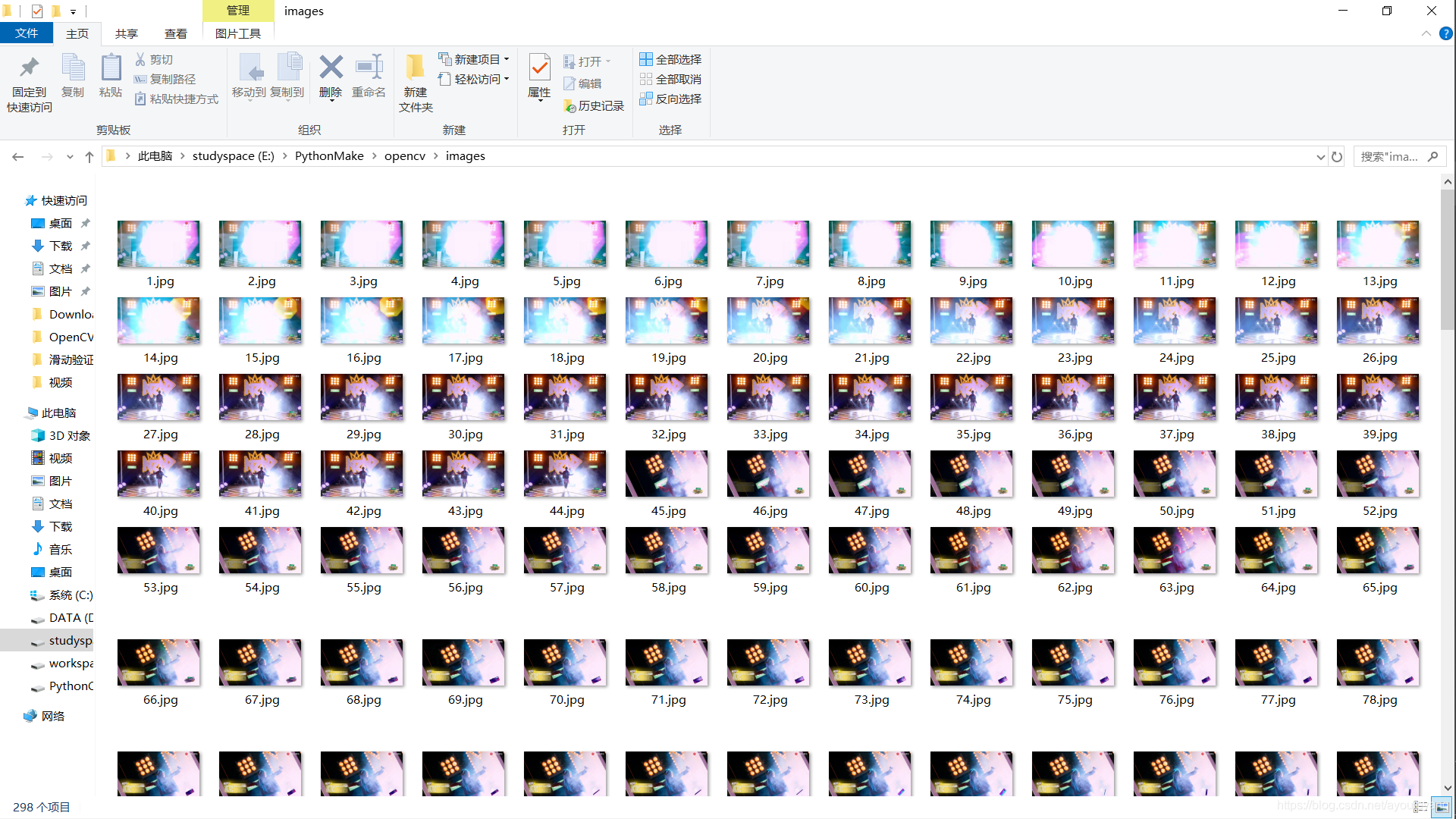
4、把视频变为黑白色图片
import cv2 cap = cv2.VideoCapture('./vod.mp4') flag, frame = cap.read() index = 1 while True: if flag == False: break gray = cv2.cvtColor(frame, code=cv2.COLOR_BGR2GRAY) cv2.imshow('video', gray)#以图片展示视频 #将视频中的图片保存到本地 cv2.imwrite('./images/%s.jpg'%index, gray) if ord('q') == cv2.waitKey(24):#输入‘q’键退出,每秒展示24张图片 break flag, frame = cap.read() index += 1 #资源释放 cv2.destroyAllWindows() cap.release()
- 1
- 2
- 3
- 4
- 5
- 6
- 7
- 8
- 9
- 10
- 11
- 12
- 13
- 14
- 15
- 16
- 17
- 18
- 19
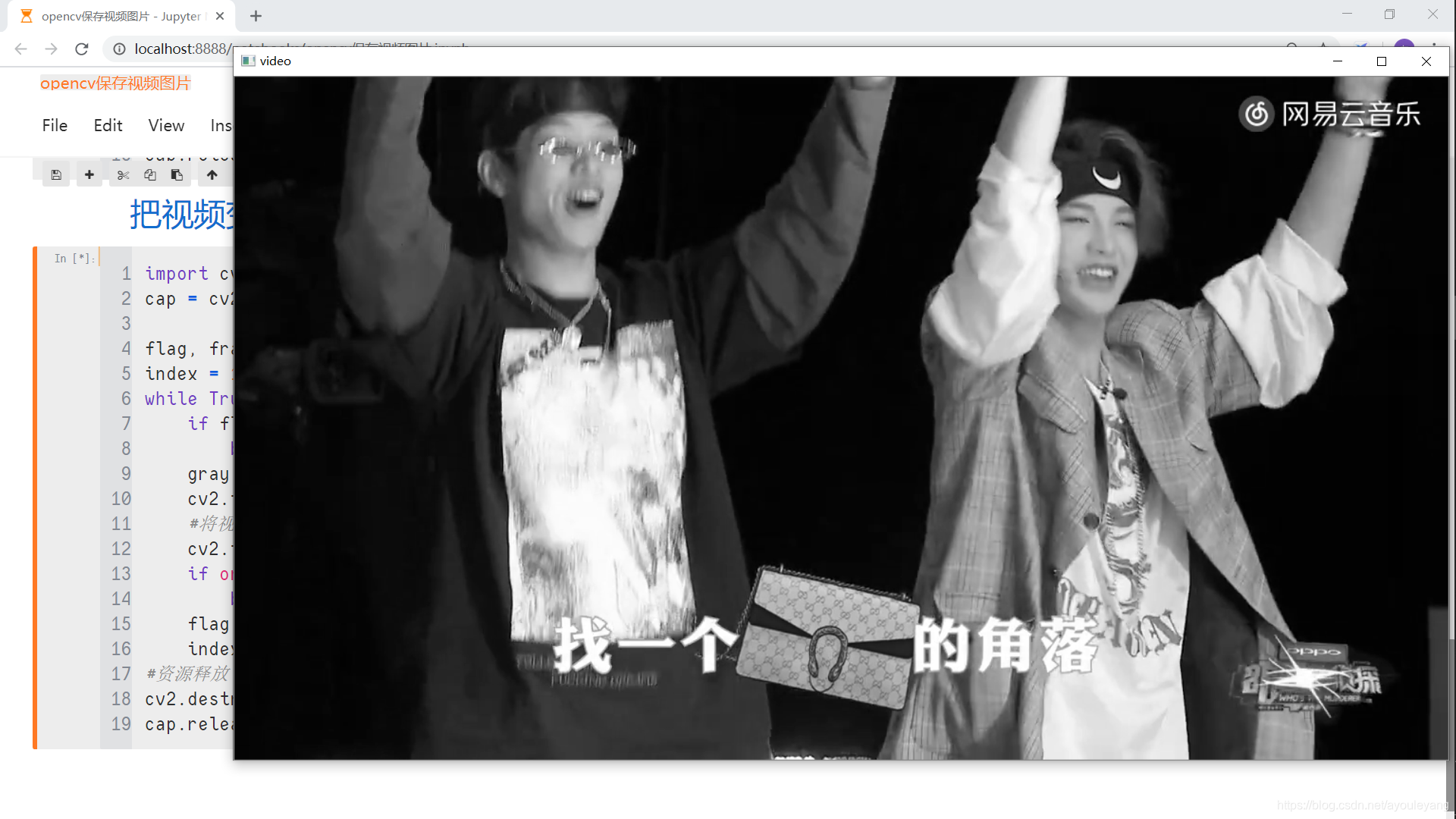
声明:本文内容由网友自发贡献,不代表【wpsshop博客】立场,版权归原作者所有,本站不承担相应法律责任。如您发现有侵权的内容,请联系我们。转载请注明出处:https://www.wpsshop.cn/w/Cpp五条/article/detail/268904
推荐阅读
相关标签



