热门标签
热门文章
- 1优先队列详解(转载)
- 2FaceBook推出新的翻译模型Seamless!可实现跨语言交流的无缝衔接!_windows 安装seamless_communication
- 3【项目实战】Kafka 分区中的AR、ISR、OSR_kafka isr osr
- 4JVM调优常用的调优参数_jvm调优参数
- 5解决:org.springframework.web.client.HttpClientErrorException: 405 null at org.springframework.web.clie
- 6推荐收藏!科大讯飞算法岗(NLP 方向)面试题7道(含答案)_讯飞算法岗面试
- 7JSON数据的几种解析方式_constructparametrictype
- 8【雕爷学编程】MicroPython动手做(33)——物联网之天气预报_心知天气micropython教程
- 9C语言——简单的飞机小游戏_c语言飞机小游戏代码
- 10电脑的硬件和软件分别是什么_电脑的软件和硬件有哪些
当前位置: article > 正文
babel-plugin-component 按需引入组件时报错 Parsing error: Cannot find module “babel-preset-es2015“ 的解决办法_parsing error: cannot find module 'babel-preset-es
作者:AllinToyou | 2024-03-27 14:36:39
赞
踩
parsing error: cannot find module 'babel-preset-es2015' require stack:
安装 babel-plugin-component 插件
npm install babel-plugin-component -Dor
yarn add babel-plugin-component在根目录(与 src 文件平级)的 .babelrc 文件(没有则创建,有则修改)中【可以合并到 babel.config.js 中,请往下看】
.babelrc添加以下代码
- {
- "presets": [["es2015", { "modules": false }]],
- "plugins": [
- [
- "component",
- {
- "libraryName": "element-ui",
- "styleLibraryName": "theme-chalk"
- }
- ]
- ]
- }
报错信息:Parsing error: Cannot find module 'babel-preset-es2015'
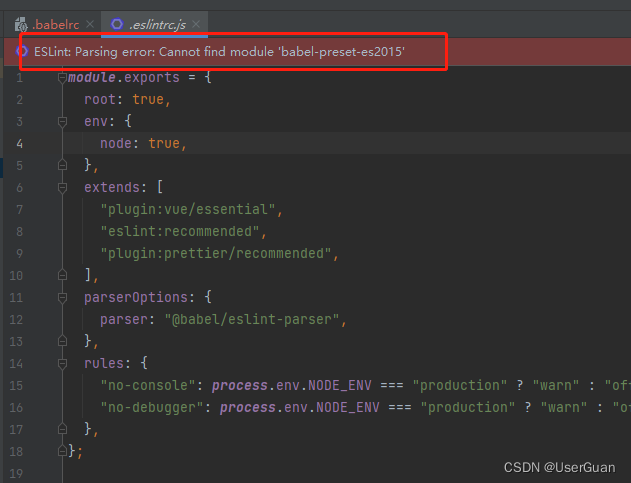
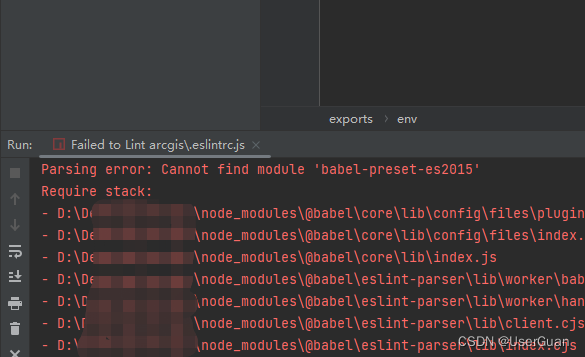
解决办法:将 .babelrc 文件里面的 es2015 改为 @babel/preset-env 即可
- {
- "presets": [["@babel/preset-env", { "modules": false }]],
- "plugins": [
- [
- "component",
- {
- "libraryName": "element-ui",
- "styleLibraryName": "theme-chalk"
- }
- ]
- ]
- }

注意:.babelrc 的配置项,可以写入到 babel.config.js 文件中,之后不再需要 .babelrc 文件了。
因为 .babelrc 文件是旧版本的脚手架才有的,新版本是 babel.config.js 文件。
合并后的 babel.config.js 文件如下
- module.exports = {
- presets: [
- '@vue/cli-plugin-babel/preset',
- ["@babel/preset-env", { "modules": false }]
- ],
- "plugins": [
- [
- "component",
- {
- "libraryName": "element-ui",
- "styleLibraryName": "theme-chalk"
- }
- ]
- ]
- }
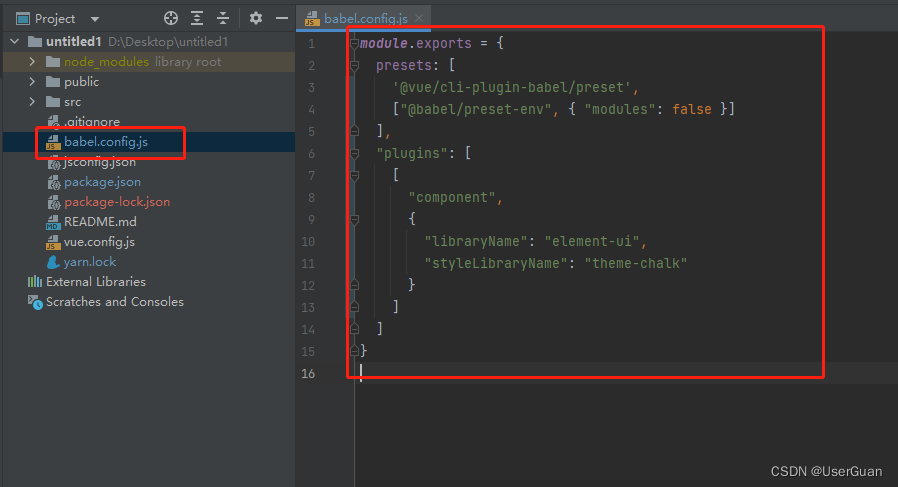
声明:本文内容由网友自发贡献,版权归原作者所有,本站不承担相应法律责任。如您发现有侵权的内容,请联系我们。转载请注明出处:【wpsshop博客】
推荐阅读
相关标签


